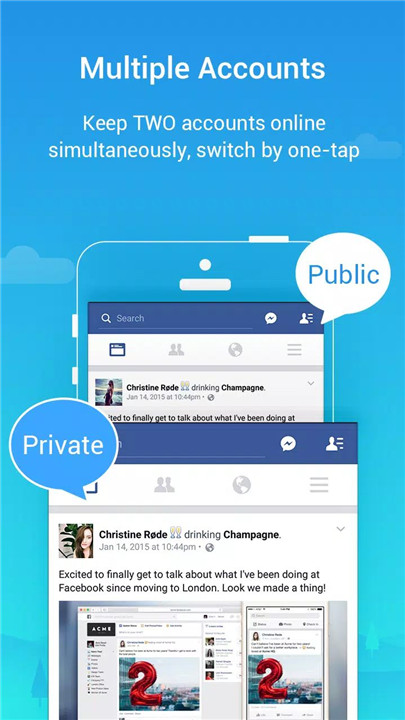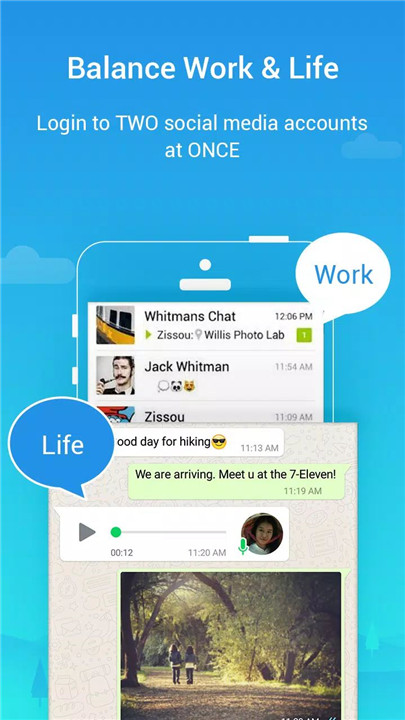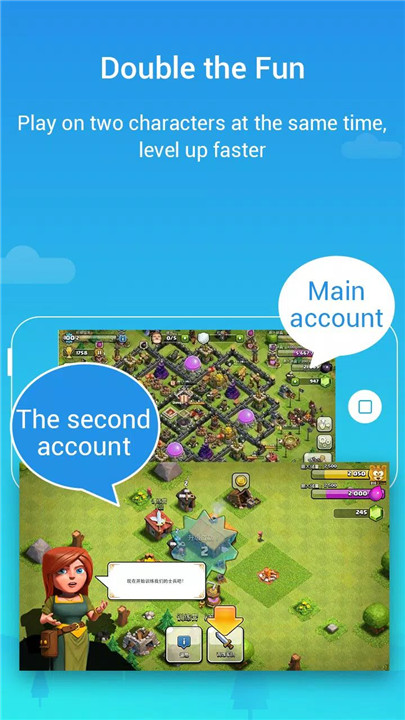Need to manage multiple social or game accounts on the same device? With Parallel Space Pro, it’s easier than ever. This powerful Android tool lets you clone and run two instances of the same app simultaneously—helping over 200 million users stay organized, balanced, and productive.
Run Two Accounts at Once
Easily clone apps like WhatsApp, Facebook, Instagram, or mobile games, and run two accounts simultaneously. Perfect for switching between work and personal profiles, or managing multiple in-game accounts—all on a single device.
One-Tap Account Switching
Move between your original and cloned apps with just one tap. Whether it’s messaging or gaming, there’s no need to log in and out each time. Save time and stay efficient.
Separate Notifications & Data
Each account in Parallel Space Pro is completely independent, meaning separate data, settings, and notifications. Keep everything tidy and avoid confusion between accounts.
Supports 24 Languages & Most Android Apps
Parallel Space Pro is globally accessible and compatible with most popular Android apps, offering users around the world a stable and intuitive experience.
Secure, Stable, and User-Friendly
Backed by a unique virtualization engine, Parallel Space Pro provides a secure space for your cloned apps, without reinstalling or affecting the original. It runs lightly in the background without draining your phone’s resources.
Important Notes
· Permissions: To function properly, the app requires certain permissions based on the cloned app’s needs (e.g., location access for maps).
· Battery & Memory Use: Parallel Space Pro itself is lightweight, but cloned apps may consume more depending on usage.
· App Limitations: Apps that declare REQUIRE_SECURE_ENV may not be supported.
· Notifications: Ensure Parallel Space Pro is whitelisted in battery saver or booster apps to receive notifications from cloned apps.
· Account Conflicts: Some apps may restrict multiple accounts with the same phone number. Use a different number if needed.
FAQs
1. Can I run more than two accounts (like a third WhatsApp account)?
No, currently Parallel Space Pro supports running only two accounts of the same app simultaneously.
2. Why does Parallel Space ask for so many permissions?
These permissions are needed to allow the cloned apps to function normally, just like they would outside of Parallel Space.
3. Does Parallel Space reinstall the apps I clone?
Not at all. The apps are virtualized within Parallel Space using a secure engine and don't require reinstallation.
4. How do I delete an app from Parallel Space?
Long press on the cloned app icon and drag it to the delete area. Note: once deleted, app data will be permanently lost.
5. Is using Parallel Space safe?
Yes. Parallel Space Pro uses a virtual environment that keeps cloned apps secure and separate from your main apps and data.
Version History
v4.0.9096—9 Sep, 2025
What's New:
1. Fixed known bugs and improved app stability.
2. Discontinued support for app cloning for apps that declare the REQUIRE_SECURE_ENV flag.
v4.0.9092—14 Aug, 2025
What's New:
1. Fixed known bugs and improved app stability.
2. Discontinued support for app cloning for apps that declare the REQUIRE_SECURE_ENV flag.
- AppSize30.90M
- System Requirements5.0 and up
- Is there a feeFree(In game purchase items)
- AppLanguage English
- Package Namecom.parallel.space.pro
- MD5
- PublisherLBE Tech
- Content RatingTeenDiverse Content Discretion Advised
- Privilege19
-
Parallel Space Pro - app clone 4.0.9098Install
30.90M2026-02-01Updated
9.7
315 Human Evaluation
- 5 Star
- 4 Star
- 3 Star
- 2 Star
- 1 Star