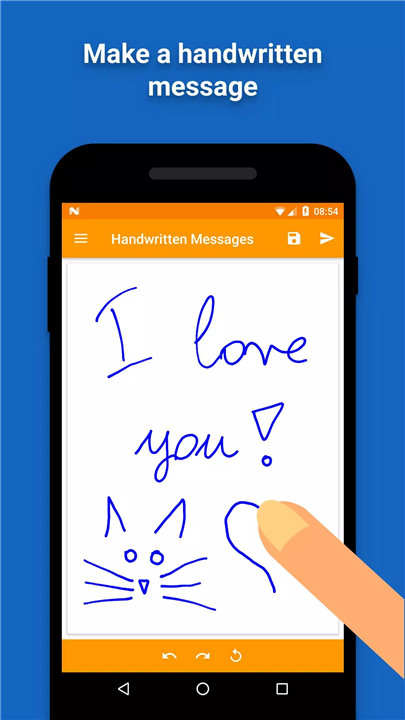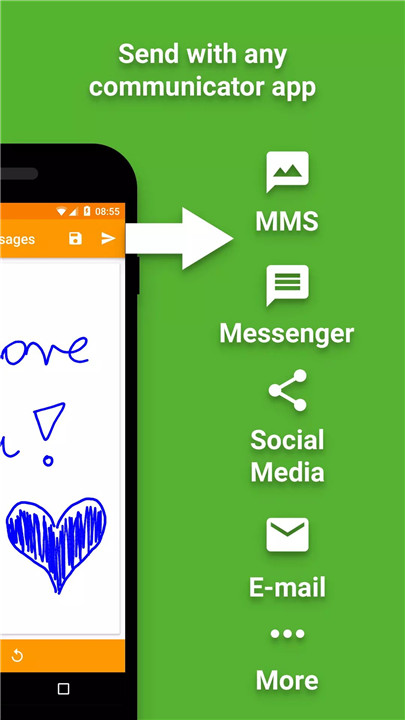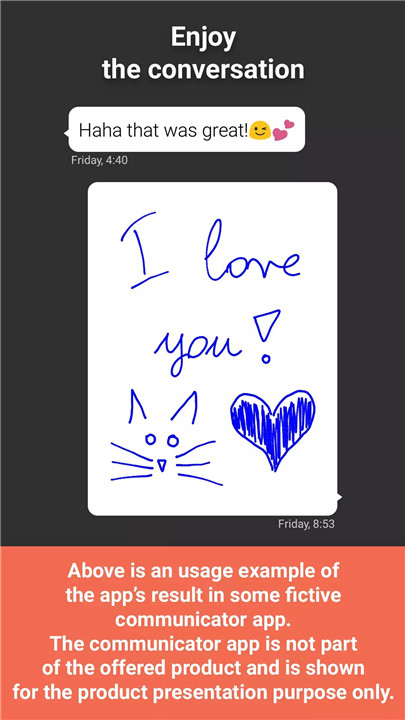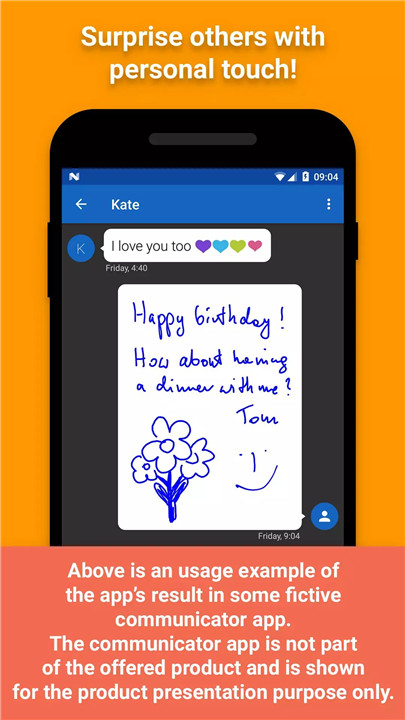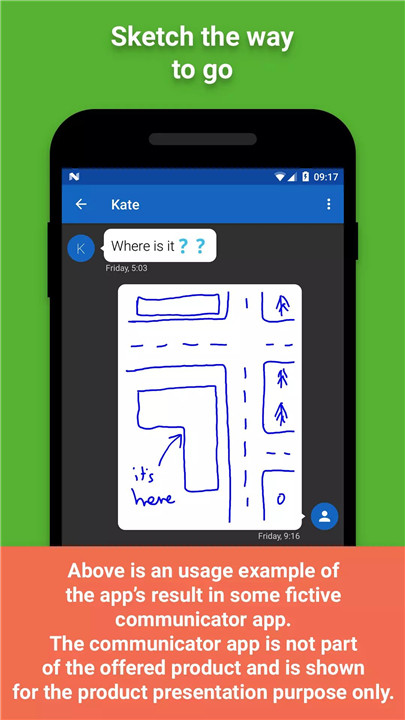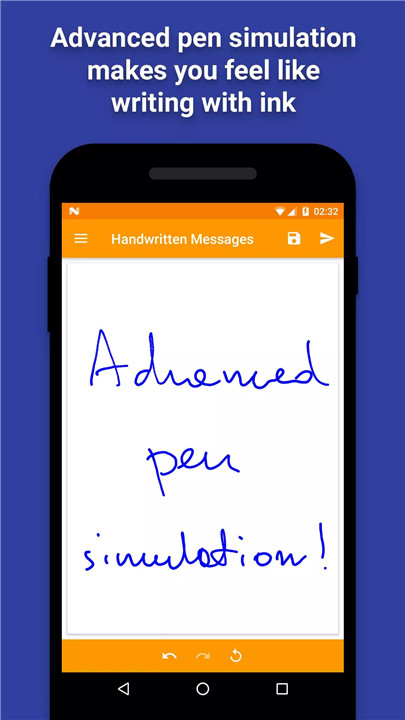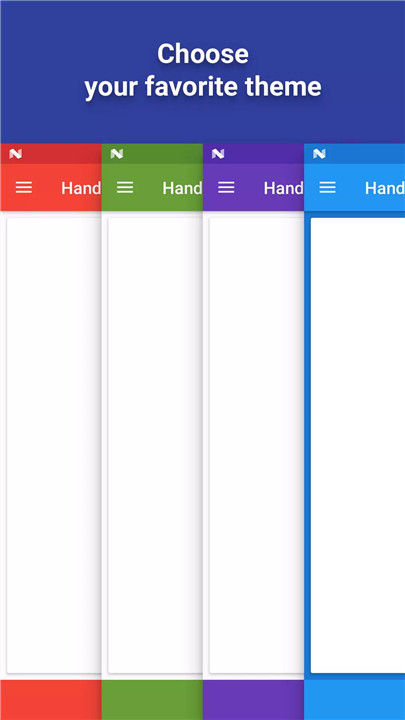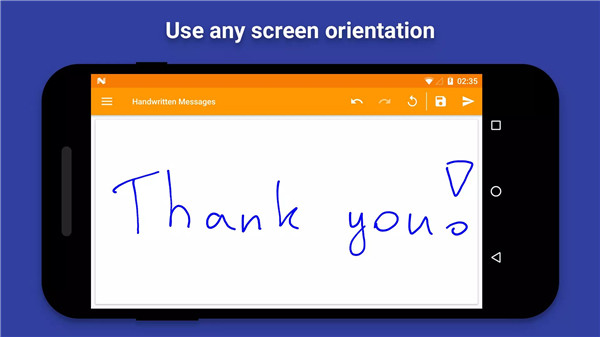Stand out in a digital world by sending messages that feel personal and authentic. With Handwritten Messages, you can surprise your friends and loved ones with original, handwritten notes that capture the warmth of your own writing. Whether it’s a short message, a doodle, a sketch, or even a piece of art, this app allows you to send it through any SMS, MMS, messenger, social media, or email app of your choice. Make your communication truly unique with the charm of real handwriting.
Advanced Pen Simulation
The app uses cutting-edge pen simulation technology to replicate the look and feel of a real pen. Your handwriting will appear natural, with smooth, flowing strokes thanks to an advanced stroke smoothing algorithm. The result is elegant, original messages that stand out from standard text.
How It Works
· Handwrite Easily: Use your finger or a stylus to create messages, sketches, or artwork.
· Standalone App Functionality: Create a message and send it directly to any messenger or app.
· Image Source for Other Apps: The app can generate images that can be imported into other apps that support images.
· Virtual Camera Integration: Use Handwritten Messages like a virtual camera to insert your creations into apps that open the camera.
· Save to Gallery: Preserve your messages as images in your device’s gallery for future use.
Other Useful Features
· Undo & Redo: Correct mistakes easily with simple undo and redo functions.
· Customizable App Theme: Personalize your experience by changing the app theme.
· Lightweight & Fast: The app is quick to install and won’t slow down your device.
FAQs
1. Can I send my handwritten messages through any messaging app?
Yes! You can send your messages via SMS, MMS, social media, email, or any app that supports images.
2. Do I need a stylus to write messages?
No, you can use your finger or a stylus—both work perfectly with the advanced pen simulation.
3. Can I save my creations for later use?
Absolutely. All your handwritten messages, sketches, or artworks can be saved as images in your gallery.
4. What if I make a mistake while writing?
The app offers easy undo and redo functions so you can correct mistakes effortlessly.
5. Is the app heavy on storage or slow to install?
Not at all. Handwritten Messages is lightweight, quick to install, and designed to run smoothly on your device.
Version History
v1.0.7—10 Oct, 2025
Changes:
- Better support for Android 16.
- Better navigation experience starting from Android 15.
- Better support for various screen sizes.
- Android 5.x versions are no longer supported.
- Navigation drawer now closes on back press.
Bugfixes:
- Improved app stability.
v1.0.6—29 Aug, 2025
Changes:
- Better support for Android 15.
- Improved main screen layout.
- Devices with Android 4.4 are no logner supported.
Bugfixes:
- Improved app stability.
v1.0.5—11 Mar, 2024
Changes:
- Improved bottom part of the main screen layout.
Bugfixes:
- Improved app stability.
- AppSize0.00M
- System Requirements5.0 and up
- Is there a feeFree(In game purchase items)
- AppLanguage English
- Package Namecom.fulminesoftware.handwrite
- MD5
- PublisherFulmine Software
- Content RatingTeenDiverse Content Discretion Advised
- Privilege19
-
Handwritten Messages, MMS 1.0.7Install
0.00M2026-01-28Updated
7.4
269 Human Evaluation
- 5 Star
- 4 Star
- 3 Star
- 2 Star
- 1 Star