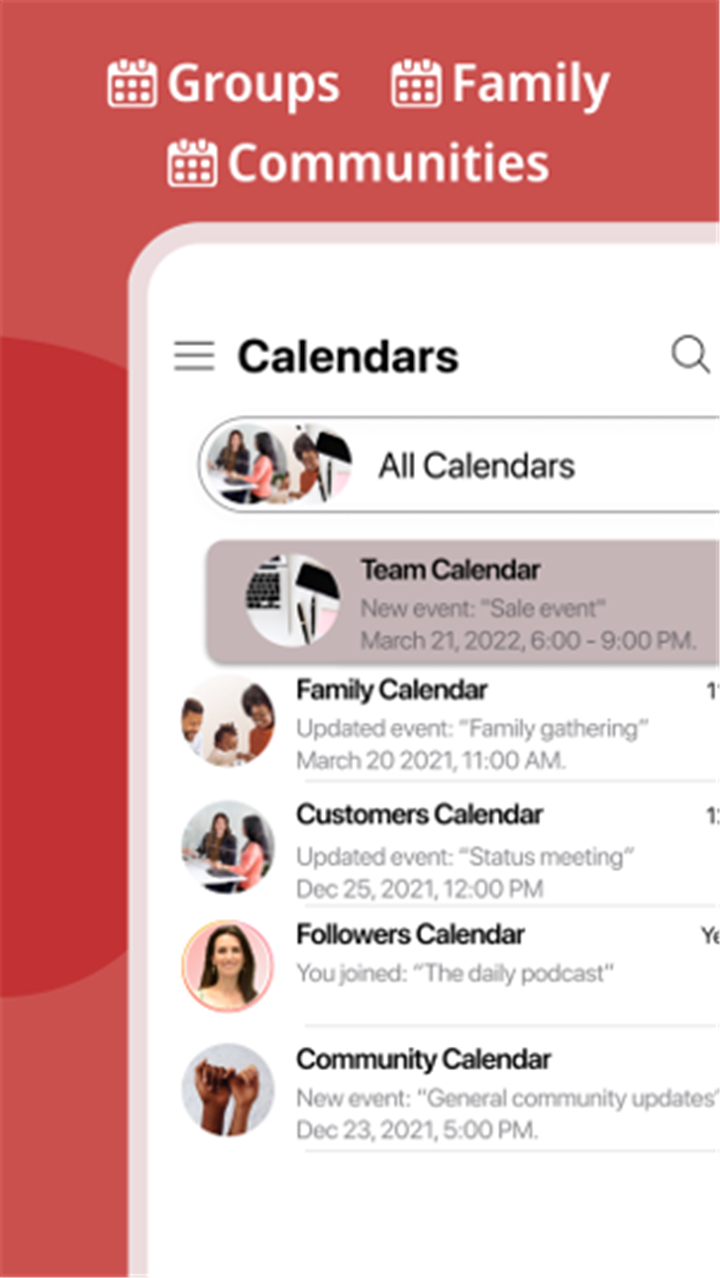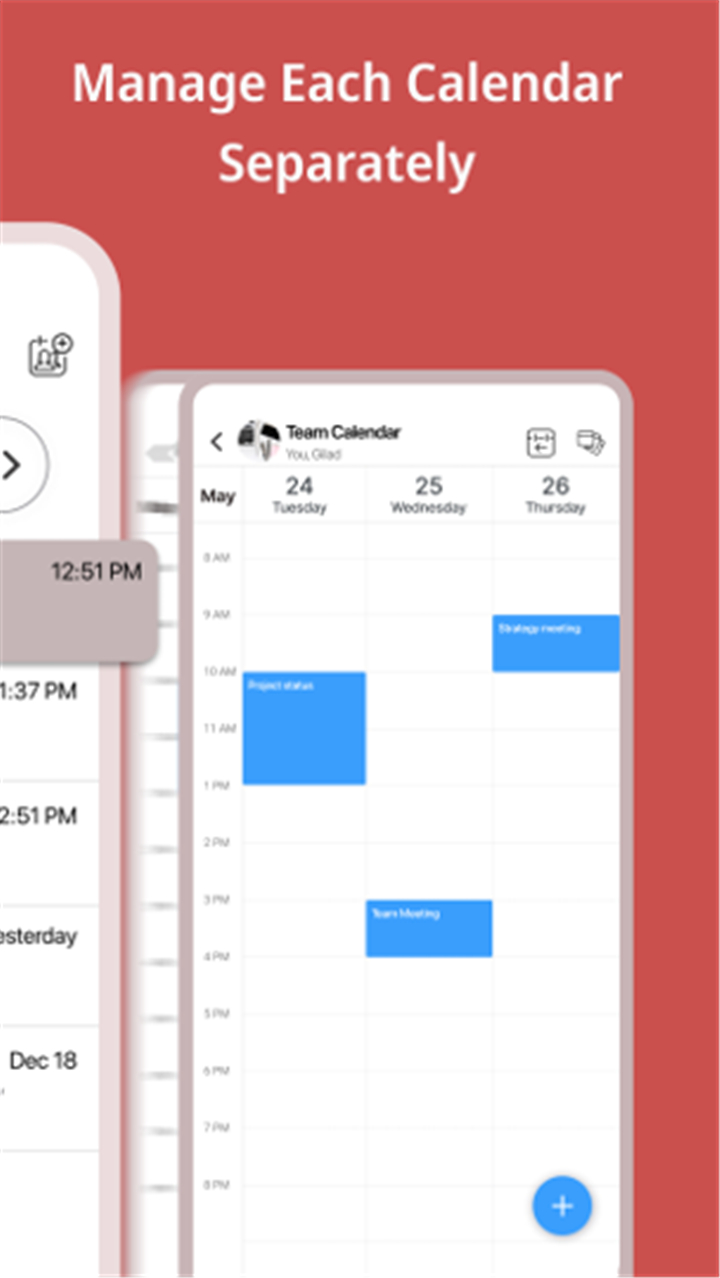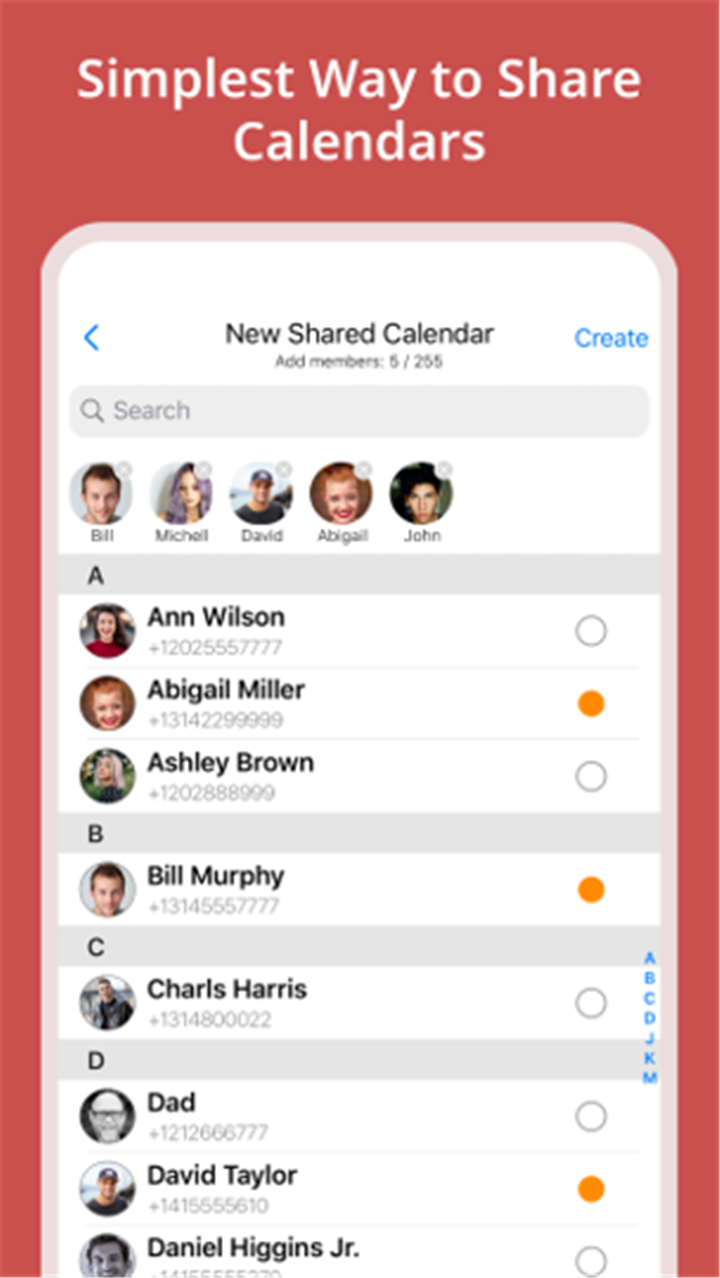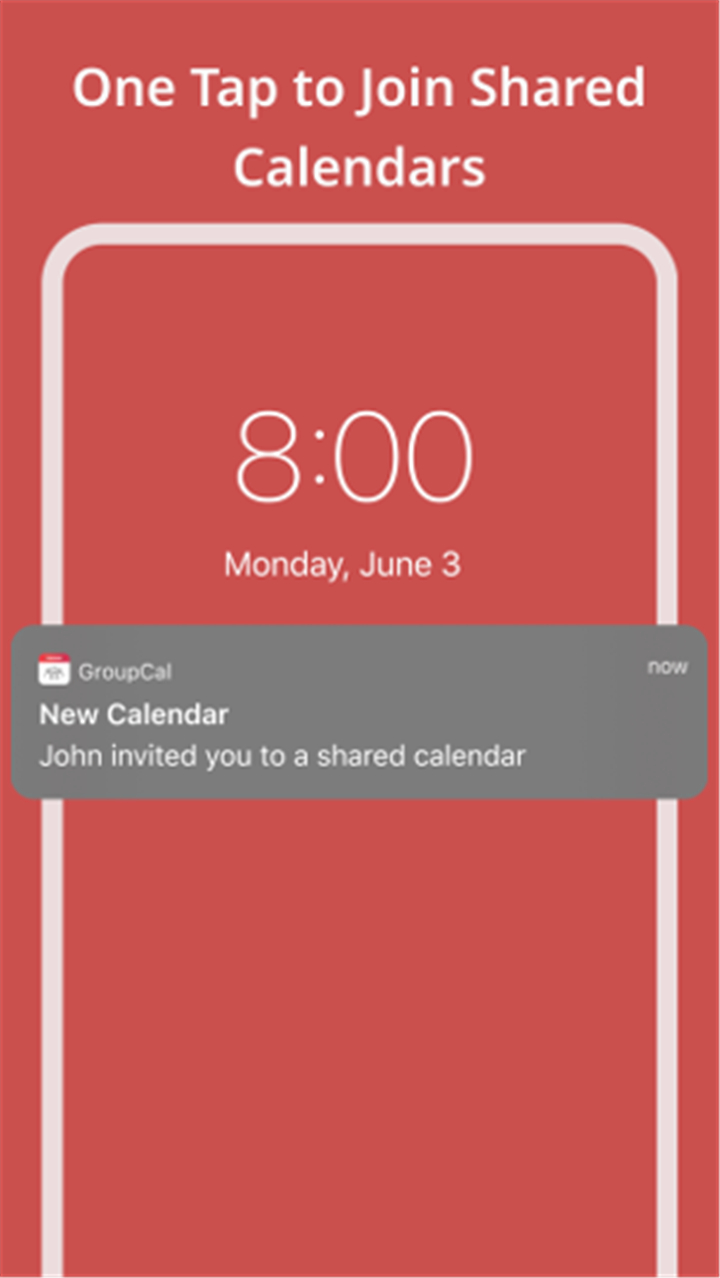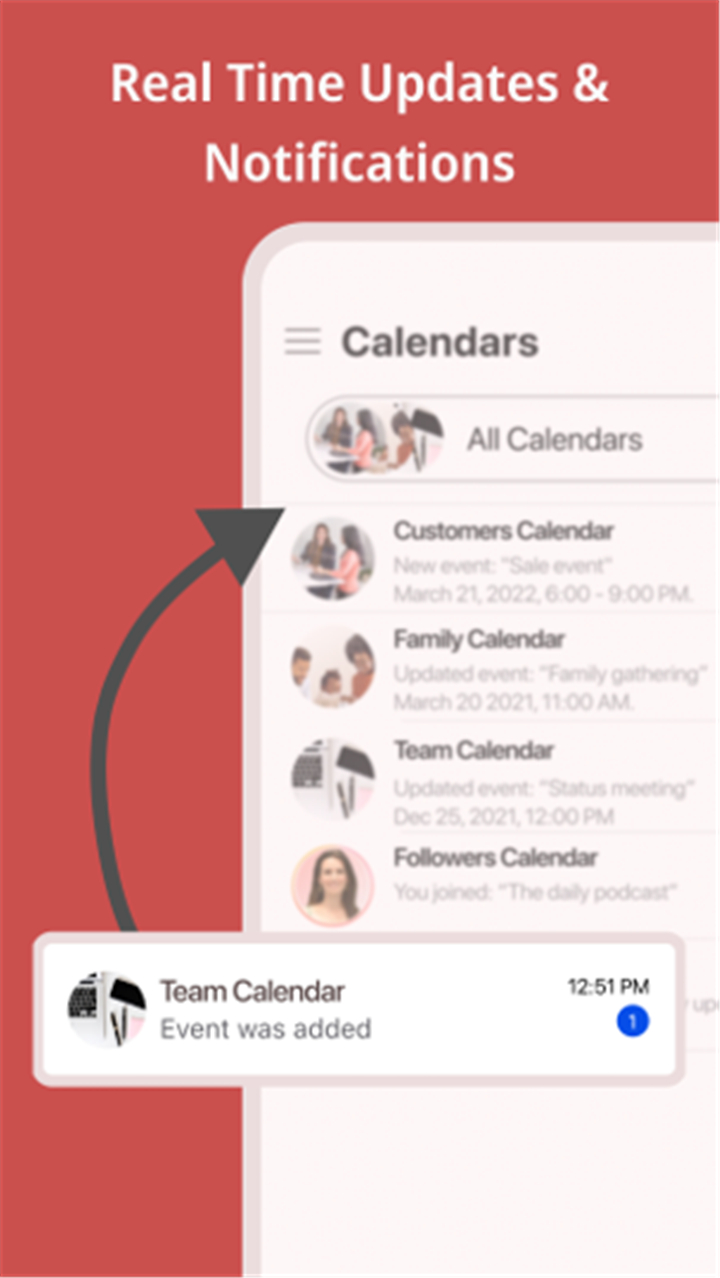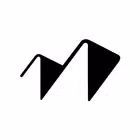-------✦ INTRODUCTION ✦------
GroupCal – Shared Calendar is a powerful and intuitive calendar app that allows families, teams, friends, and businesses to stay in sync by sharing events in real time.
This app allows users to manage multiple calendars with different groups, making it ideal for organizing family routines, managing team projects, planning classes, or running community events all from one centralized platform.
--------✦ KEY FEATURES ✦------
Shared calendars for any group:
This feature allows users to create dedicated calendars for families, teams, students, clubs, businesses, or any community that needs to coordinate events.
Easy invites via phone numbers or links:
This feature allows you to invite members quickly using their phone numbers, or by sharing a link through apps like WhatsApp, Messenger, SMS, or Email no need to request email addresses.
Unified calendar view:
This feature allows you to view your private Apple, Google, and Outlook calendars alongside shared calendars, keeping everything in one place without mixing private and shared events.
Public calendars for wide visibility:
This feature allows businesses and organizations to publish public event calendars searchable and viewable by any GroupCal user.
Real-time notifications:
This feature allows every calendar member to receive instant alerts when events are added or changed, ensuring nobody misses an update.
Multiple shared calendars management:
This feature allows users to organize events by topic or group with separate calendars, each with its own members, color, and photo.
Attendance visibility:
This feature allows you to see who has accepted or declined invitations and track when each event notification was delivered.
Customizable permissions:
This feature allows admins to control who can edit the calendar, add events, invite others, or change calendar details.
Add reminders, notes, and subtasks:
This feature allows you to enhance your events with multiple reminders, task lists, notes, and recurring schedules.
Minimalist design and user-friendly interface:
This feature allows easy navigation, fast setup, and smooth operation with clear design and built-in guidance.
--------✦ COUNTRY OF ORIGIN AND LANGUAGE ✦------
Country: United States
Original Language: English
--------✦ RECOMMENDED AUDIENCES ✦------
The GroupCal – Shared Calendar app is recommended for anyone who needs a streamlined, collaborative scheduling tool families organizing activities, teams coordinating projects, businesses managing events, and communities staying informed.
Frequently Asked Questions (FAQ) :
Q: Do members need an email to join?
A: No. Members can be invited via phone number or link. No email address is required.
Q: Can I sync GroupCal with my existing calendar?
A: Yes. You can view your Google, Apple, and Outlook calendars inside the app, side-by-side with your shared calendars.
Q: What happens when someone updates a shared event?
A: All members of the shared calendar receive real-time notifications for any changes made.
Q: Is there an option to manage who can edit the calendar?
A: Yes. Admins can set permission levels for each calendar, controlling who can edit events or invite new members.
------------------------------------------
Contact us at the following sites if you encounter any issues:
Official website: here
Email: support@groupcal.app
------------------------------------------
Version History
V2.8113---------- 17 Jun 2025
Bug fixes and improvements.
- AppSize35.77M
- System Requirements5.0 and up
- Is there a feeFree(In game purchase items)
- AppLanguage English
- Package Nameapp.groupcal.www
- MD5753fcbada9c69fc97353eb80ffe4a46a
- Publisher24me
- Content RatingTeenDiverse Content Discretion Advised
- Privilege19
-
GroupCal - Shared Calendar 2.8113Install
35.77M2026-02-07Updated
9.4
7085 Human Evaluation
- 5 Star
- 4 Star
- 3 Star
- 2 Star
- 1 Star