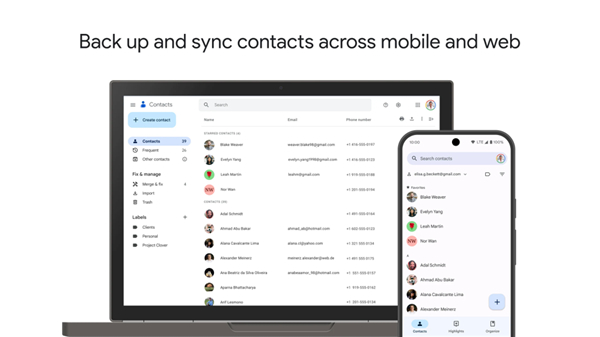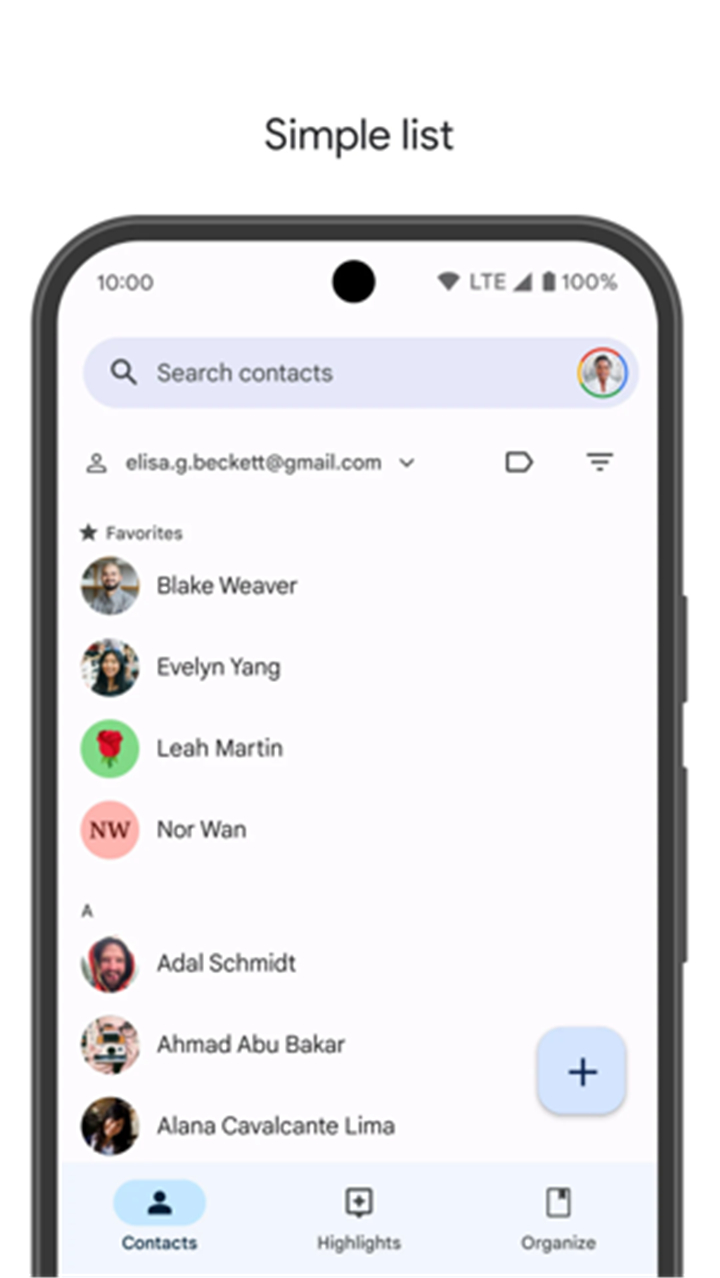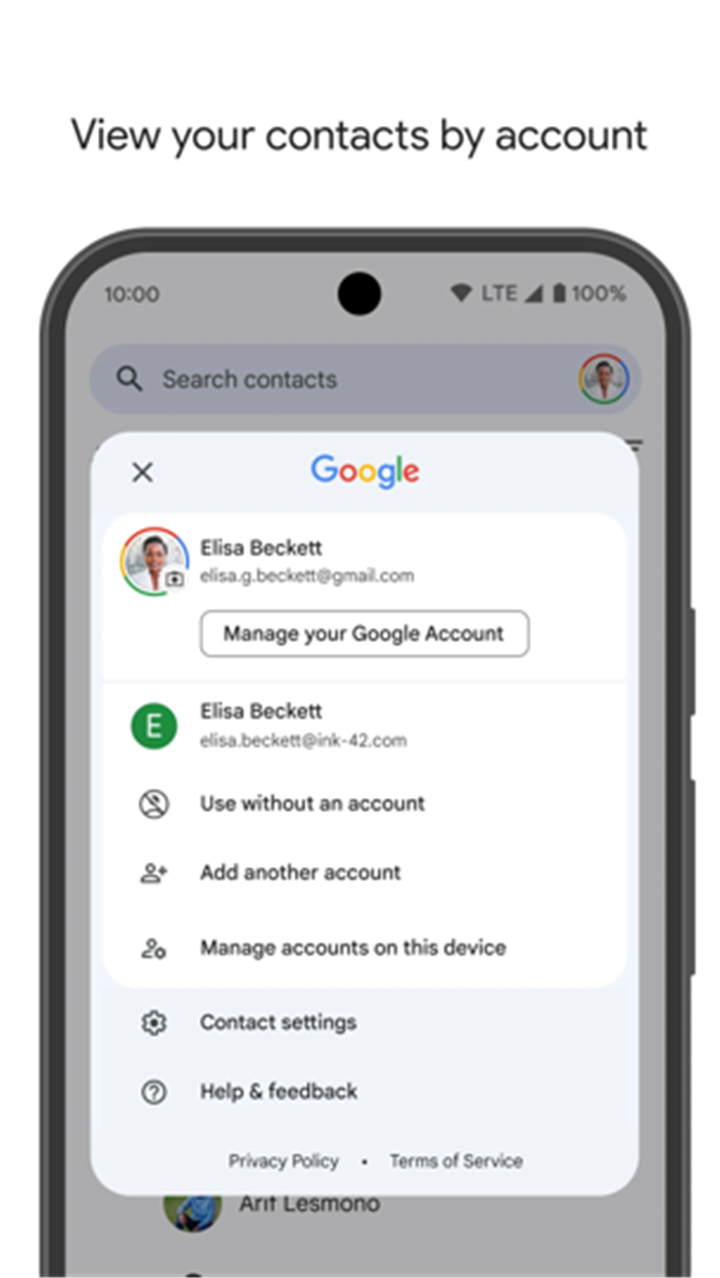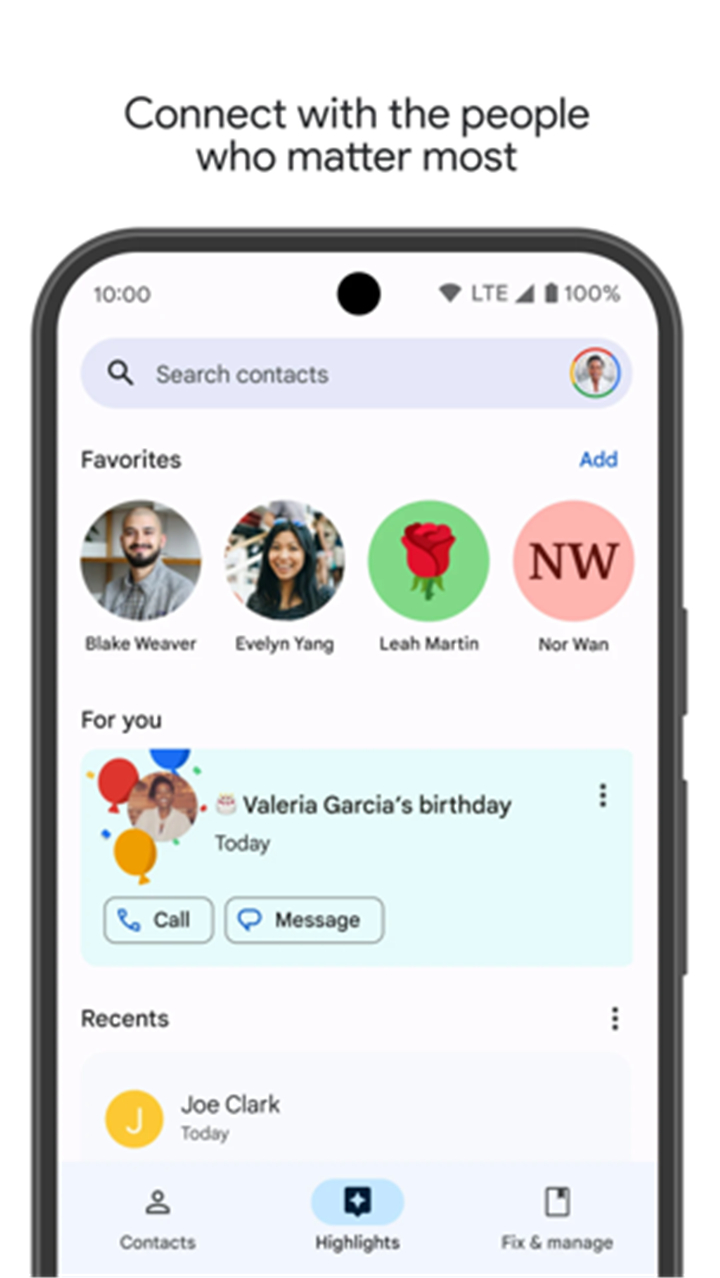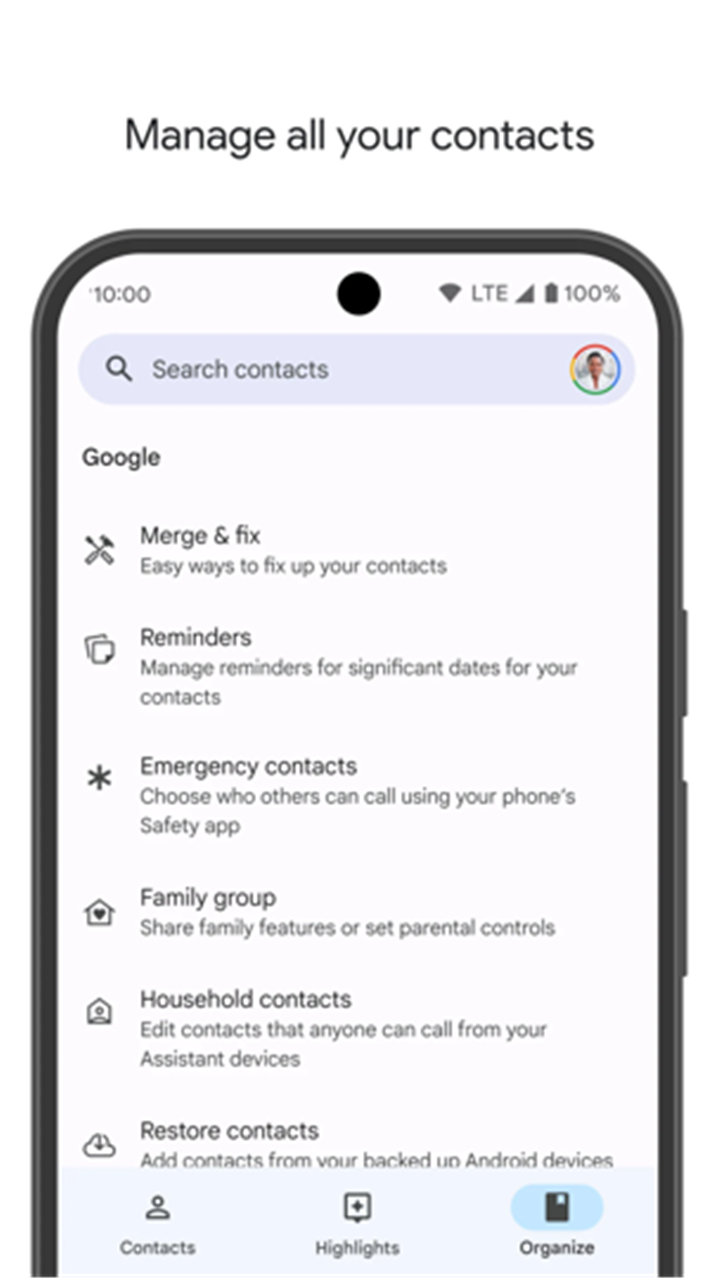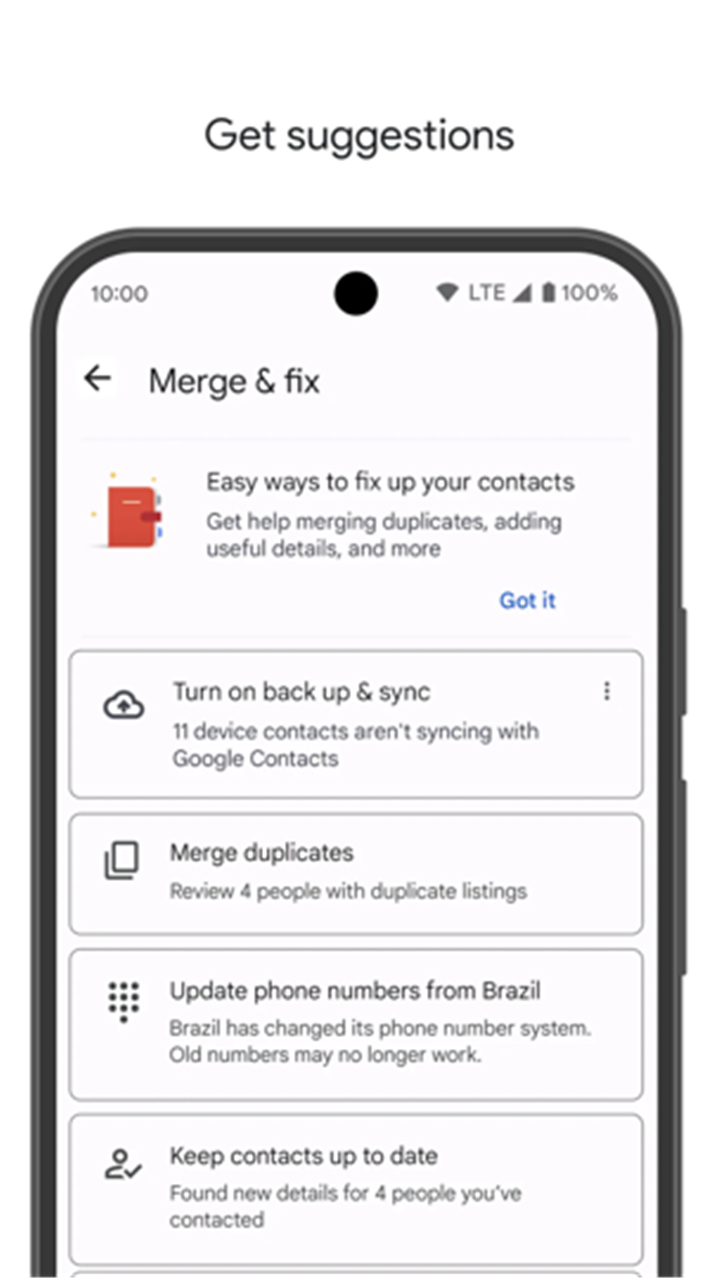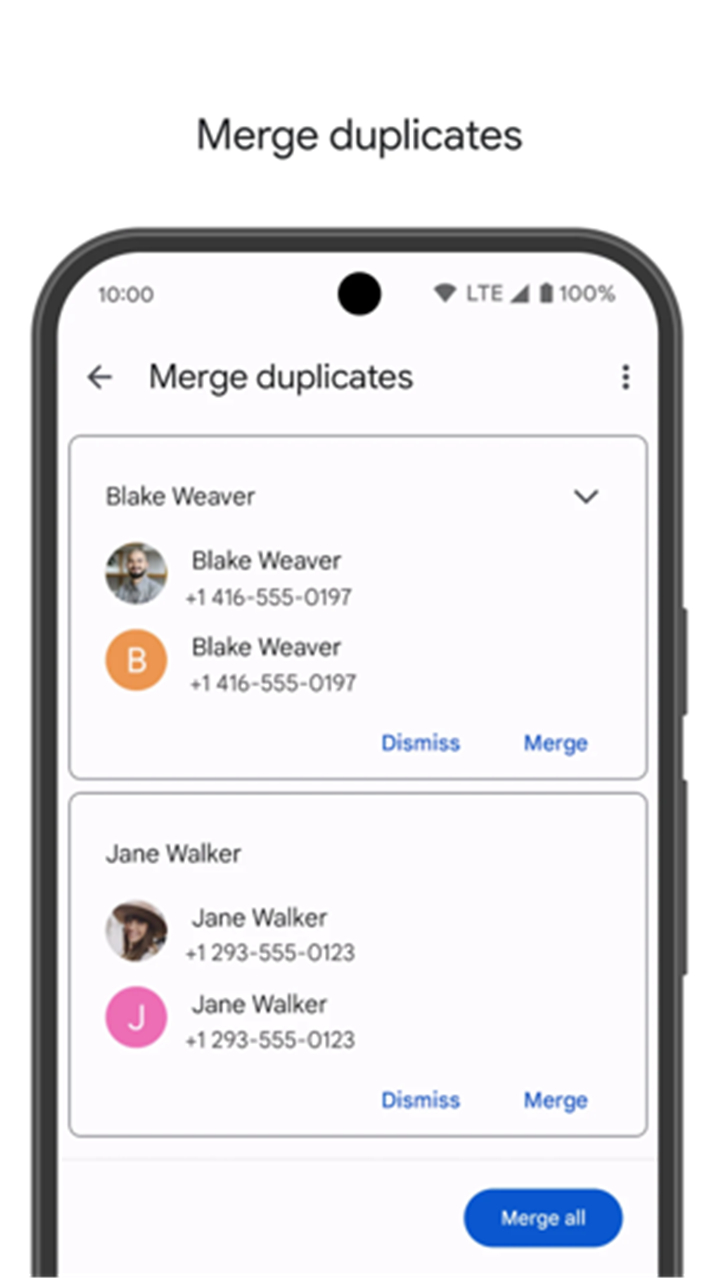--------✦ INTRODUCTION ✦------
Google Contacts is the smart way to manage, back up, and access your contacts across all your devices.
Your contact list stays safe, up to date, and always available when you sign in to your Google Account.
From organizing your contacts by account to recovering deleted entries, this app keeps your connections secure and accessible—no matter where you are.
--------✦ KEY FEATURES ✦------
Automatic Backup and Sync:
Contacts are safely stored in your Google Account and automatically synced across your phones, tablets, or any device where you're signed in.
Easy Recovery:
Deleted someone by mistake? Recover any contact from the Trash within 30 days.
Organize by Account:
Separate personal and work contacts easily, and switch views depending on what you need.
Edit and Customize Contacts:
Add phone numbers, emails, photos, and more to build detailed contact profiles.
Smart Suggestions and Cleanup:
Merge duplicates, add missing info, and keep your list clean and useful.
Special Day Reminders:
Get highlights for upcoming birthdays and anniversaries, and set reminders so you never forget them.
Quick Access to Recents:
Instantly jump to recently added or viewed contacts for fast communication.
Wear OS Support:
Use Google Contacts directly from your smartwatch with dedicated tiles and widgets.
Safe and Reliable Cloud Access:
You’re never locked out—your contacts move with you whenever you sign in to a new device.
--------✦ COUNTRY OF ORIGIN AND LANGUAGE ✦------
Country: United States
Original Language: English
--------✦ RECOMMENDED AUDIENCES ✦------
Google Contacts is perfect for anyone who wants their address book organized, accessible, and backed up without lifting a finger.
It's especially useful for people who switch devices, juggle work and personal contacts, or rely on Google services daily to manage communication.
Frequently Asked Questions (FAQ) :
Q: How do I restore deleted contacts?
A: You can recover deleted contacts from the Trash within 30 days directly in the app.
Q: Does it sync contacts from multiple accounts?
A: Yes, you can view and manage contacts from multiple accounts like work and personal.
Q: Can I merge duplicate contacts?
A: The app helps you detect and merge duplicate contacts easily.
Q: Will my contacts transfer when I get a new phone?
A: Yes, as long as you're signed in to your Google Account, your contacts will sync automatically.
Q: Can I use it on my smartwatch?
A: Yes, it works with Wear OS and includes widgets for fast access to favorite contacts.
Q: Is it free to use?
A: Yes, Google Contacts is completely free to use with your Google Account.
------------------------------------------
Contact us at the following sites if you encounter any issues:
Official website: here
Email: apps-help@google.com
------------------------------------------
Version History
V4.54.40.752377034--------- 29 Apr 2025
Bug fixes and improvements.
- AppSize19.30M
- System Requirements5.0 and up
- Is there a feeFree(In game purchase items)
- AppLanguage English
- Package Namecom.google.android.contacts
- MD5
- PublisherGoogle LLC
- Content RatingTeenDiverse Content Discretion Advised
- Privilege19
-
Google Contacts 4.54.40.752377034Install
19.30M2026-01-30Updated
8.6
4067 Human Evaluation
- 5 Star
- 4 Star
- 3 Star
- 2 Star
- 1 Star