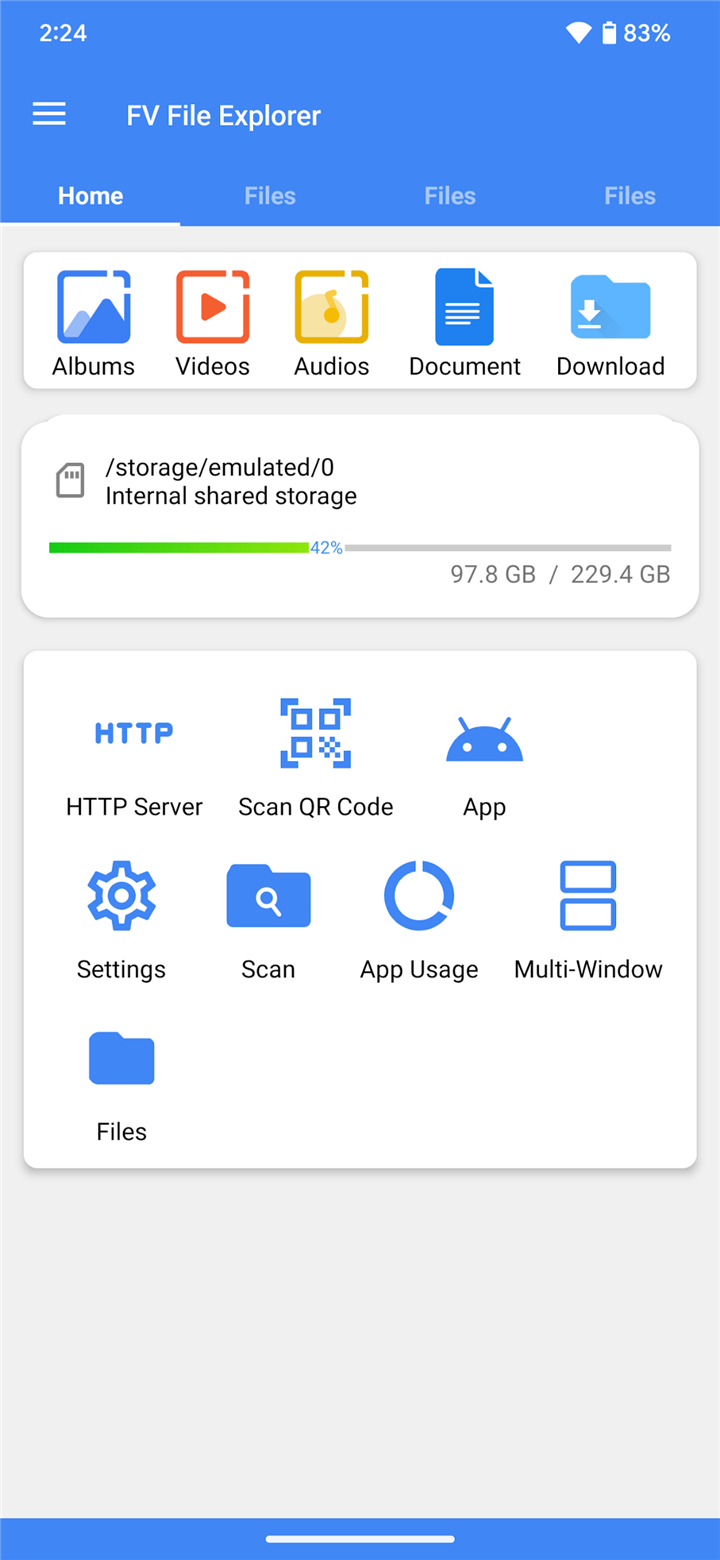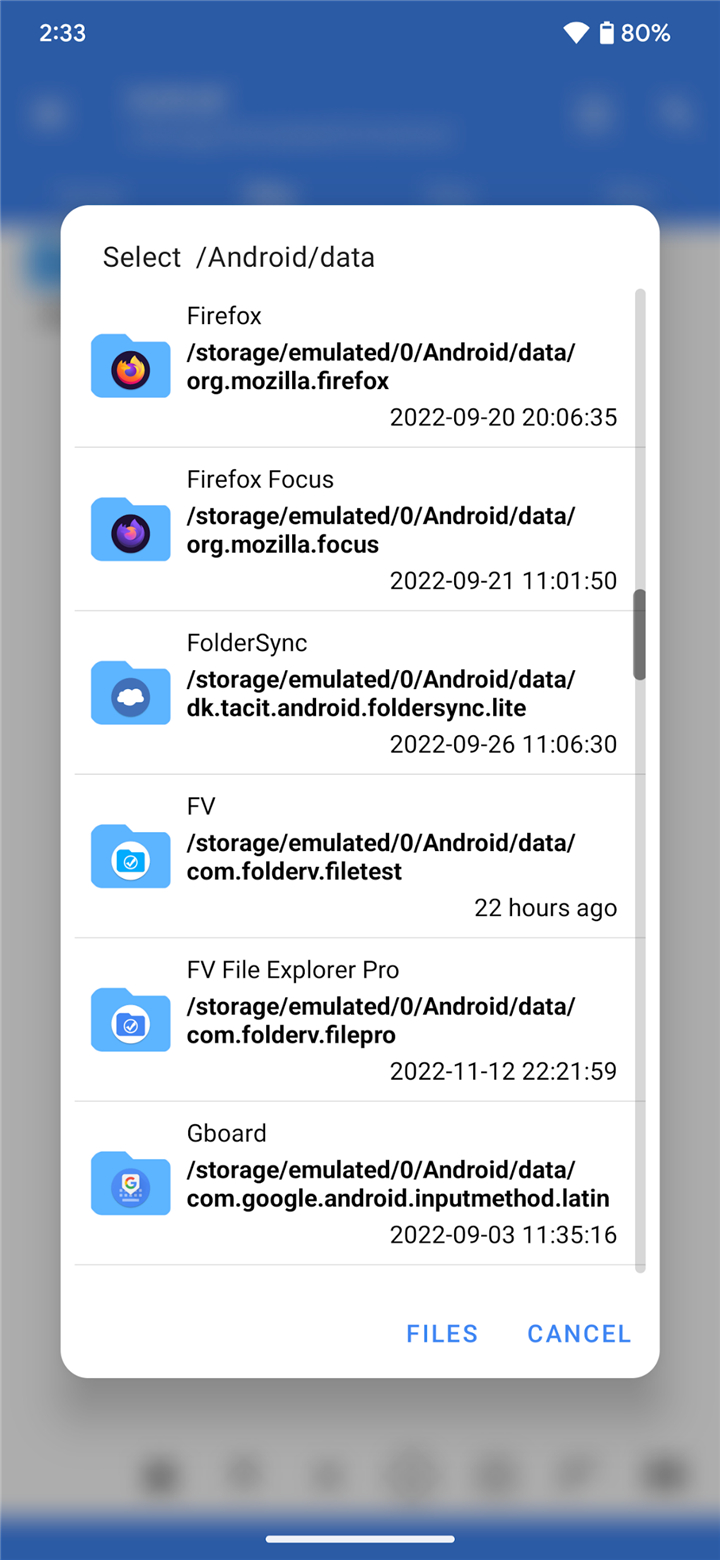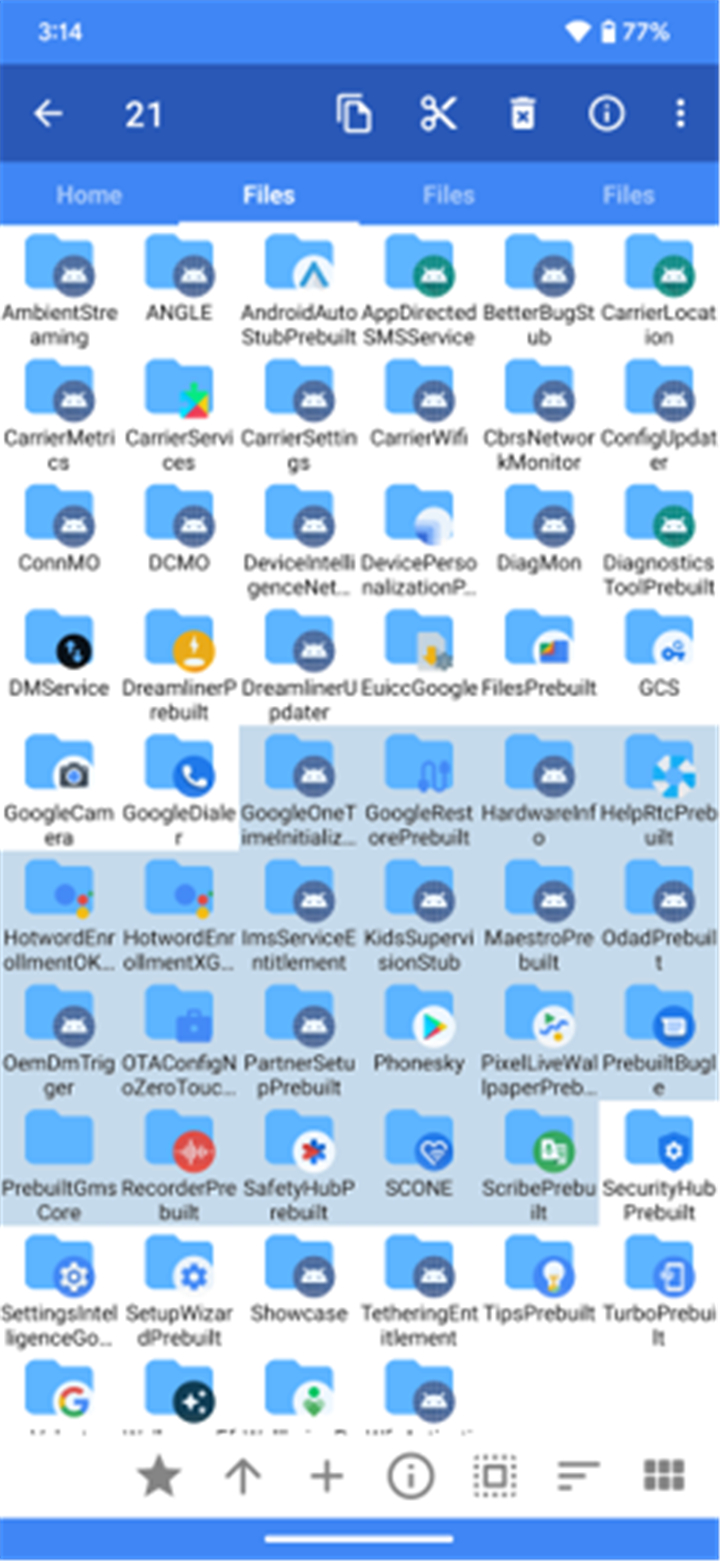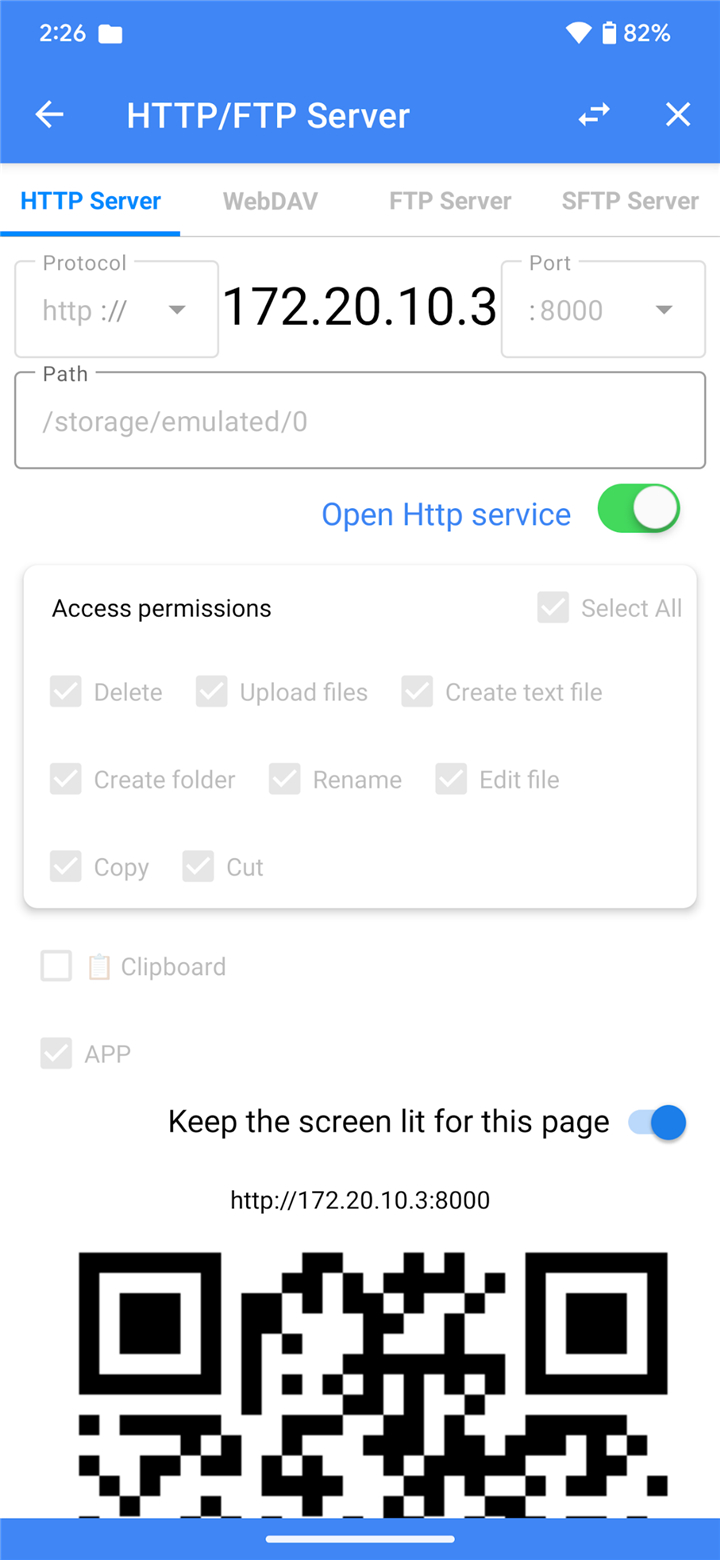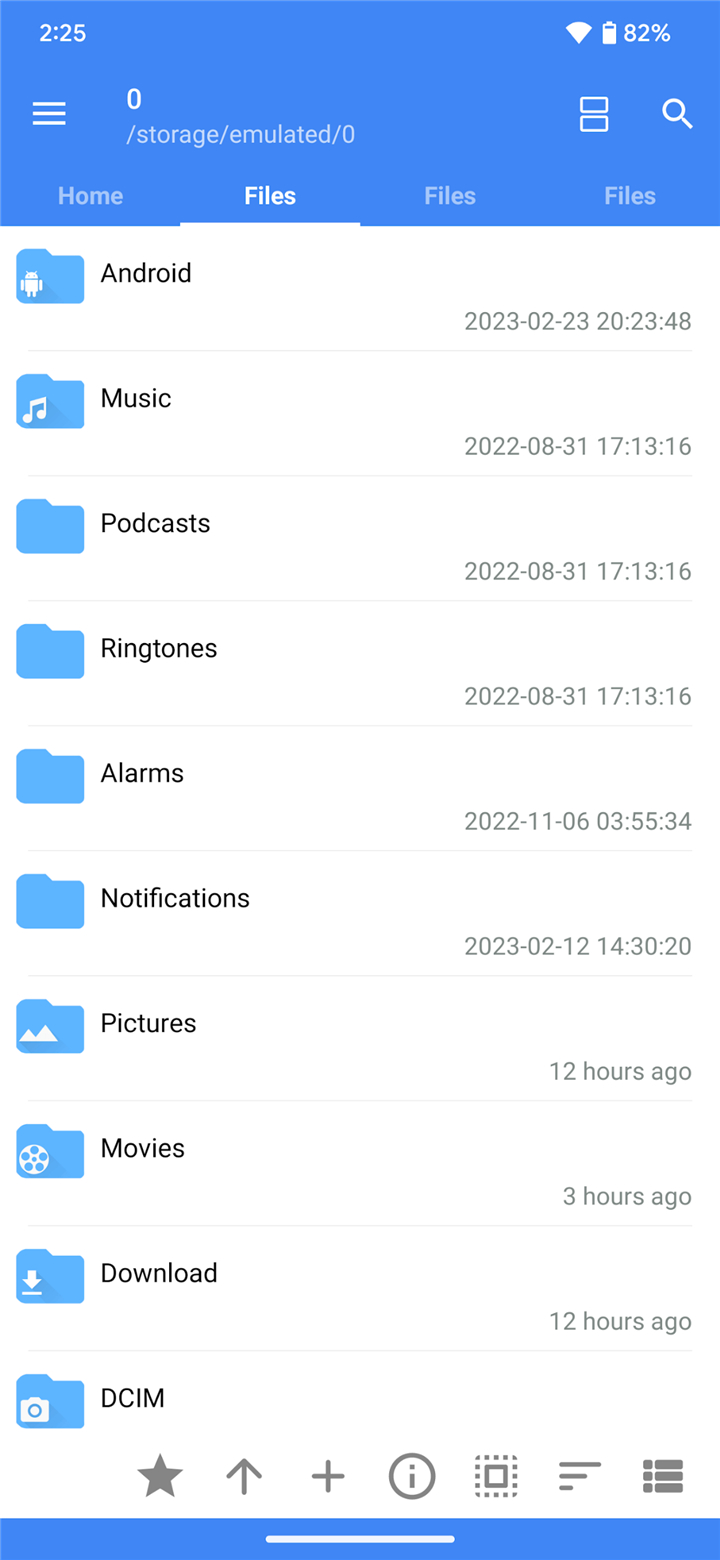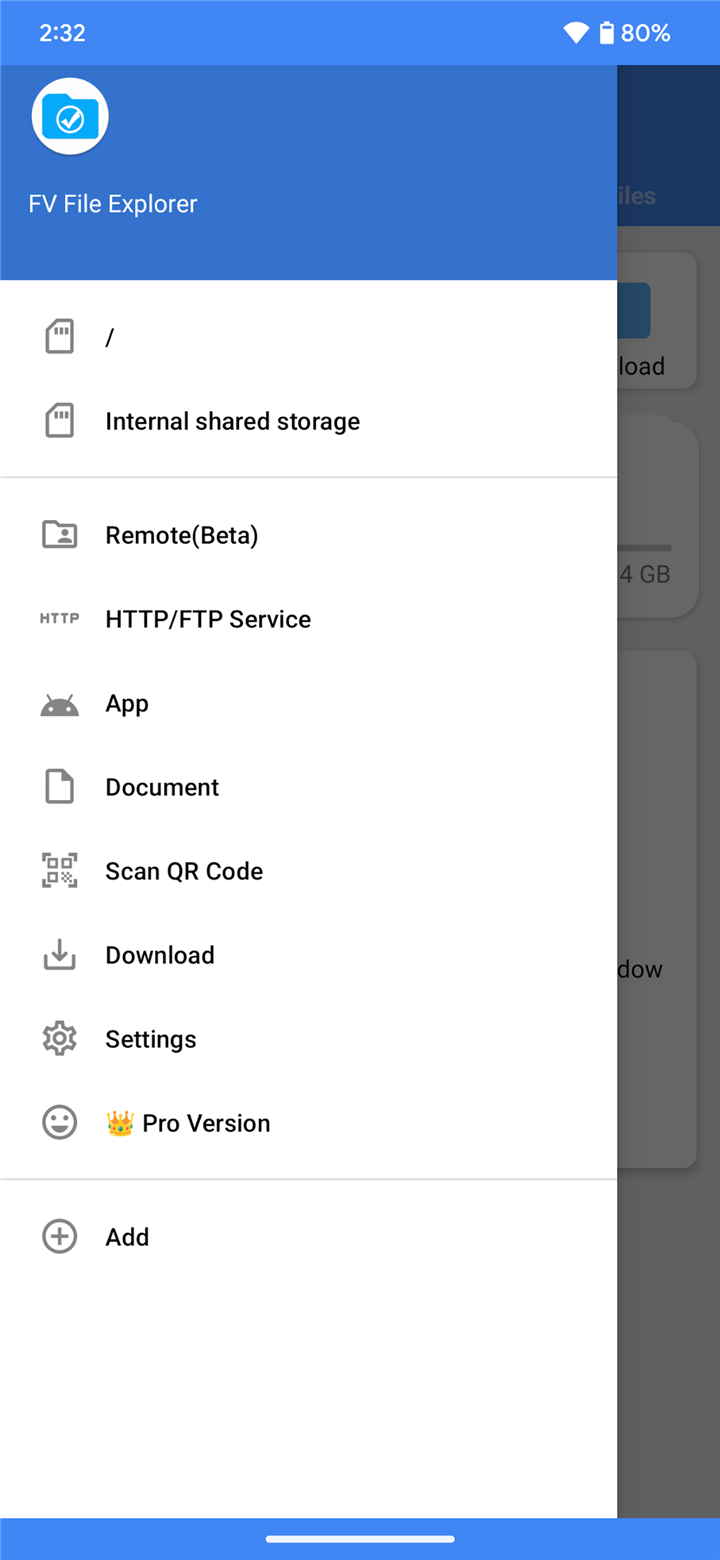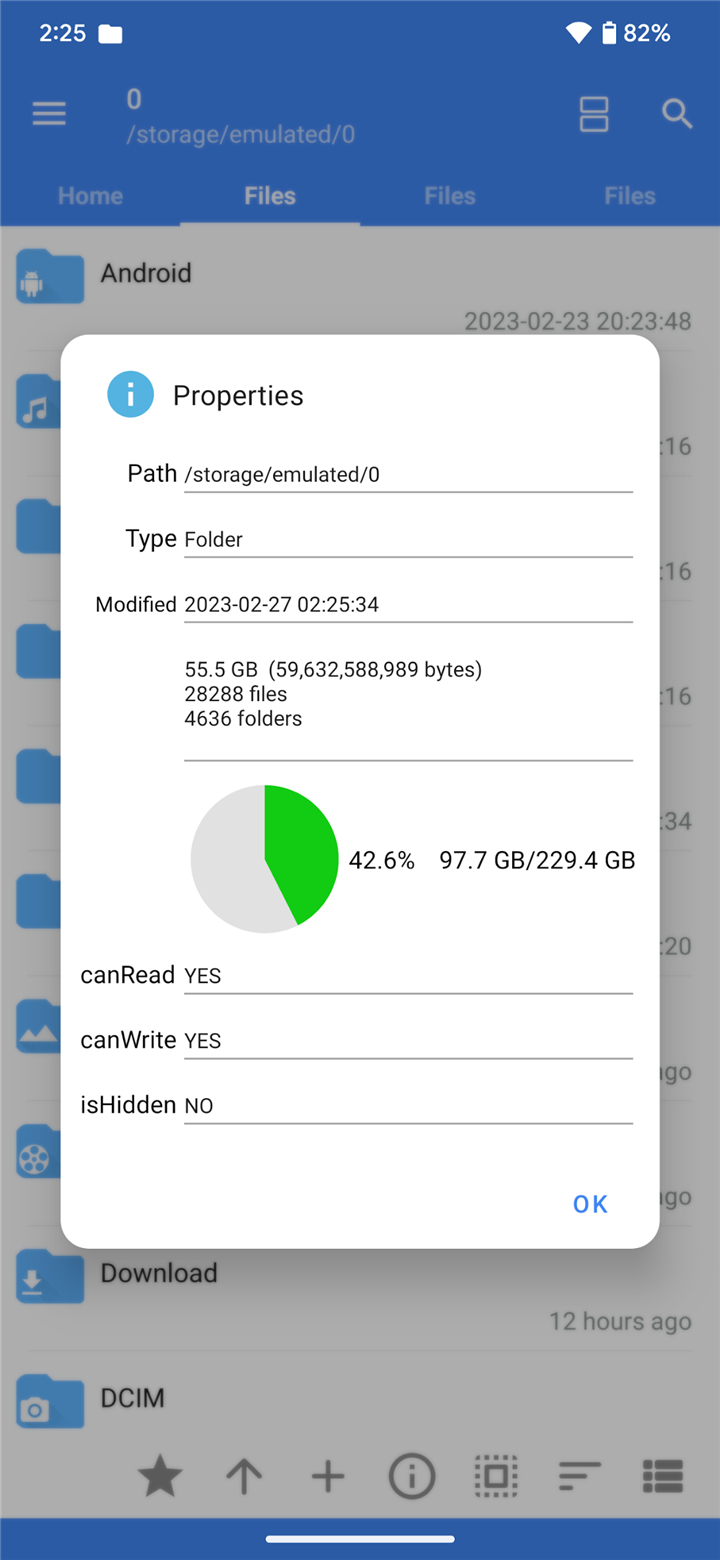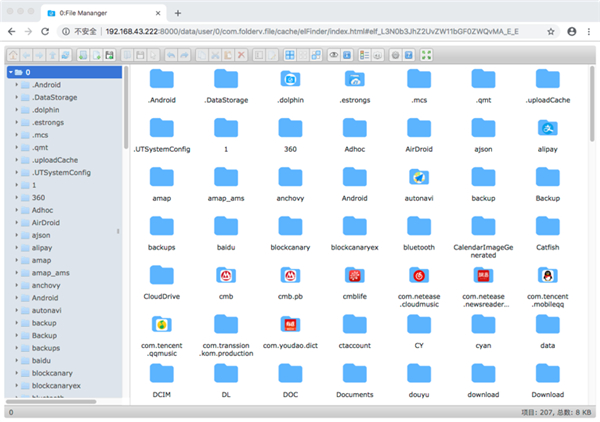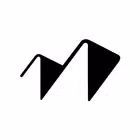--------✦ INTRODUCTION ✦------
FV File Manager is a powerful Android file management app that gives you full control over your device’s storage.
From accessing protected system directories to sharing files wirelessly, FV File Manager makes it easy to browse, manage, and transfer data without limits.
Designed for users who want both advanced file access and everyday convenience, this app turns your phone into a complete file workstation.
--------✦ KEY FEATURES ✦------
Full Android File Access:
Access system folders like /Android/data and /Android/obb on Android 14 using Shizuku for complete file control.
Wireless File Management:
Manage files over LAN using FTP, SFTP, or HTTP—no USB cable or mobile data needed.
Multi-Format Image Viewer:
View popular and advanced image types including JPG, PNG, BMP, TIFF, WEBP, HEIF, AVIF, ICO, DNG, and APNG.
Compressed File Extraction:
Extract files from ZIP, RAR, 7Z, ISO, DMG, and more with full support for multiple archive types.
Barcode & QR Code Scanner:
Quickly scan and decode various barcode and QR code formats directly within the app.
Markdown File Preview:
Read and preview .md files with proper formatting for smooth documentation browsing.
Direct HTTP File Download:
Use built-in download tools to save files via HTTP links without needing an external browser.
User-Friendly Interface:
Clean and intuitive UI helps you quickly locate, sort, and organize files across all storage locations.
No Root Required for Most Features:
Enjoy advanced control with or without rooting your device.
Privacy and Local Access Focused:
All transfers and access remain on your device or local network—no unnecessary cloud syncs.
--------✦ COUNTRY OF ORIGIN AND LANGUAGE ✦------
Country: Global
Original Language: English
--------✦ RECOMMENDED AUDIENCES ✦------
This app is highly recommended for advanced Android users, developers, tech enthusiasts, and everyday users who want reliable, cable-free file management.
Ideal for those who regularly handle compressed files, transfer media across devices, or need access to restricted folders on modern Android systems.
Frequently Asked Questions (FAQ) :
Q: Does the app support wireless file transfer?
A: Yes, you can transfer files over LAN using FTP, SFTP, or HTTP without cables or mobile data.
Q: What file types can I extract?
A: FV File Manager supports extracting ZIP, RAR, 7Z, ISO, DMG, and several other compressed formats.
Q: Can I preview image files in different formats?
A: Yes, the app supports a wide range of image formats, including advanced ones like HEIF, AVIF, and DNG.
Q: Is rooting required to use this app?
A: No, most features work without root access. Shizuku can enable deeper system-level access if available.
Q: Does it support markdown preview?
A: Yes, .md files can be previewed directly in the app with proper formatting.
------------------------------------------
Contact us at the following sites if you encounter any issues:
Official website: here
Email: foldervapp@gmail.com
------------------------------------------
Version History
V1.25.19-------- 29 Apr 2025
Bug fixes and improvements.
- AppSize32.83M
- System Requirements5.0 and up
- Is there a feeFree(In game purchase items)
- AppLanguage English
- Package Namecom.folderv.file
- MD546f6785e6973d4b1d4954d148fc27fca
- PublisherFolderV
- Content RatingTeenDiverse Content Discretion Advised
- Privilege19
-
FV File Manager 1.25.10Install
32.83M2026-02-08Updated
-
FV文件管理器 1.22.33Install
83.83M2026-02-08Updated
8.1
1826 Human Evaluation
- 5 Star
- 4 Star
- 3 Star
- 2 Star
- 1 Star