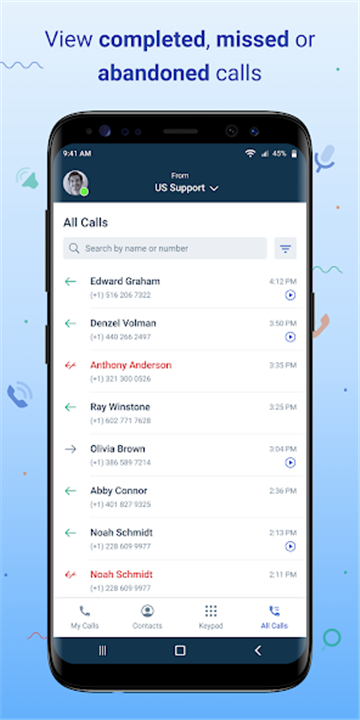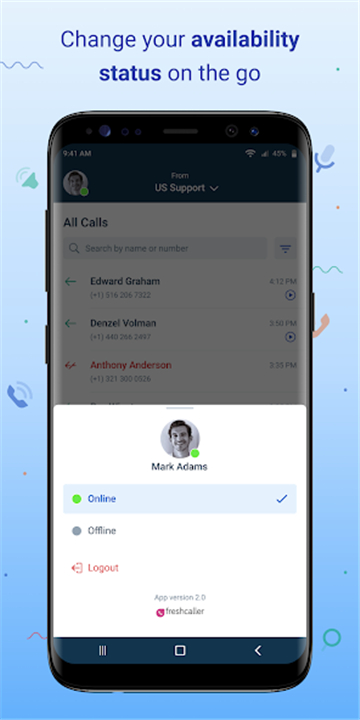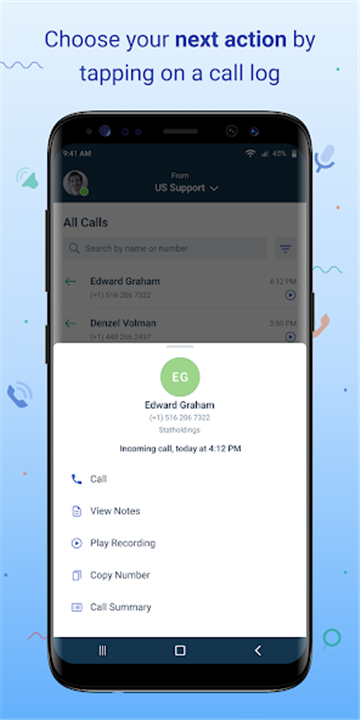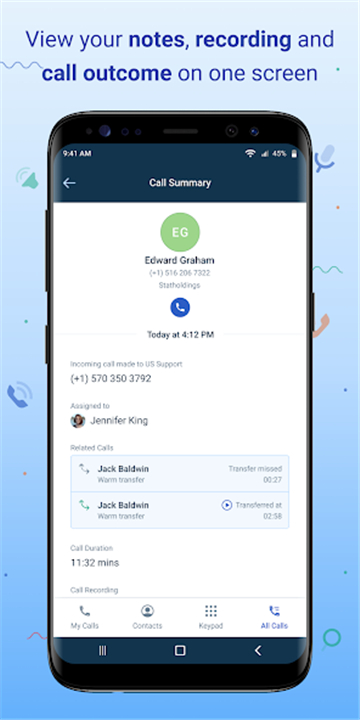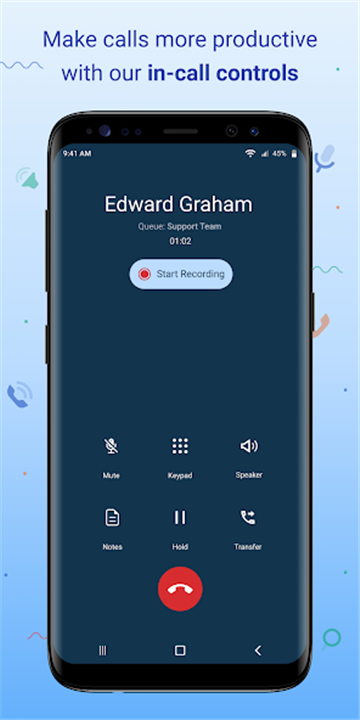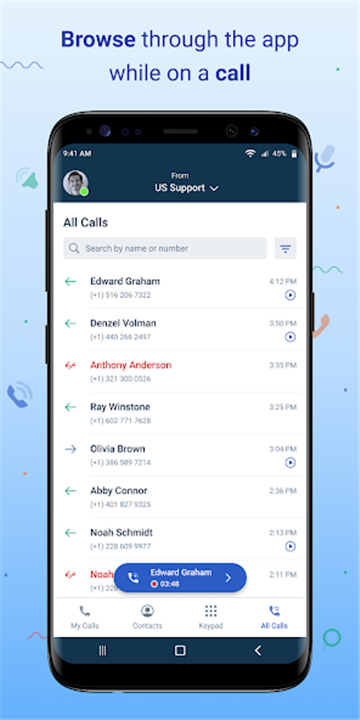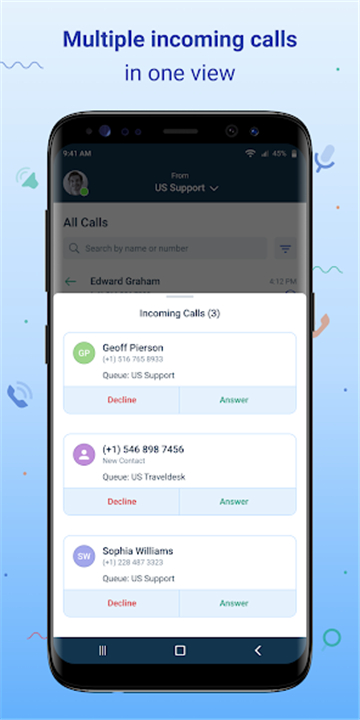-------✦ INTRODUCTION ✦------
Freshcaller is a mobile app designed to enhance your customer support experience by putting your phone system right in your pocket.
With its cloud-based capabilities, Freshcaller allows you to make and receive calls, manage contacts, and address customer inquiries efficiently, no matter where you are.
--------✦ KEY FEATURES ✦------
Calls
Make and receive calls at your convenience, ensuring that you can connect with customers whenever necessary. This feature allows you to maintain communication without being tied to a desk.
Contacts
Easily dial saved phone contacts directly from the Freshcaller app. This integration simplifies the process of reaching out to clients and colleagues, enhancing your efficiency.
Agent Status
Set your availability by toggling between online and offline modes within the app. This feature helps manage expectations for both you and your customers regarding your availability for calls.
Recent Calls
Quickly engage with your most recent callers from the list of recent calls. This functionality allows you to follow up on important conversations without searching through your call history.
On-Call Functions
While on a call, you can mute, transfer, or put the call on hold, providing a clean and professional customer experience. You can also navigate to other screens in the app while on the call, ensuring multitasking is seamless.
Follow-Up Actions
Tap on an item in your call history to return the call or view the call summary, notes, and recordings. This feature helps you keep track of important conversations and follow up as needed.
------✦ COUNTRY OF ORIGIN AND LANGUAGE ✦------
Country: United States
Original Language: English
--------✦ RECOMMENDED AUDIENCES ✦----
Freshcaller is ideal for customer support agents, sales professionals, and business owners who need to stay connected with their clients while on the go.
It is particularly beneficial for teams that require flexibility in managing calls and customer interactions, allowing them to provide support from anywhere.
Frequently Asked Questions (FAQ) :
Q: How do I set my availability status in the app?
A: You can set your availability status by toggling between online and offline modes within the app's settings.
Q: Can I convert calls into tickets?
A: Yes, you can convert important and unresolved calls into tickets in Freshdesk directly from the app.
Q: What features are available while on a call?
A: While on a call, you can mute, transfer the call, put it on hold, and navigate to other screens in the app without interrupting the conversation.
------------------------------------------
Contact us at the following sites if you encounter any issues:
Official Website: Here
Email: freshcaller@freshworks.com / sales@freshworks.com (Developer)
Phone Number: +1 855-747-6767 (Developer)
-----------------------------------------
Version History
v3.11.1 ---- 2 May 2025
We're always making improvements to Freshcaller so that you don't miss a thing.
- AppSize37.11M
- System Requirements5.0 and up
- Is there a feeFree(In game purchase items)
- AppLanguage English
- Package Namecom.freshworks.freshcaller
- MD5e4834c05fa91a4cca6e6777ecd6e23c9
- PublisherFreshworks Inc
- Content RatingTeenDiverse Content Discretion Advised
- Privilege19
-
Freshcaller 3.11.1Install
37.11M2026-02-01Updated
8.9
5360 Human Evaluation
- 5 Star
- 4 Star
- 3 Star
- 2 Star
- 1 Star