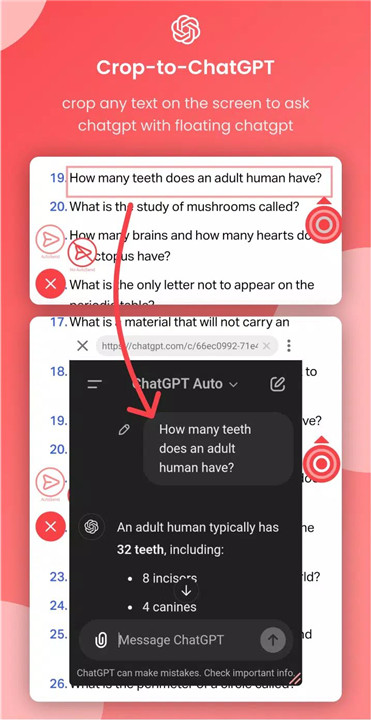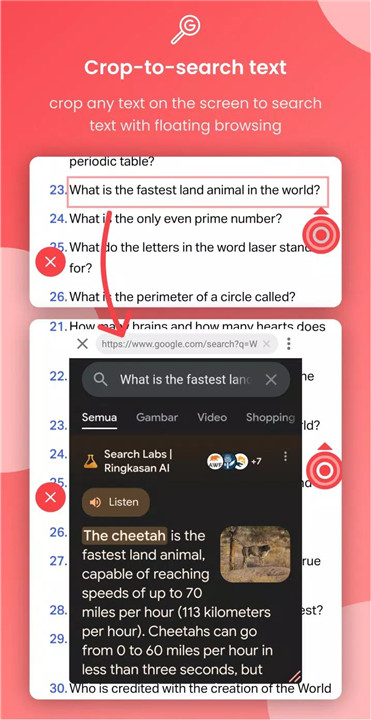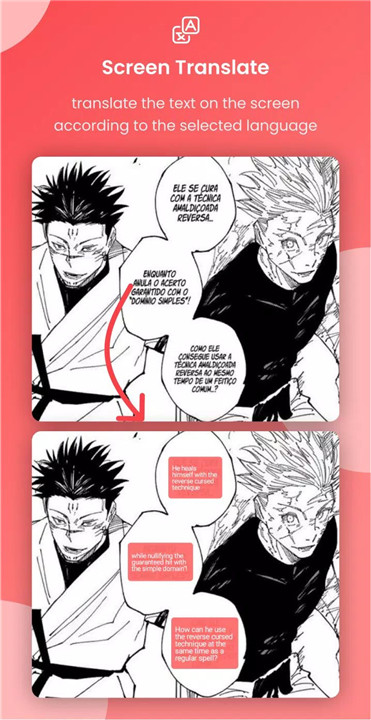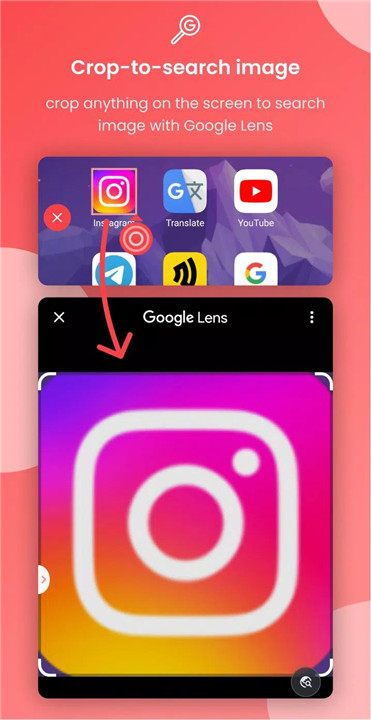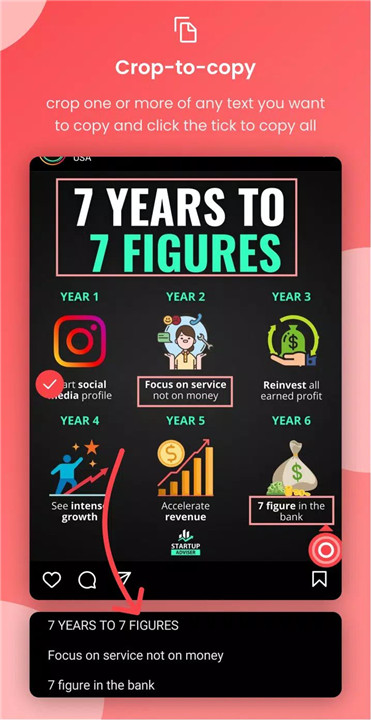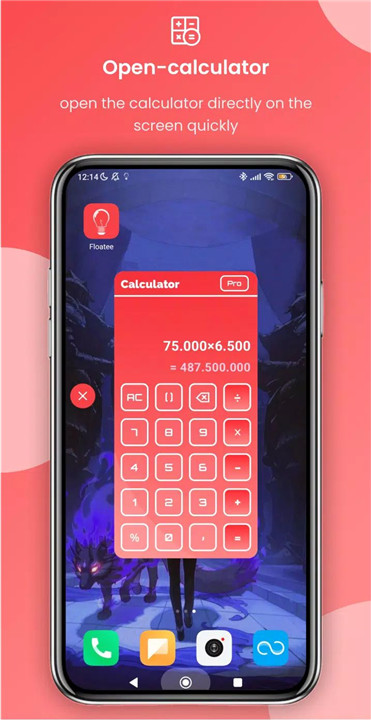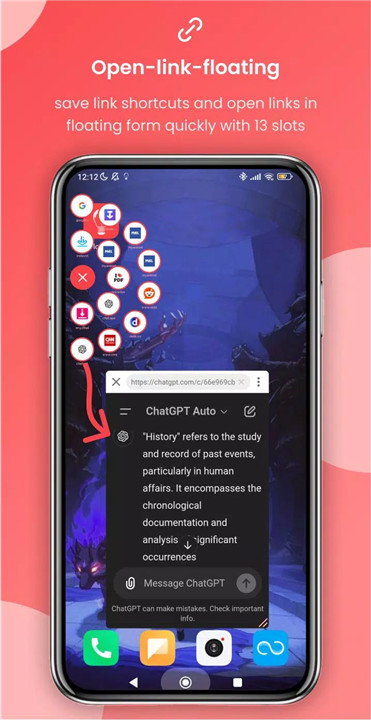Floatee transforms the mobile experience by offering a powerful set of multitasking tools within a seamless floating interface. Designed for efficiency and convenience, the app allows essential tasks—such as chatting with ChatGPT, translating on-screen text, browsing the web, or using Google Lens—without ever leaving the current screen.
Crop to ChatGPT
Floatee enables cropped text from the screen to be sent instantly to ChatGPT in a floating window. Whether researching, studying, or asking for explanations, this feature delivers answers without pausing your workflow.
Crop to Search
Text can be cropped directly from the screen and sent to Google Search through a floating browser window. This makes quick lookups, fact-checking, and browsing exceptionally fast.
Screen Translate
Real-time screen translation allows any visible text to be translated on the spot. Ideal for reading foreign pages, apps, documents, or games without switching to a separate translator.
Image Search Without Screenshots
Floatee integrates Google Lens in a floating window, allowing users to search images instantly—no screenshot required. This speeds up visual discovery and content recognition.
Music Shortcuts
A dedicated menu with 13 customizable slots provides fast access to music stored on the device. Users can launch their preferred tracks at any moment, directly from the floating interface.
Custom Floating Apps
Floatee supports floating apps based on the user’s chosen applications. This expands the toolkit to include personal favorites such as note-taking apps, messaging tools, or utilities.
Tap-to-Dictionary
Users can tap on-screen text to view definitions, examples, synonyms, and antonyms—all in a floating dictionary window.
Extended Crop Tools
Beyond ChatGPT and Google Search, the crop function can also copy text, translate, add subtitles, perform image search, convert text to speech, save/share images, and even enable screen recording.
Shortcut Options
Shortcut menus allow quick access to apps, files, links, and system settings through customizable floating buttons.
Assistive Touch
Floatee includes a powerful assistive touch panel offering actions such as back, home, recent apps, notifications, quick settings, screenshots, screen recording, rotation control, volume adjustments, brightness control, split screen, and more.
Floating Apps Suite
Built-in floating tools include a calculator, dictionary, translator, browser, and custom app windows.
Auto Clicker
Floatee provides auto-clicking features such as tap, long press, and swipe functions. Accessibility Service API powers these tools, but the app does not collect personal data or compromise privacy.
FAQs
1. Does Floatee collect personal data when using accessibility features?
No. Floatee uses the Accessibility Service API solely to enable functions like assistive touch and auto-clicking, without capturing personal data.
2. Can screen text be translated instantly?
Yes. Screen Translate allows real-time translation of any visible text without switching apps.
3. Is it possible to access Google Lens without screenshots?
Yes. Floatee lets users run Google Lens in a floating window for instant image searches.
4. Can users customize which apps appear as floating tools?
Absolutely. The app supports custom floating apps, allowing users to choose their own preferred utilities.
5. Does Floatee offer built-in screenshot or recording options?
Yes. The assistive touch panel includes screenshot tools, screen recording, and additional system actions for quick access.
Version History
v1.9.0—2 Mar, 2024
Android 14 bug fixed
v1.8.0—13 Feb, 2024
Bug Fixed
v1.6.0—28 Nov, 2023
- Bug Fixed
- Added 69 languanges
- Moved Write to Open->App->Floating
- AppSize47.91M
- System Requirements5.0 and up
- Is there a feeFree(In game purchase items)
- AppLanguage English
- Package Namecom.maika.floatee
- MD558b526b63929fb0188487a66f8ada533
- PublisherMA I KA
- Content RatingTeenDiverse Content Discretion Advised
- Privilege19
-
Floatee - Floating All In One 1.9.0Install
47.91M2026-01-28Updated
9.0
2962 Human Evaluation
- 5 Star
- 4 Star
- 3 Star
- 2 Star
- 1 Star