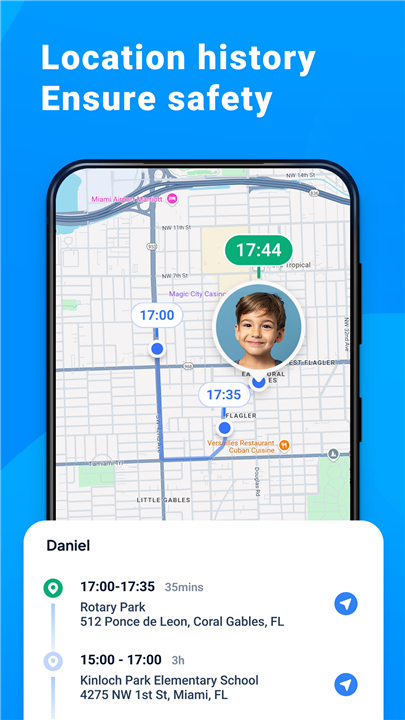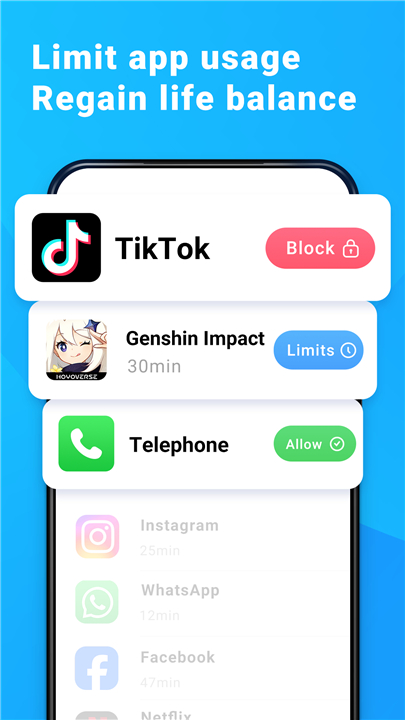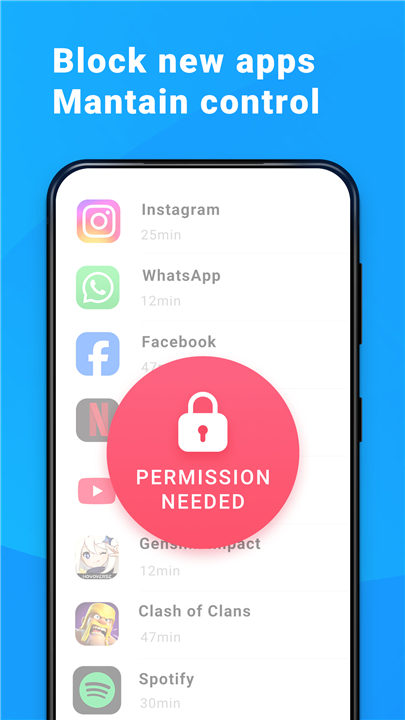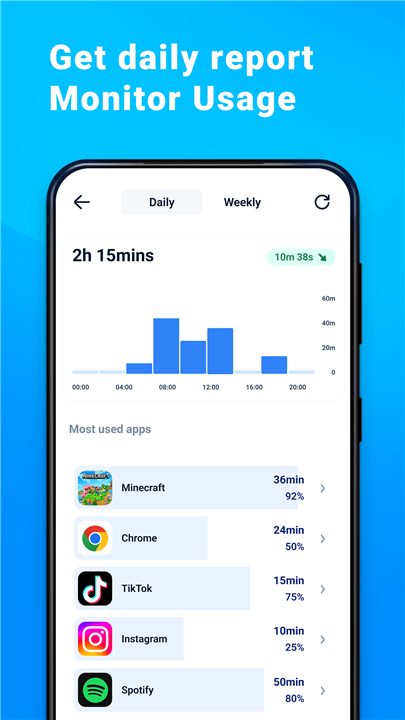Famify – Parental Control App
Overview
• Protect your child’s digital lifestyle and overall well-being with Famify – Parental Control, a smart and easy-to-use solution designed to help parents create a safe online environment.
• With Famify – Screen Time Control App working in sync with the dedicated kid’s version, you gain the ability to guide your child’s digital usage, balance their screen time, and encourage healthier online habits.
Key Features
1. Screen Time Control
• Set daily screen time limits tailored to your child’s needs.
• Schedule app usage during specific hours, such as study time, family time, or bedtime.
• Encourage responsible device use while reducing distractions.
2. Block New Apps
• Prevent installation or access to apps without your approval.
• Only applications you authorize will be visible and usable on your child’s device.
• Eliminate risks from unsafe or inappropriate apps before they can be opened.
3. Location Tracker & History
• View your child’s live location in real time.
• Access a detailed history showing places they have visited.
• Gain peace of mind knowing where your child is throughout the day.
4. Place Alerts
• Receive notifications when your child enters or leaves specific zones such as home, school, or after-school activities.
• Stay connected without constant check-ins.
5. Screen Snapshot
• Instantly capture your child’s current screen activity.
• Ensure they are browsing safely and not exposed to harmful online content.
6. Daily Activity Report
• Get simplified reports of app usage and total screen time.
• Review activity patterns and identify areas where adjustments may be needed.
• Track location updates with a daily overview for full awareness.
How It Works
1. Install Famify on your parent device.
2. Install the Famify Kid’s App on your child’s device.
3. Link both devices using a secure code.
4. Begin monitoring, guiding, and supporting your child’s healthy digital journey.
Famify makes it simple to create a safe, balanced, and smarter digital life for your child—all from your own device.
FAQ
Q: How does Famify help with screen time management?
A: Famify allows you to set daily screen time limits that fit your child’s needs. You can also schedule specific hours when apps can or cannot be used, such as during schoolwork, mealtime, or bedtime. This helps your child find a balance between online activities and real-life responsibilities while reducing unnecessary distractions.
Q: Can I block new apps from being installed on my child’s device?
A: Yes, one of Famify’s core features is its ability to block new apps. Whenever your child tries to download or access a new app, it won’t appear on their device until you approve it. This ensures your child only uses applications that you find safe and appropriate.
Q: How does the location tracker work?
A: The location tracker in Famify lets you see your child’s real-time location on a map. You can also view their location history, which provides a timeline of places they have been throughout the day. This gives you the reassurance of knowing where they are at any given time.
Version History
v1.0.1——29 Sept 2025
Parental control app, screen time management, family tracker Download the latest version of Famify - Parental Control App to enjoy new features and updates immediately!
*1.0.1
Famify now supports Android 15! Experience the latest features and enhanced performance on the newest Android version
*1.0
First edition of Famify
- AppSize38.45M
- System Requirements5.0 and up
- Is there a feeFree(In game purchase items)
- AppLanguage English
- Package Namefamify.parentalcontrol.screentime.gps.location.tracker.family.locator
- MD5
- PublisherSoulApps Studio
- Content RatingTeenDiverse Content Discretion Advised
- Privilege19
-
Famify - Parental Control App 1.0.1Install
38.45M2026-02-01Updated
9.2
9060 Human Evaluation
- 5 Star
- 4 Star
- 3 Star
- 2 Star
- 1 Star