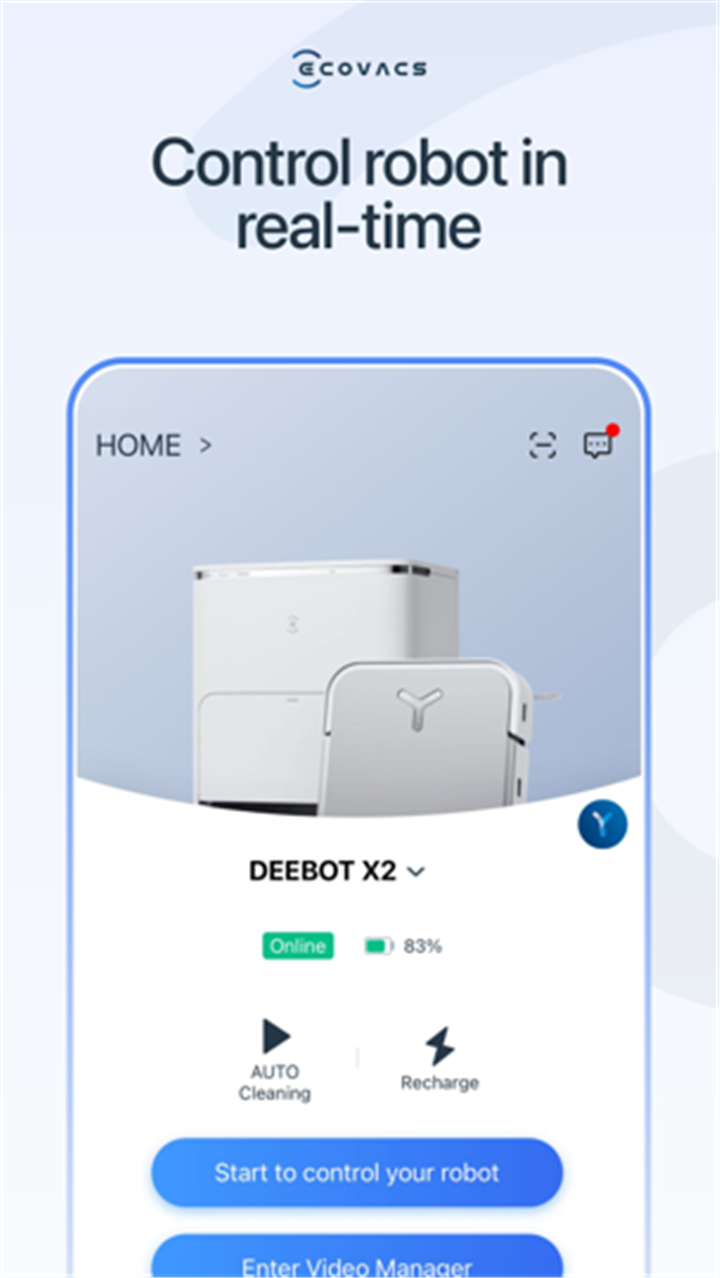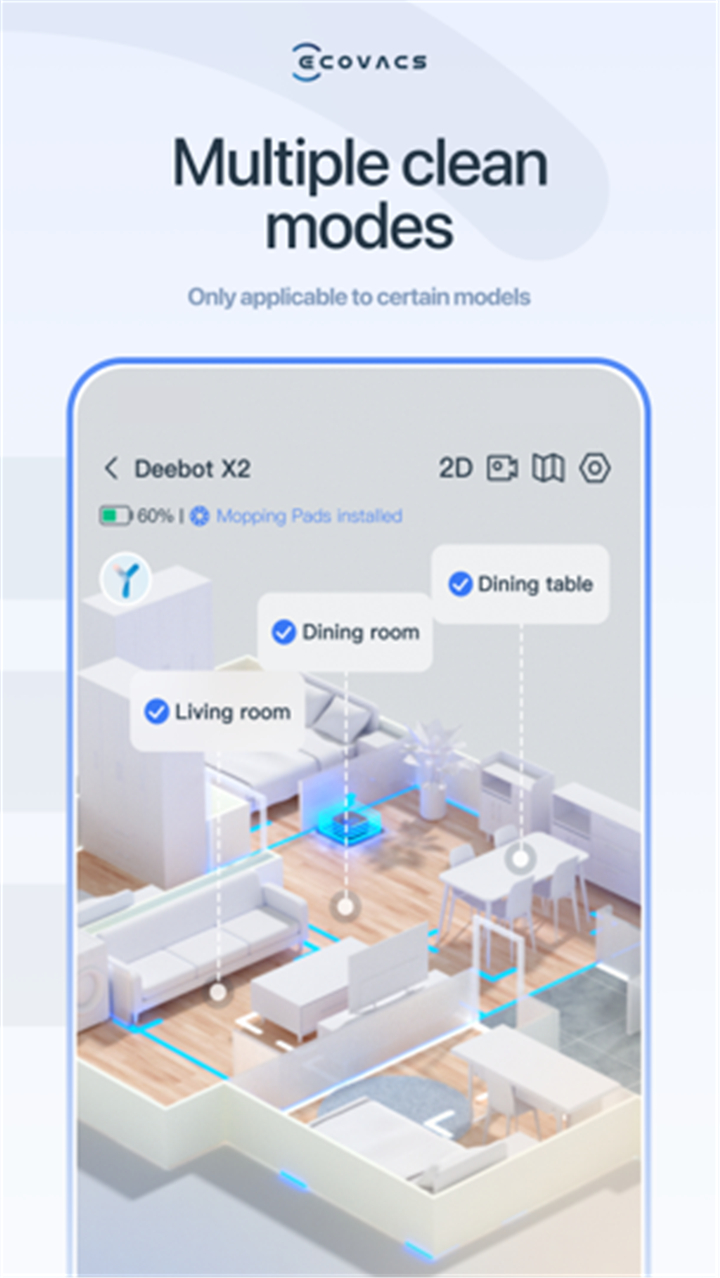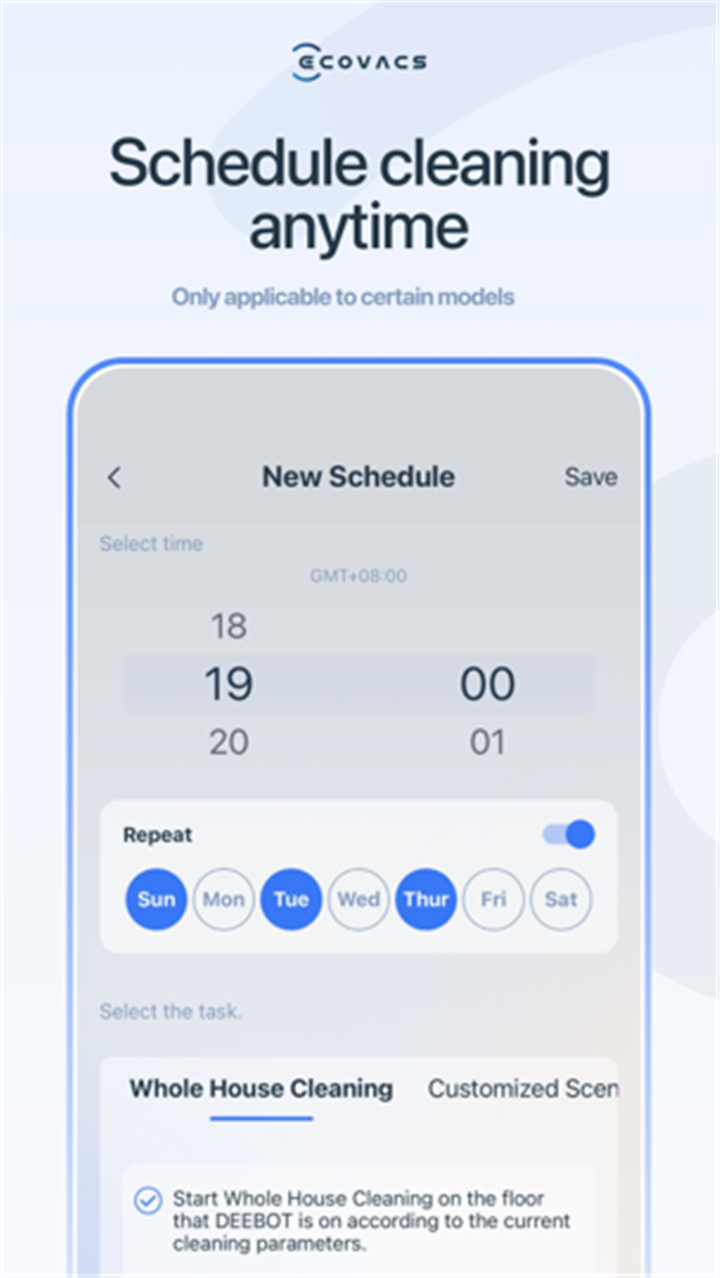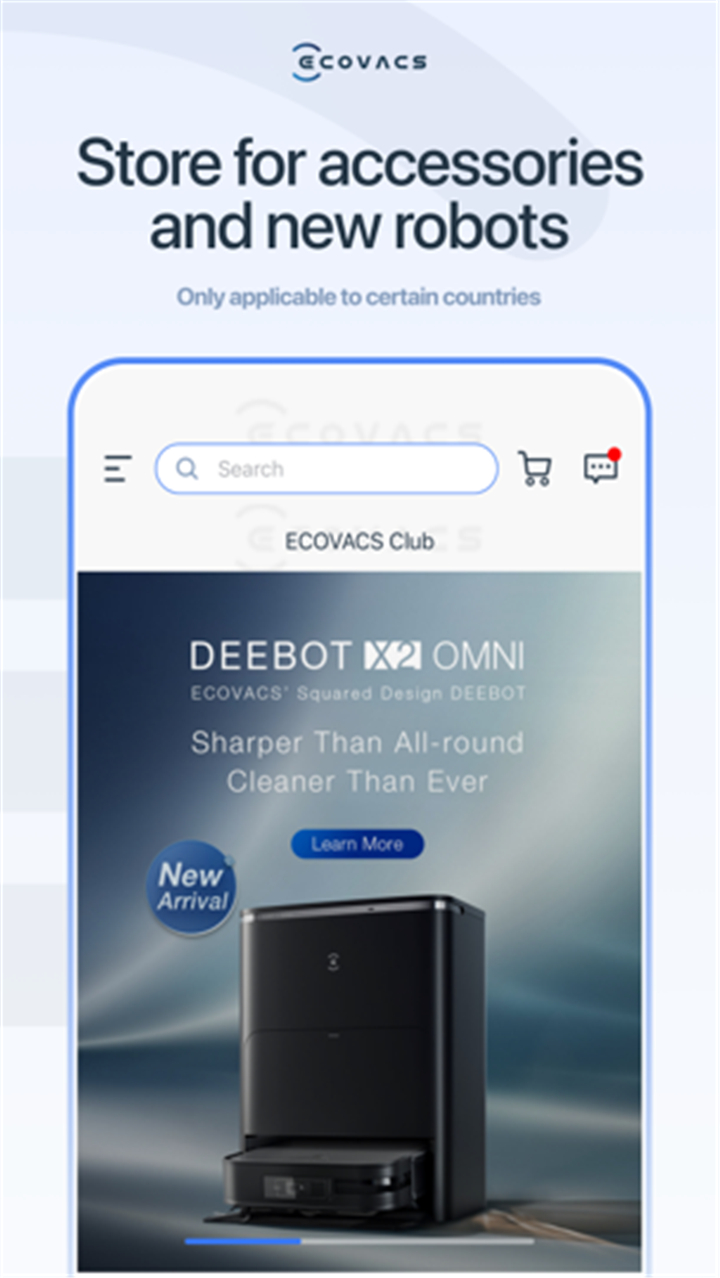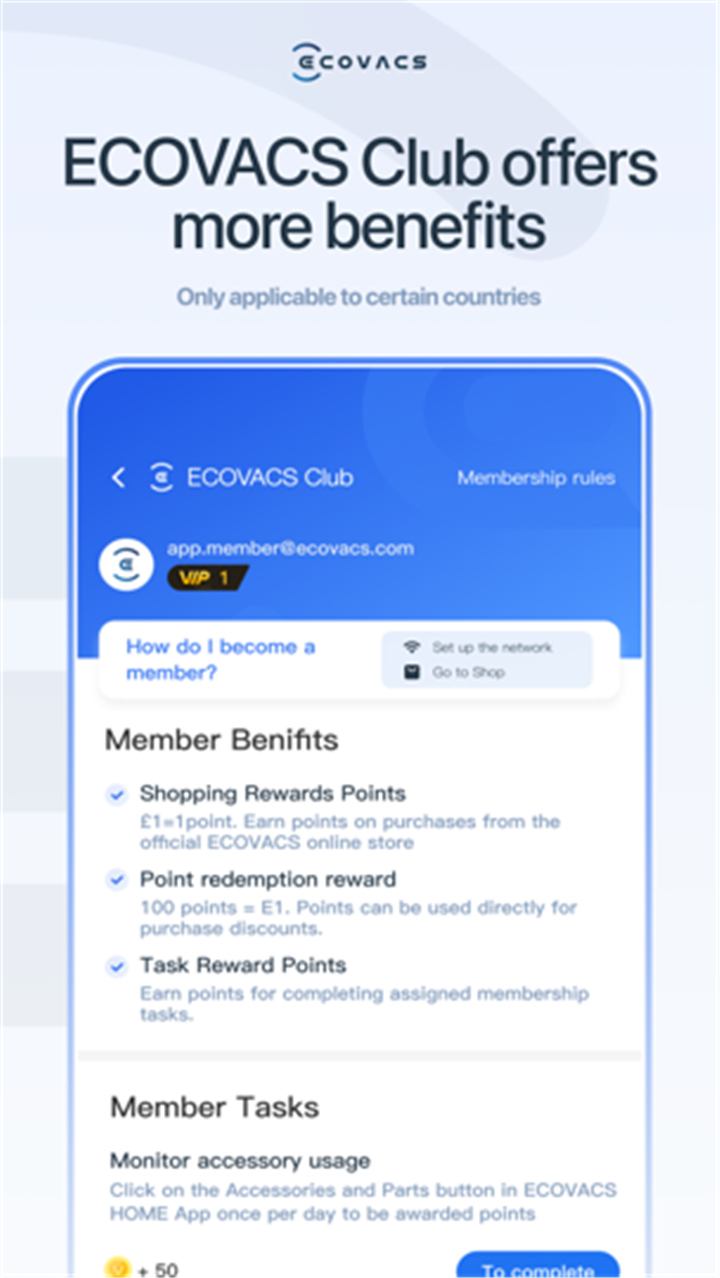-------✦ INTRODUCTION ✦------
ECOVACS HOME is your essential mobile companion for managing ECOVACS smart cleaning devices.
With powerful remote control features, the app gives you full access to your DEEBOT robot vacuum from starting a cleaning session to setting custom cleaning zones no matter where you are.
Take your cleaning routine to a smarter, more efficient level with tools designed to simplify, customize, and enhance your home cleaning experience.
--------✦ KEY FEATURES ✦------
Smart remote control:
This app allows you to start, pause, or stop your DEEBOT’s cleaning tasks directly from your phone. You don’t need to be at home control it from anywhere.
Scheduled cleaning:
This feature allows you to set automatic cleaning schedules based on your routine. Program daily or weekly tasks and let your DEEBOT take care of the mess, even when you’re away.
Custom cleaning zones:
This key feature allows you to define specific areas for targeted cleaning. Create focused zones and no-go areas with advanced map customization (available for compatible models).
Virtual Boundary™:
This app allows you to set up restricted zones using digital boundaries. Prevent your robot from entering certain areas without needing physical barriers.
Real-time cleaning map:
This key feature allows you to view live data of where your DEEBOT has cleaned, track progress, and check the time spent all on an interactive home layout.
Voice control support:
This app allows you to connect your DEEBOT with Amazon Alexa or Google Home for simple voice commands and hands-free control (available in selected regions).
Multiple account sharing:
This feature allows you to share control of your robot vacuum with family members. Everyone in the household can monitor or operate the same device.
Adjustable suction and mop settings:
This app allows you to change the suction power or control water flow level during mopping (for models with mop functionality), tailoring performance to your floor type.
Do-Not-Disturb mode:
This feature allows you to set quiet hours for your DEEBOT to avoid cleaning while you’re resting, working, or sleeping.
Firmware & software updates:
This app allows you to keep your device up to date with the latest improvements and features delivered automatically via cloud updates.
In-app support resources:
This feature allows you to access user manuals, how-to videos, troubleshooting tips, and direct links to customer service, all from inside the app.
--------✦ COUNTRY OF ORIGIN AND LANGUAGE ✦------
Country: China
Original Language: Chinese
--------✦ RECOMMENDED AUDIENCES ✦------
This app is recommended for smart home users, busy individuals, working professionals, and anyone who owns an ECOVACS cleaning robot.
It’s ideal for those who value automation, convenience, and precise control over their home environment.
Frequently Asked Questions (FAQ) :
Q: Is ECOVACS HOME compatible with all DEEBOT models?
A: Most features are available with Wi-Fi-enabled DEEBOT models. Advanced functions depend on model compatibility.
Q: What devices support voice control?
A: Voice commands through Amazon Alexa and Google Home are supported in select regions and for specific models.
Q: Can I set different cleaning settings for different rooms?
A: Yes, with advanced mapping models, you can use Custom Cleaning to adjust settings per area.
------------------------------------------
Contact us at the following sites if you encounter any issues:
Official website: here
Email: app.pm@ecovacs.com
------------------------------------------
Version History
V3.6.0------------- 1 Aug 2025
Bug fixes and improvements.
- AppSize173.85M
- System Requirements5.0 and up
- Is there a feeFree(In game purchase items)
- AppLanguage English
- Package Namecom.eco.global.app
- MD5ba9f35d3c9216914db2c2d3d93928362
- PublisherECOVACS ROBOTICS
- Content RatingTeenDiverse Content Discretion Advised
- Privilege19
-
ECOVACS HOME 3.2.0Install
173.85M2026-01-29Updated
9.7
2768 Human Evaluation
- 5 Star
- 4 Star
- 3 Star
- 2 Star
- 1 Star