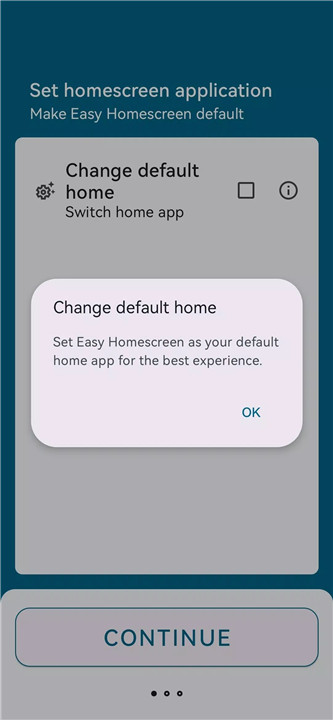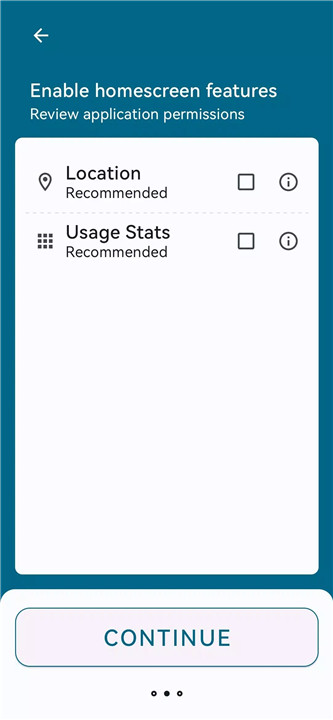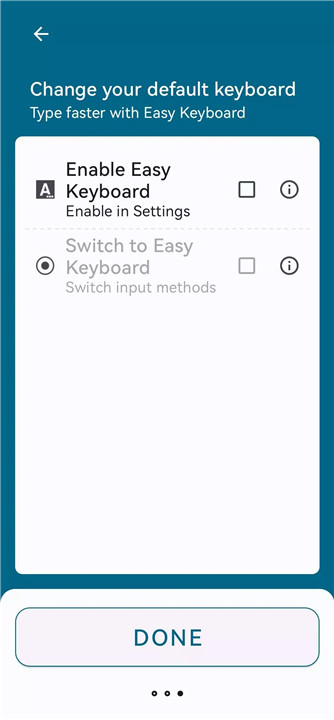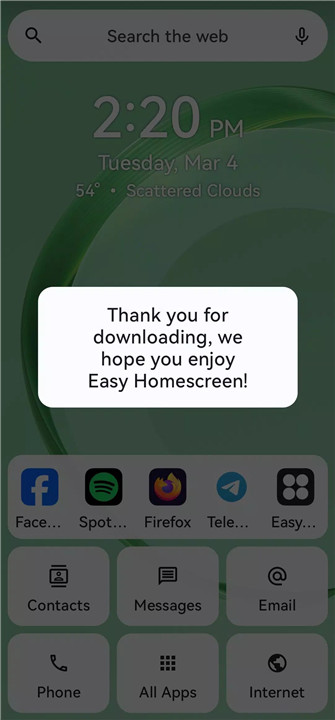Easy Homescreen is designed to transform the way you use your Android phone—bringing simplicity, clarity, and personalization into every tap. If your current home screen feels cluttered, confusing, or overwhelming, this launcher replaces digital chaos with clean layouts, oversized buttons, readable text, and thoughtful customization.
A Clean, Calm, and Personalized Home Screen
Easy Homescreen turns complicated layouts into a minimalist, beautifully organized experience. Oversized buttons, clear text, and intuitive navigation make it easy to find what you need instantly. The launcher intelligently highlights your most-used apps while hiding less-frequent ones.
Customization That Matches Your Style
Your phone should reflect you. With customizable fonts, themes, and app icon options, Easy Homescreen offers full control over how your device looks and feels. From professional to playful, bold to serene, your launcher adapts to your aesthetic. No more tiny icons or confusing grids—just clean organization with a personal touch.
Built-In Essentials for Everyday Convenience
Easy Homescreen includes integrated tools to make daily life smoother:
• A universal remote
• A built-in weather app
• An easy-to-use large keyboard
These essential features reduce the need for multiple apps while improving accessibility and comfort.
Designed to Be Easy to Read
Your phone shouldn’t feel like a puzzle. With large text, big buttons, and simplified layout options, Easy Homescreen supports clearer readability and reduces strain. It is perfect for anyone who wants a more accessible and pleasant phone experience, regardless of age or tech comfort level.
Widget Support & Lockscreen Widgets
Stay connected to your schedule, reminders, and favorite tools with home screen widgets, top widgets, and lockscreen widgets. Always visible yet never overwhelming, these widgets keep important information front and center.
Easy Launcher for Everyone
Whether you're tech-savvy, prefer simplicity, or want something more accessible for seniors or kids, Easy Homescreen meets you where you are. It adapts to your habits by showing what you use most and letting you hide what you don’t.
Easy Keyboard for Accessible Typing
The optional Easy Keyboard features larger keys for comfortable, accurate typing. It’s ideal for users who benefit from enhanced accessibility or simply prefer a clearer, more spacious keyboard layout.
FAQs
1. Who is Easy Homescreen designed for?
Easy Homescreen is ideal for anyone who wants a cleaner, more intuitive, and more accessible Android experience—whether tech-savvy or beginner.
2. Can I customize the look of my home screen?
Yes! You can personalize fonts, themes, colors, and app icons to match your unique style.
3. Does Easy Homescreen include built-in tools?
Absolutely. It includes a universal remote, a weather app, a large-key keyboard, and other accessibility-focused features.
4. Will this launcher help me reduce clutter on my phone?
Yes. Easy Homescreen automatically highlights frequently used apps, hides unused ones, and offers a clean, minimalist layout.
5. How does the Accessibility feature work?
With permission, it detects shopping pages in Chrome to find coupon codes. It activates only in supported browsers and never collects or shares personal data.
Version History
v1.6.5.1—14 Nov, 2025
v1.6.40—1 Apr, 2024
v1.6.3.8—22 Jan, 2025
- AppSize146.92M
- System Requirements5.0 and up
- Is there a feeFree(In game purchase items)
- AppLanguage English
- Package Nameeasy.launcher
- MD53bc7cb2901bf98661c8c350fea7a2779
- PublisherHomescreen Apps
- Content RatingTeenDiverse Content Discretion Advised
- Privilege19
-
Easy Homescreen 1.6.51Install
146.92M2026-01-28Updated
8.3
2752 Human Evaluation
- 5 Star
- 4 Star
- 3 Star
- 2 Star
- 1 Star