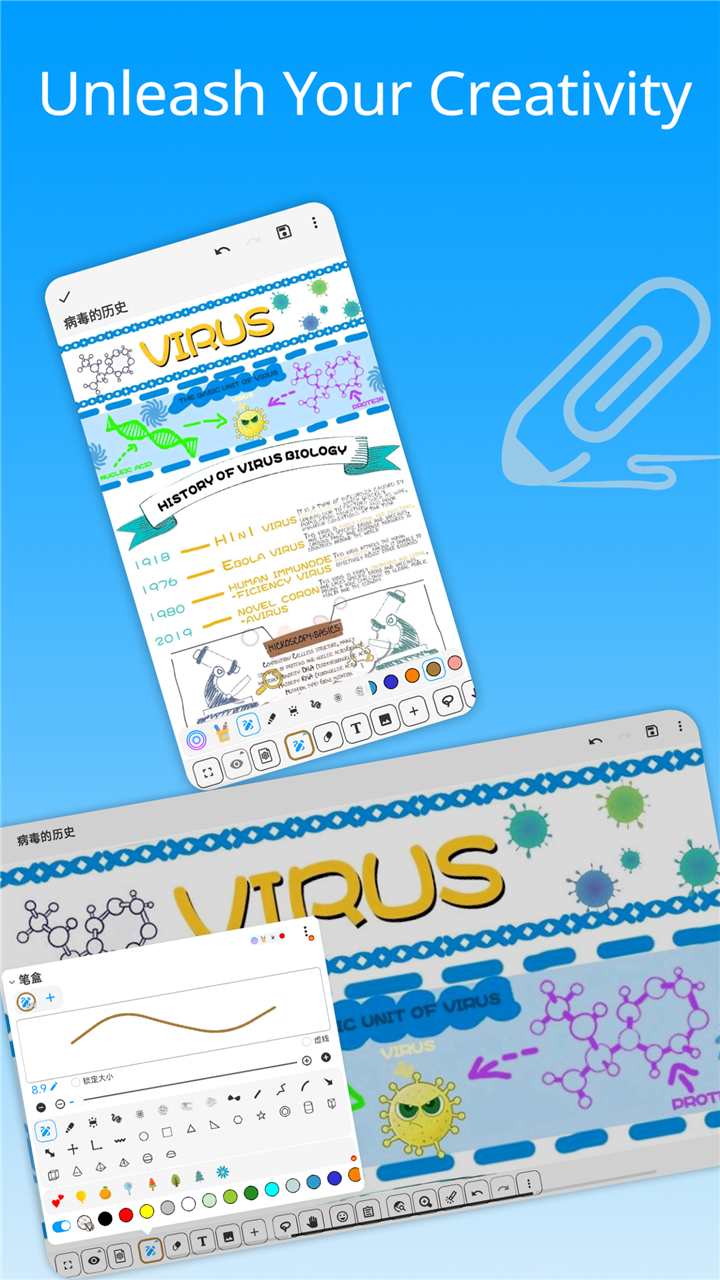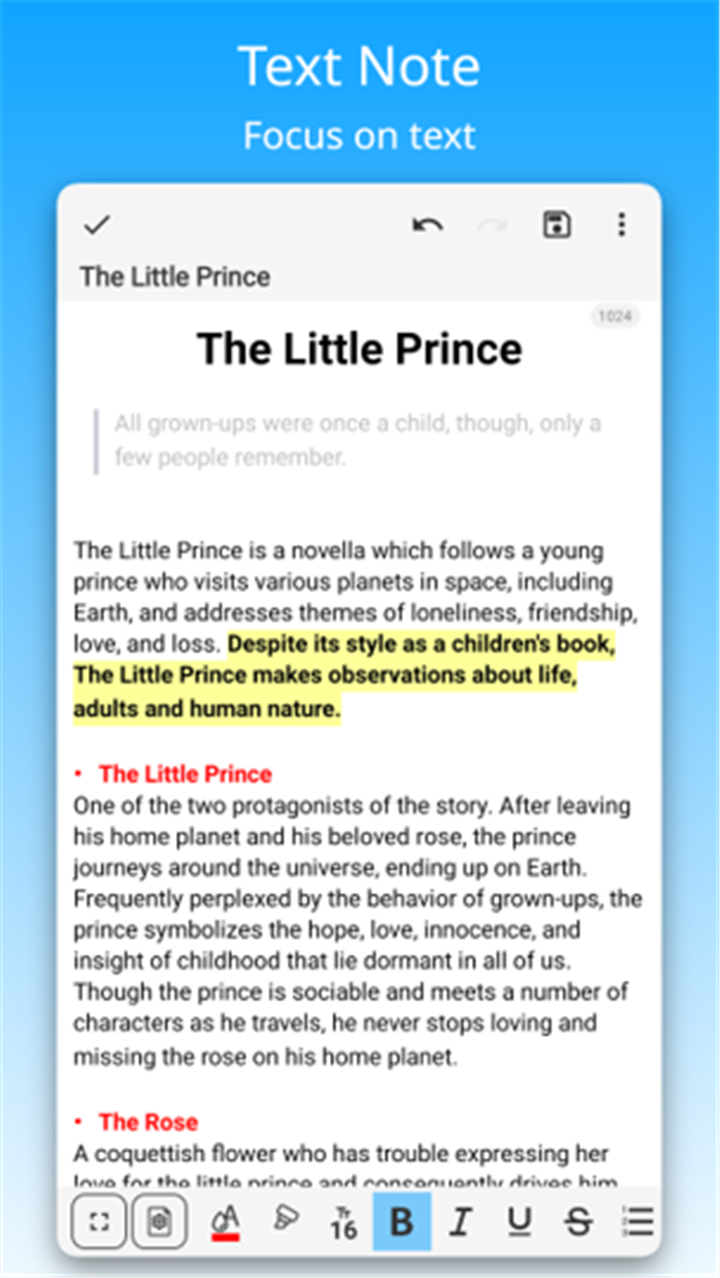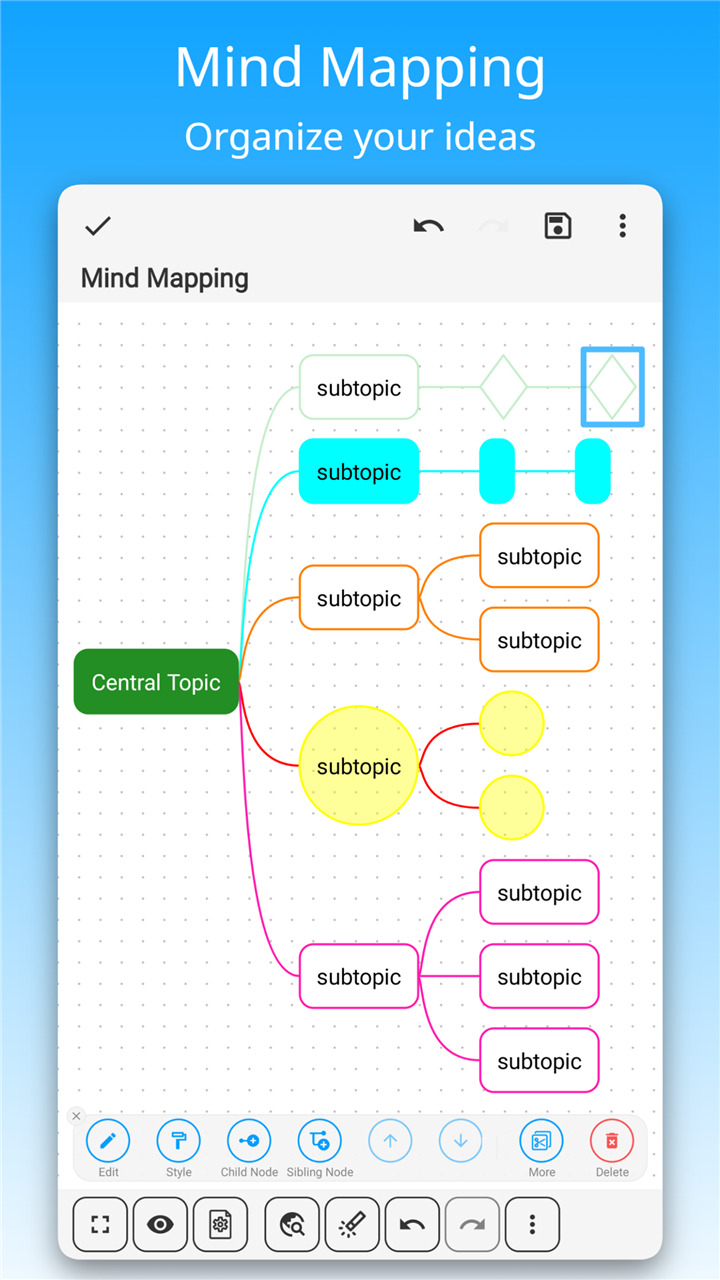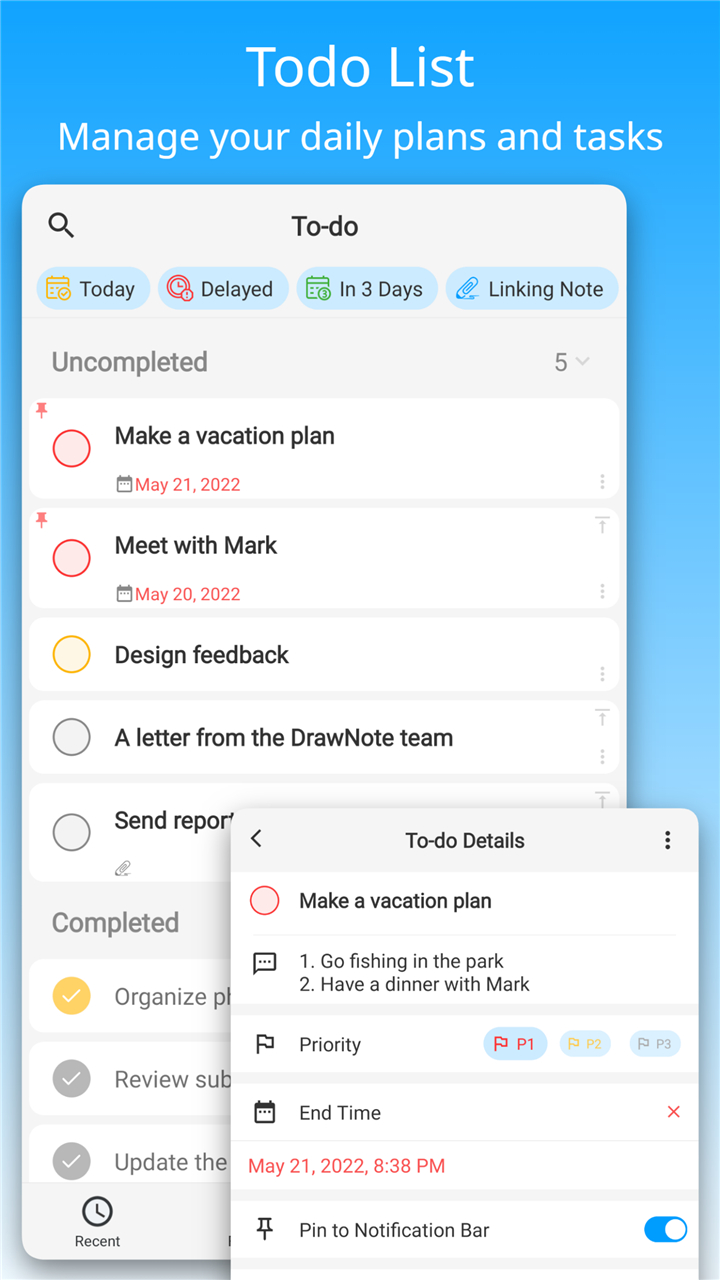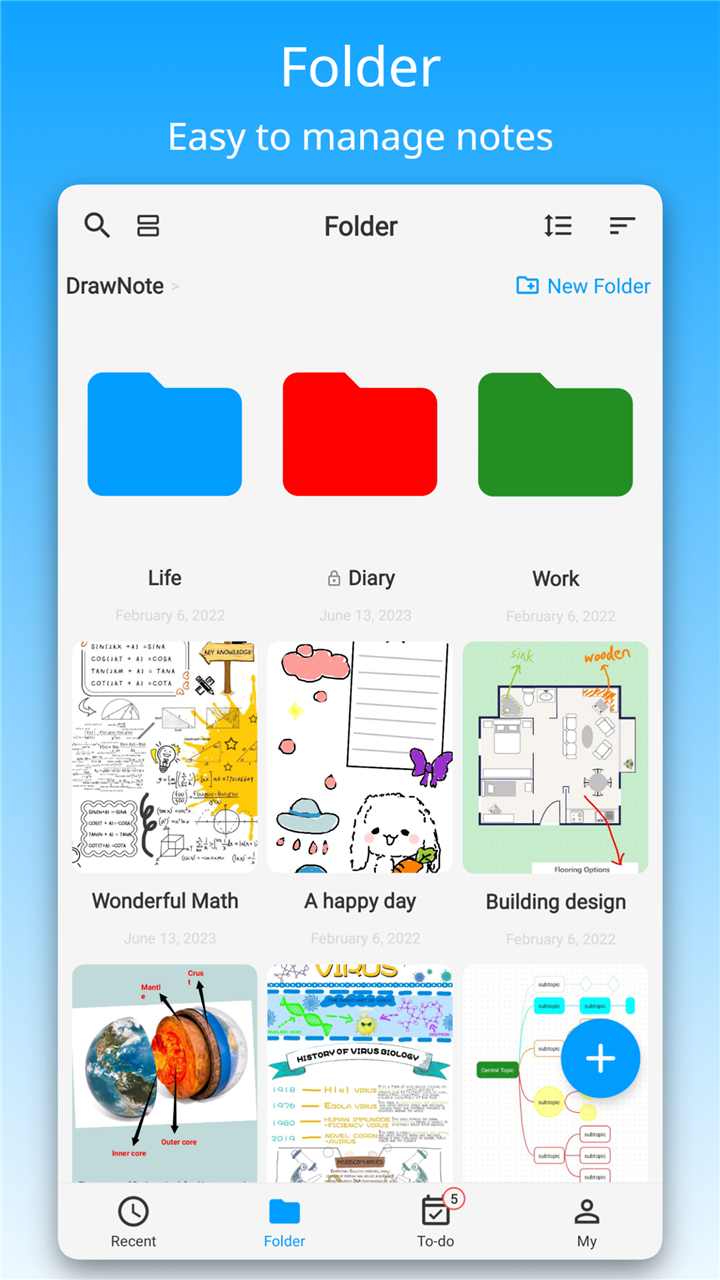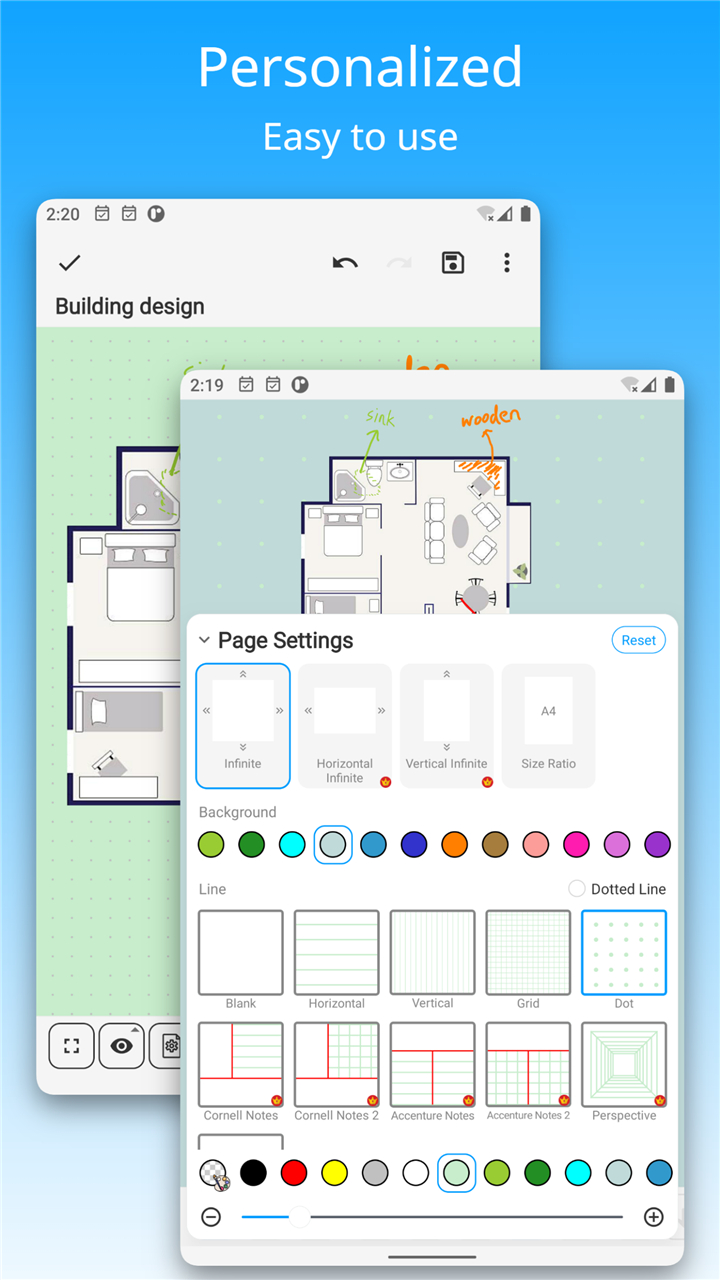-------✦ INTRODUCTION ✦------
All-in-one Notepad for Notes, Memo, To-do List, Mind Mapping, Sketch, Drawing is a powerful digital notebook designed to capture your ideas, organize your life, and spark your creativity in one place.
From simple text notes to detailed mind maps, from daily to-do lists to freehand sketches and artistic drawings, this app provides a flexible, infinite canvas for all types of content.
--------✦ KEY FEATURES ✦------
Infinite Canvas:
Enjoy unlimited creative space to place text, pictures, recordings, tables, mind maps, and sketches anywhere. Perfect for brainstorming, drawing diagrams, and annotating ideas as freely as you would on paper.
Multiple Note Types:
Choose from Super Note for mixed media content, Text Note for focused writing, or Mind Mapping for structuring ideas. Customize colors, borders, and styles to match your preferences.
Advanced Sketching & Drawing Tools:
Use your finger or stylus to draw, paint, and sketch. Access stickers, brushes, and markup tools to make your notes more vivid and engaging.
Efficient To-do List Management:
Create and organize to-dos with priorities and deadlines. Pin important tasks to your notification bar to stay on track throughout the day.
Organized Note Management:
Sort notes by name, date, or custom order. Create unlimited folders for personal, work, or study projects. Export notes as high-quality images for sharing.
Mind Mapping Functionality:
Easily capture and connect ideas visually. Adjust styles, colors, and layouts to suit your thought process.
Cloud Backup & Security:
Sync with Google Drive for safe storage. Protect sensitive notes and folders with passwords for complete privacy.
Presentation & Whiteboard Mode:
Turn your device into a teaching or meeting tool. Highlight important points with the markup feature for clear visual communication.
Customizable Themes & Dark Mode:
Match the app’s appearance to your style or mood with a variety of theme colors and a comfortable dark mode option.
Ad-Free, User-Friendly Interface:
Enjoy an elegantly designed, distraction-free environment for all your creative and organizational needs.
--------✦ COUNTRY OF ORIGIN AND LANGUAGE ✦------
Country: Global
Original Language: English
--------✦ RECOMMENDED AUDIENCES ✦------
This app is perfect for students taking lecture notes, professionals organizing projects, teachers preparing lessons, artists working on digital sketches, and anyone who needs a versatile tool to combine note-taking, planning, and creative expression.
Frequently Asked Questions (FAQ) :
Q: Can I draw and write in the same note?
A: Yes, the Super Note feature allows you to combine handwriting, text, images, and more on one canvas.
Q: Is there a limit to how many notes I can create?
A: No, you can create unlimited notes and organize them into as many folders as you need.
Q: Can I back up my notes?
A: Yes, you can back up and sync your notes via Google Drive to prevent data loss.
Q: Is there any advertisement in the app?
A: No, the app is completely ad-free for a distraction-free experience.
------------------------------------------
Contact us at the following sites if you encounter any issues:
Email: dragonnestapp@gmail.com
------------------------------------------
Version History
V8.1.7----------- 4 Aug 2025
Bug fixes and improvements.
- AppSize10.95M
- System Requirements5.0 and up
- Is there a feeFree(In game purchase items)
- AppLanguage English
- Package Namecom.dragonnest.drawnote
- MD530c08dba8b694c98f24605acd75cf88f
- PublisherDragonNest
- Content RatingTeenDiverse Content Discretion Advised
- Privilege19
-
DrawNote: Drawing Notepad Memo 6.0.2Install
10.95M2026-02-02Updated
8.2
5174 Human Evaluation
- 5 Star
- 4 Star
- 3 Star
- 2 Star
- 1 Star