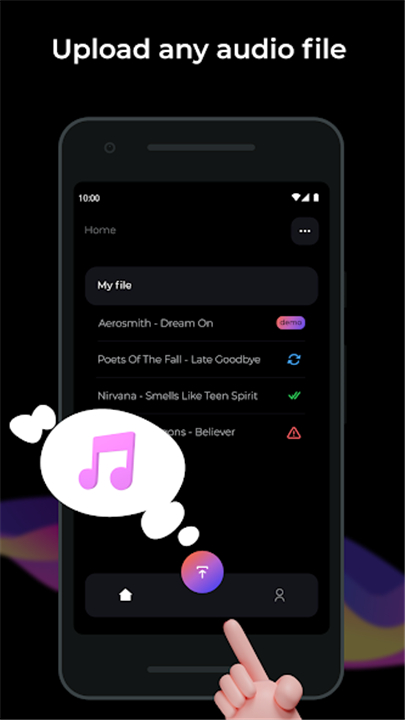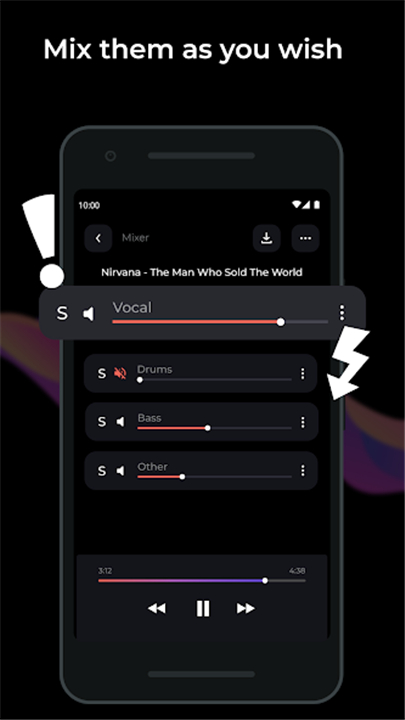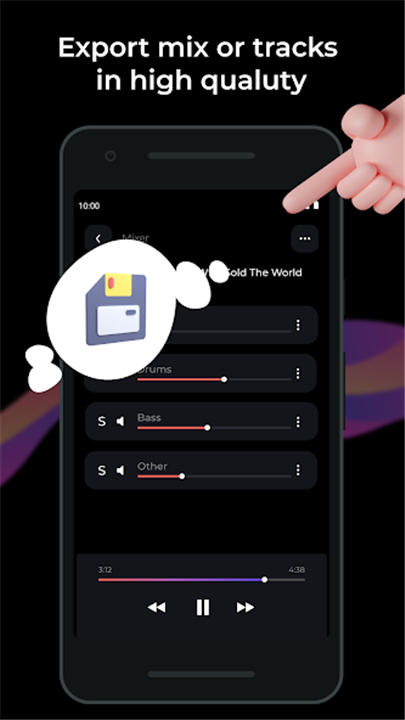-------✦ INTRODUCTION ✦------
unMix is the ultimate AI vocal remover and music separator app, trusted by millions of karaoke singers, musicians, DJs, YouTubers, and content creators across the globe.
Designed to simplify the process of music editing, unMix enables users to effortlessly extract vocals, instrumentals, drums, bass, piano, guitar, or any specific sound from any track—whether it’s audio or video.
--------✦ KEY FEATURES ✦------
Advanced Vocal Separation
unMix employs state-of-the-art AI tools to separate songs into isolated tracks. This feature allows you to remove vocals or background music and isolate instruments like drums, piano, guitar, and bass with impressive precision, catering to both complex music projects and quick edits.
Easy Saving and Sharing
Once you’ve separated your tracks, unMix makes it simple to save them directly to your device or share them with friends. This functionality is perfect for collaboration or showcasing your creations on social media.
Versatile for All Creators
Whether you’re a musician, DJ, cover maker, karaoke lover, TikTok creator, or any type of social media content creator, unMix seamlessly fits into your workflow. It’s designed for both intricate music editing and quick tasks, making it a versatile tool for any creative project.
Video Conversion and Trimming
Not only can you remove vocals, but unMix also allows you to trim or convert videos to MP3 format. This feature is particularly useful for creating TikTok videos, practicing vocals, and ensuring your performance aligns with the correct pitch and lyrics.
Learn Instruments by Extraction
With unMix, you can extract drums, piano, guitar, and bass from any song. This educational feature is ideal for aspiring musicians looking to learn their favorite tracks in a hands-on manner.
------✦ COUNTRY OF ORIGIN AND LANGUAGE ✦------
Country: India
Original Language: English
--------✦ RECOMMENDED AUDIENCES ✦----
unMix is perfect for a wide range of users who enjoy music and content creation. Musicians can benefit from the app’s ability to extract specific sounds, allowing for greater creative control over their projects.
DJs and cover makers will find it useful for producing unique remixes and tracks tailored to their style.
Frequently Asked Questions (FAQ) :
Q: Can I use unMix for karaoke?
A: Absolutely! unMix is designed to provide high-quality karaoke tracks in MP3 format, making it ideal for karaoke enthusiasts.
Q: How does the AI technology work in unMix?
A: The advanced AI technology in unMix intelligently analyzes audio tracks to isolate specific sounds, allowing you to remove or separate vocals and instruments effortlessly.
Q: Can I convert video files to MP3?
A: Yes, unMix allows you to trim or convert video files into MP3 format for easy access to your favorite tracks.
------------------------------------------
Contact us at the following sites if you encounter any issues:
Official Website: Here
Email: support@unmix.audio / gameseeapp.tv@gmail.com (Developer)
Phone Number: +91 84272 60007 (Developer)
-----------------------------------------
Version History
v7.6.35 ---- 6 May 2025
Create remixes and extract instruments for your next karaoke session with the improved unMix app.
- AppSize32.68M
- System Requirements5.0 and up
- Is there a feeFree(In game purchase items)
- AppLanguage English
- Package Namecom.vocalremover.unmix
- MD5eea4ccba0132aa1ca0ac2de4830292c6
- PublisherAppSmartz
- Content RatingTeenDiverse Content Discretion Advised
- Privilege19
-
unMix: AI Vocal Remover 7.6.3Install
32.68M2026-01-28Updated
8.2
4423 Human Evaluation
- 5 Star
- 4 Star
- 3 Star
- 2 Star
- 1 Star