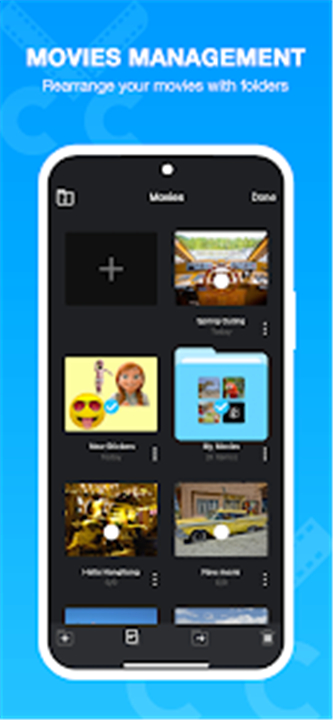-------✦ INTRODUCTION ✦------
The Cute CUT app revolutionizes the way you create and edit movies, allowing you to both draw movies and draw on movies.
With its powerful and easy-to-use editing features, Cute CUT puts you in control, enabling you to craft high-quality, unique films that stand out from the crowd.
-------✦ KEY FEATURES ✦------
User-Friendly UI
Cute CUT boasts a sleek and intuitive user interface designed for easy navigation. You can simply drag and drop to arrange your media segments, making the editing process smooth and efficient. The app features a bookshelf-style organizer that showcases your movies, allowing you to keep track of all your projects at a glance.
Create Unique Movies
With Cute CUT, making DIFFERENT movies is a breeze. The app supports the simultaneous addition of up to six different types of media into your movie projects. You can incorporate video clips, photos (from your album or camera), self-drawn elements, text, music, and voice recordings.
Versatile Resolutions and Aspect Ratios
Cute CUT supports various resolutions and aspect ratios, including HD (16:9, 19.5:9, and 21:9), SD (4:3 and 5:4), square (1:1), and even portrait mode. Creating a Picture-In-Picture (PIP) movie is incredibly easy; simply layer one movie atop another.
Direct Drawing on Movies
One of the standout features of Cute CUT is the ability to draw directly on your movies. With over 30 drawing tools at your disposal, you can enhance your videos with unique illustrations and annotations, adding a personal touch that sets your films apart.
Advanced Brushes for Professional Effects
The app includes three advanced brushes designed for professional effects: Texture, Linear Gradient, and Radial Gradient. Each gradient is editable, allowing for a high degree of customization and creativity in your designs.
------✦ COUNTRY OF ORIGIN AND LANGUAGE ✦------
Country: China
Original Language: English
------✦ RECOMMENDED AUDIENCES ✦----
The Cute CUT app is perfect for aspiring filmmakers, content creators, and anyone who enjoys producing unique video content.
Whether you’re creating a short film, a vlog, or a creative project for social media, this app provides the tools you need to express your creativity.
Frequently Asked Questions (FAQ) :
Q: What types of media can I use in my projects?
A: You can incorporate video clips, photos, self-drawn elements, text, music, and voice recordings in your projects.
Q: Are there tutorials available to help me learn how to use the app?
A: Yes, Cute CUT offers multiple tutorials and full video walkthroughs to help you understand the app's features and maximize your creativity.
Q: Can I upgrade to a Pro version? What benefits does it offer?
A: Yes, you can upgrade to the Pro version, which provides features like watermark-free movies, unlimited movie length, ad-free experience, 4K ultra HD movie exporting, more music tracks, and additional stickers.
---------------------------------------
Contact us at the following sites if you encounter any issues:
Official Website: Here
Email: support@mobivio.com
---------------------------------------
Version History
v2.3.8 ---- 16 Jun 2025
• Bug fixes.
- AppSize76.25M
- System Requirements5.0 and up
- Is there a feeFree(In game purchase items)
- AppLanguage English
- Package Namecom.mobivio.android.cutecut
- MD58ddc2ac0c6195198753090f9f9124f31
- PublisherMobiVio Solutions
- Content RatingTeenDiverse Content Discretion Advised
- Privilege19
-
Cute CUT - Video Editor 2.3.8Install
76.25M2026-01-30Updated
7.3
1739 Human Evaluation
- 5 Star
- 4 Star
- 3 Star
- 2 Star
- 1 Star