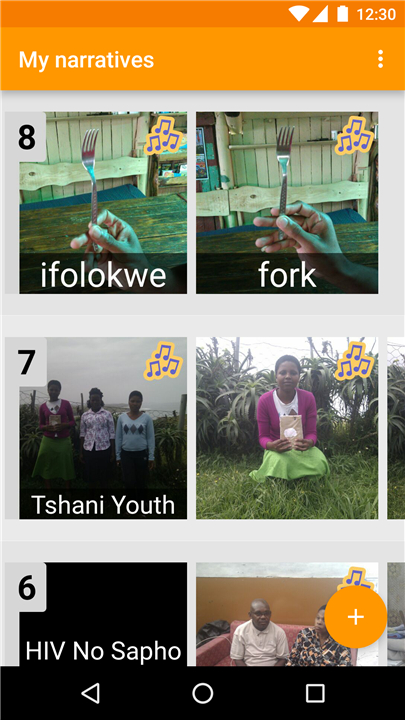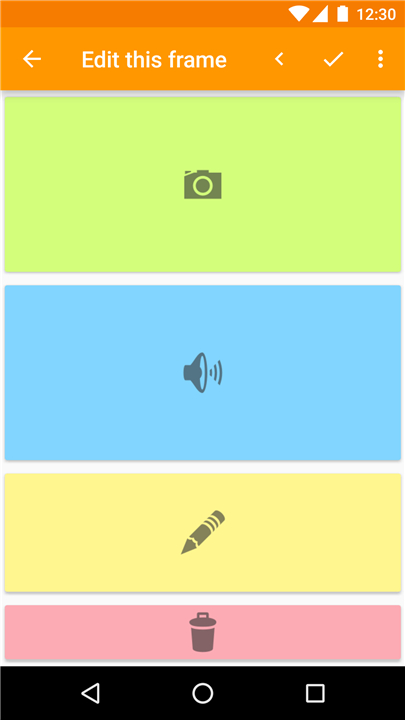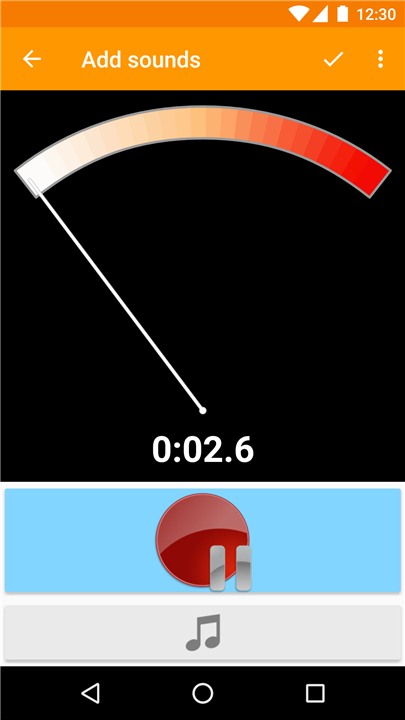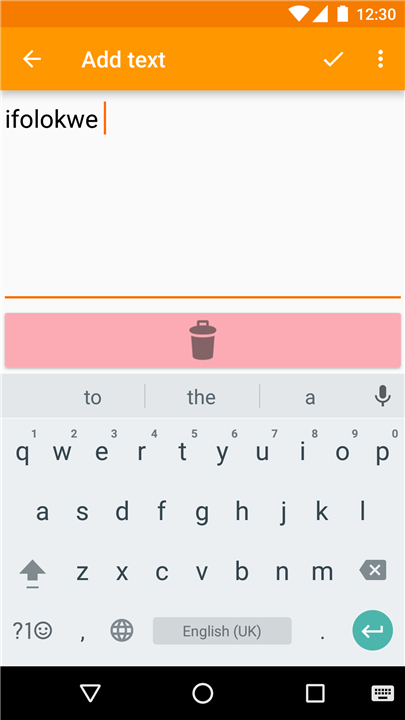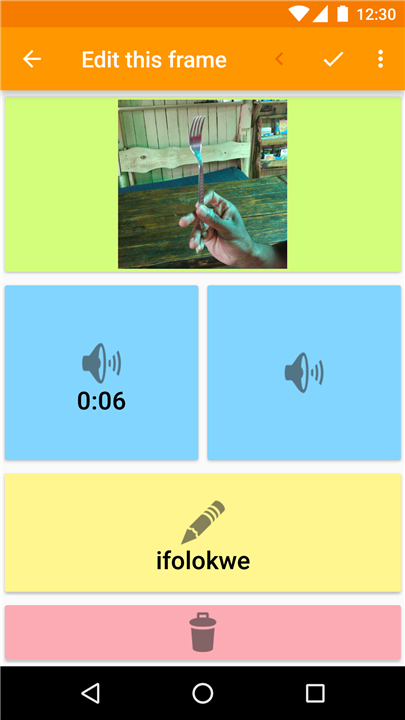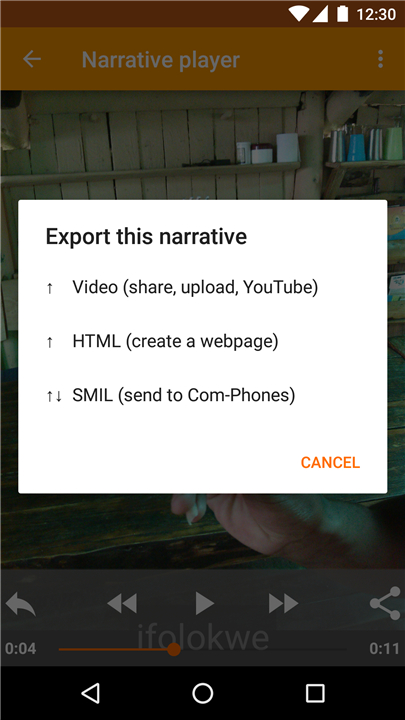Com‑Phone Story Maker
Overview
• Com‑Phone Story Maker is a versatile multimedia storytelling application designed to make it easy for anyone to create digital narratives.
• By combining photos, audio recordings, and text, users can produce engaging and personalised stories.
• Its intuitive interface ensures that even beginners can quickly assemble photo slideshows, document everyday life experiences, or craft more elaborate multimedia projects.
Key Features
• Multimedia Integration – Each story is built from a series of media frames, where each frame can include:
+ A photo or image from your device or camera
+ Up to three separate audio or music tracks layered for richness
+ Text content for captions, narration, or annotations
• Flexible Editing – You can adjust any element at any time. For example:
+ Pause and resume audio recording
+ Swap or edit images from your media library
+ Update text for clarity or emphasis
• Creative Uses – Beyond traditional storytelling, Com‑Phone can function as:
+ An annotated photo diary
+ A basic audio recorder
+ A combined text‑audio tool for discussing current events
+ A multimedia survey or interview tool
Sharing and Output Options
• Export your story as a movie file for local playback or distribution
• Upload directly to YouTube for a wider audience
• Save a web‑friendly version to self‑publish online
• Send stories to other devices running Com‑Phone
Accessibility and Documentation
• Free to use, with no advertisements and no unnecessary app permissions
• Fully open‑source as part of the Com‑Me toolkit
• A printable user manual is available for easy reference:
+ https://digitaleconomytoolkit.org/manuals/com-phone.pdf
Open Source Project
• Com‑Phone is part of the broader Com‑Me community media toolkit.
• Developers and users interested in customising or contributing can access the source code on GitHub: https://github.com/communitymedia.
• To learn more about the Com‑Me project, visit https://digitaleconomytoolkit.org
FAQ
Q: Do I need any special skills to use Com‑Phone Story Maker?
A: Not at all. The app is designed with an intuitive interface so that even beginners can start creating stories right away. If you can take a photo, record audio, and type a bit of text, you can produce a polished story. More experienced users will also appreciate the editing flexibility and creative options.
Q: What types of media can I include in my stories?
A: Each story frame can feature a photo or image from your device or camera, up to three separate audio or music tracks for layered sound, and text for captions, narration, or extra details. This combination makes it easy to create rich, engaging narratives.
Q: Can I make changes after I’ve started my project?
A: Yes, you can edit at any time. You can pause and resume audio recordings, replace or modify images from your library, and update your text to improve clarity or style. The app is built to adapt to your workflow without locking you into early decisions.
Version History
v1.8.1——25 Nov 2025
Create, tell, share and enjoy multimedia digital stories Download the latest version of Com-Phone Story Maker to enjoy new features and updates immediately!
*1.8.1
Com-Phone Story Maker improves compatibility with newer versions of Android and adds a setting to configure long-press behaviour. Other recent changes include:
- Improved audio export;
- ZIP import and export of narrative content;
- Choose your own custom font for narrative text;
- A timing editor as part of the playback screen, which allows you to set the duration of each frame (enable in Settings);
- The option to export text as separate subtitle/SRT files (enable in Settings)
*1.8.0
Com-Phone Story Maker improves audio export and fixes a display issue on newer versions of Android. Other recent changes include:
- Ability to restore recently-deleted narratives;
- ZIP import and export of narrative content;
- Choose your own custom font for narrative text;
- A timing editor as part of the playback screen, which allows you to set the duration of each frame (enable in Settings);
- The option to export text as separate subtitle/SRT files (enable in Settings)
*1.7.8
Com-Phone Story Maker fixes an issue with exporting narratives that use audio spanning multiple frames. Other recent changes include:
- Ability to restore recently-deleted narratives;
- ZIP import and export of narrative content;
- Choose your own custom font for narrative text;
- A timing editor as part of the playback screen, which allows you to set the duration of each frame (enable in Settings);
- The option to export text as separate subtitle/SRT files (enable in Settings)
- AppSize2.71M
- System Requirements5.0 and up
- Is there a feeFree(In game purchase items)
- AppLanguage English
- Package Nameac.robinson.mediaphone
- MD5
- PublisherSimon Robinson
- Content RatingTeenDiverse Content Discretion Advised
- Privilege19
-
Com-Phone Story Maker 1.8.1Install
2.71M2026-01-11Updated
8.9
7004 Human Evaluation
- 5 Star
- 4 Star
- 3 Star
- 2 Star
- 1 Star