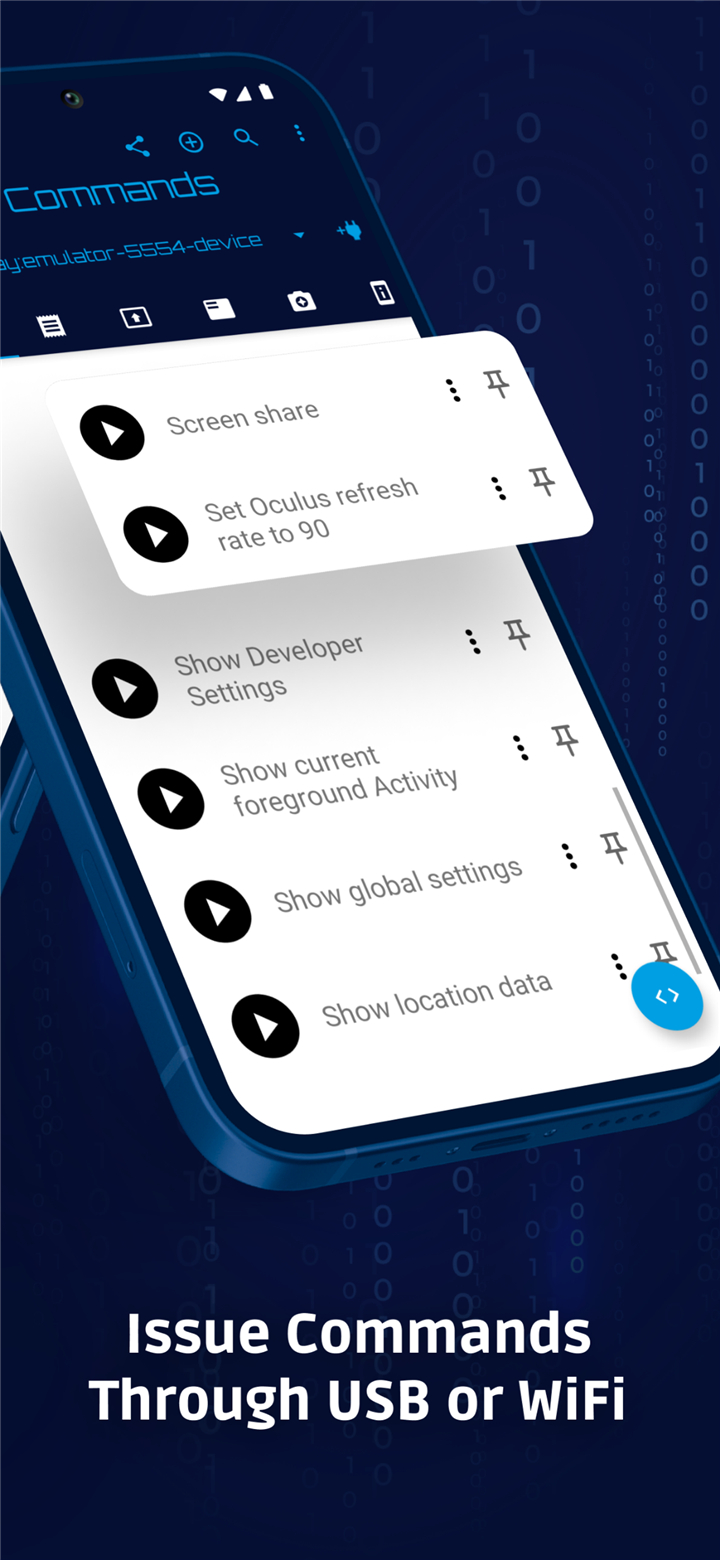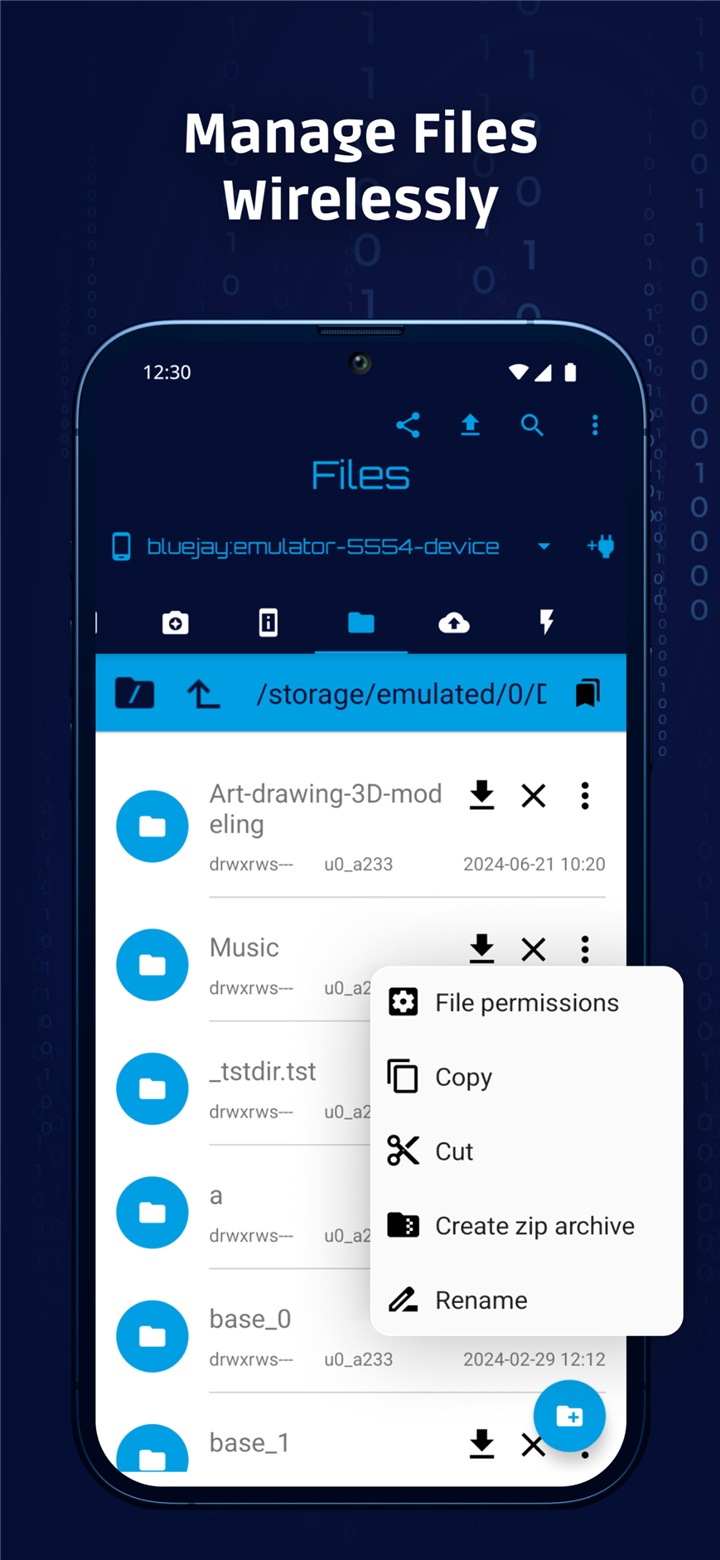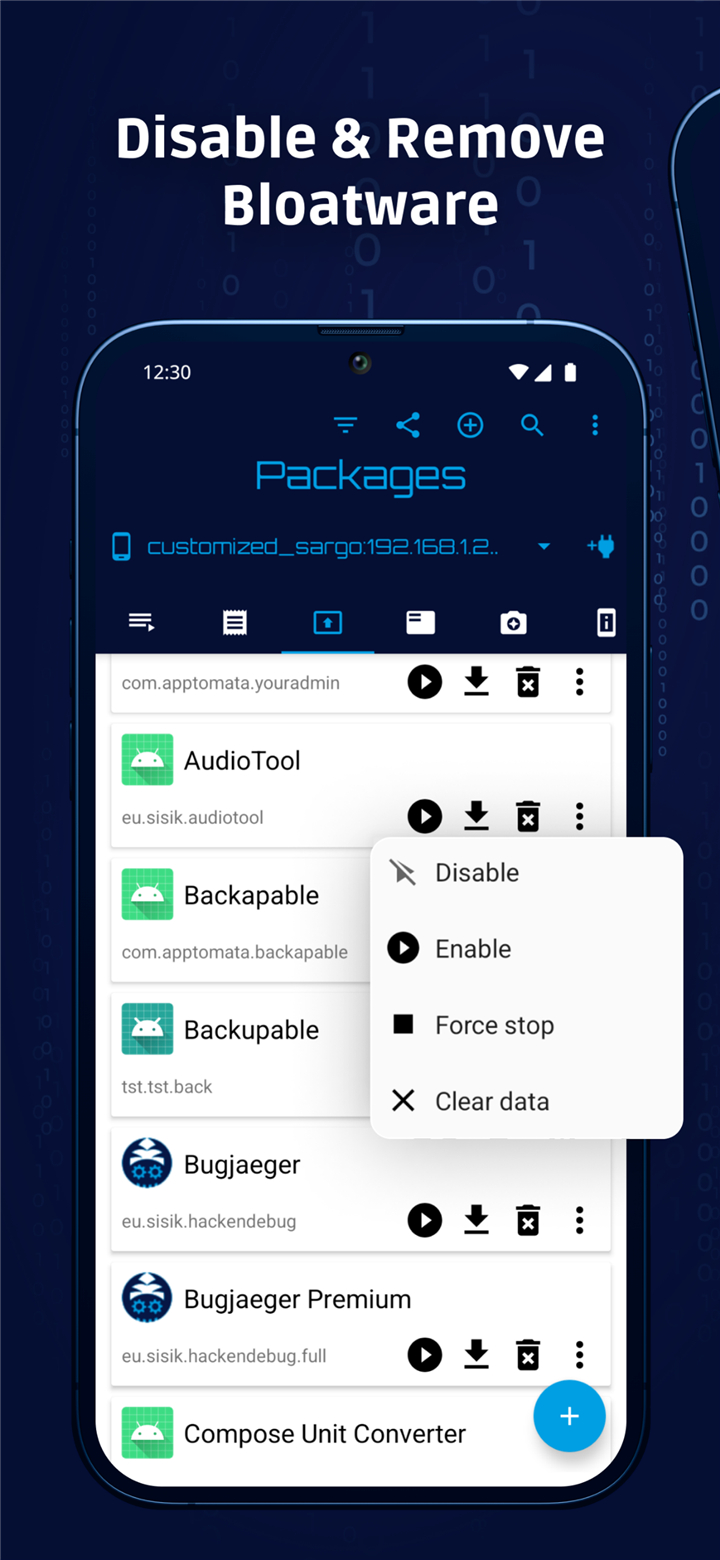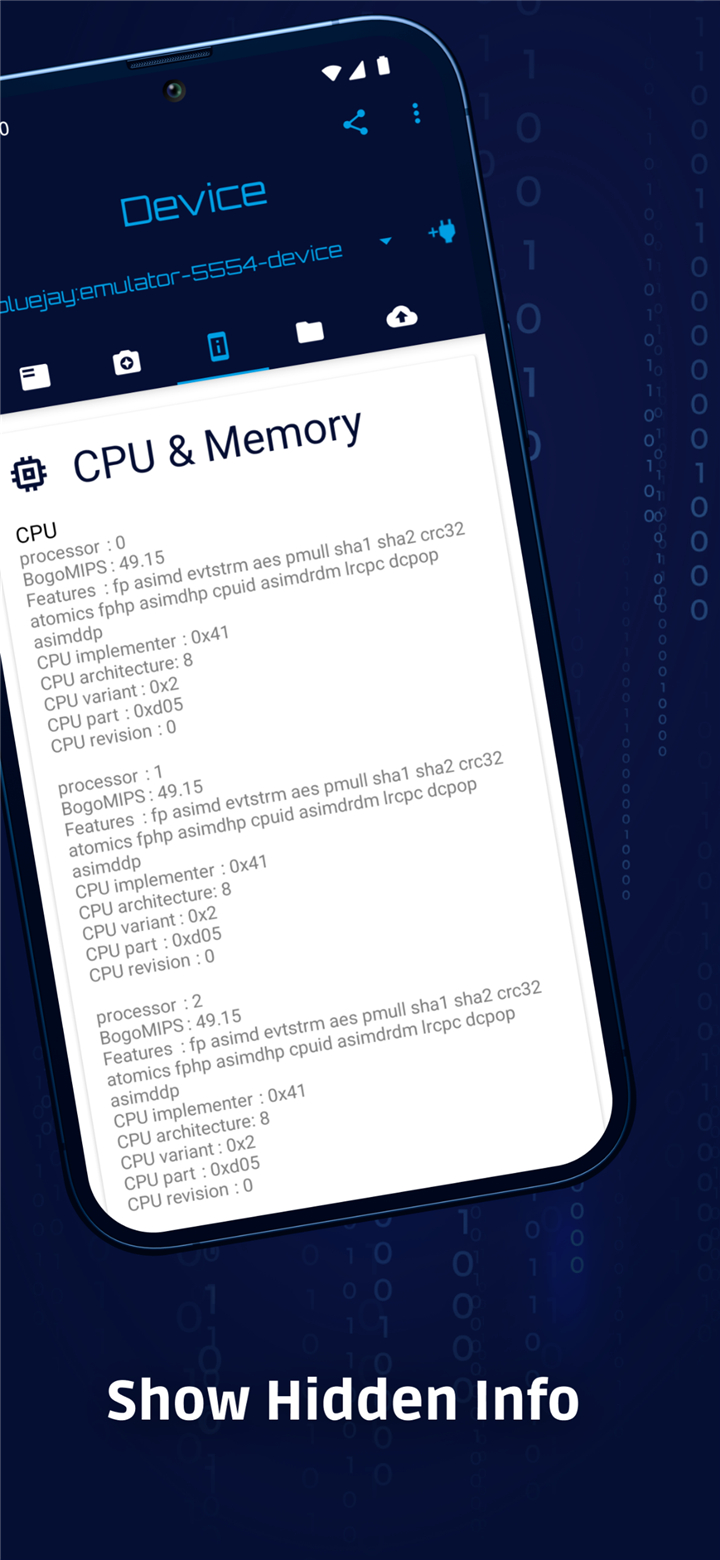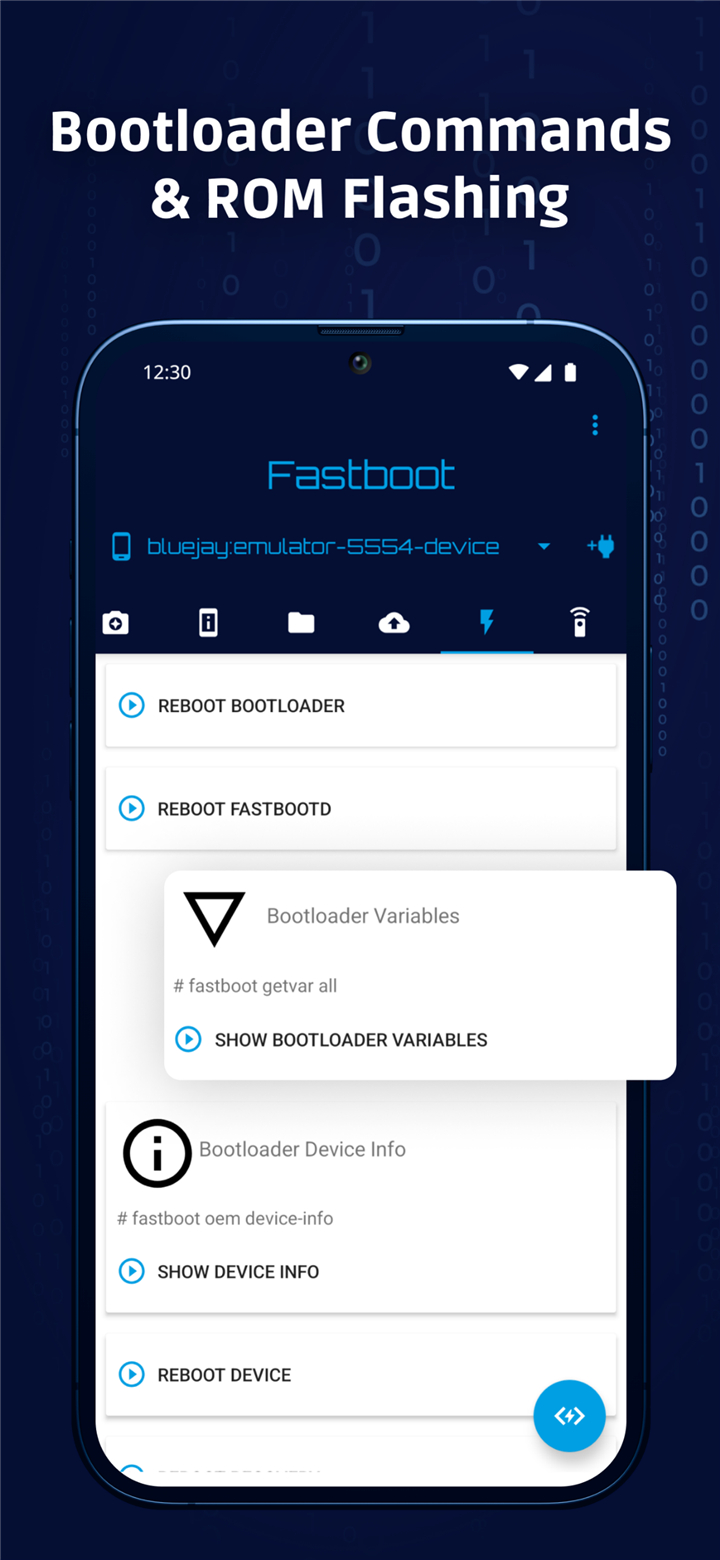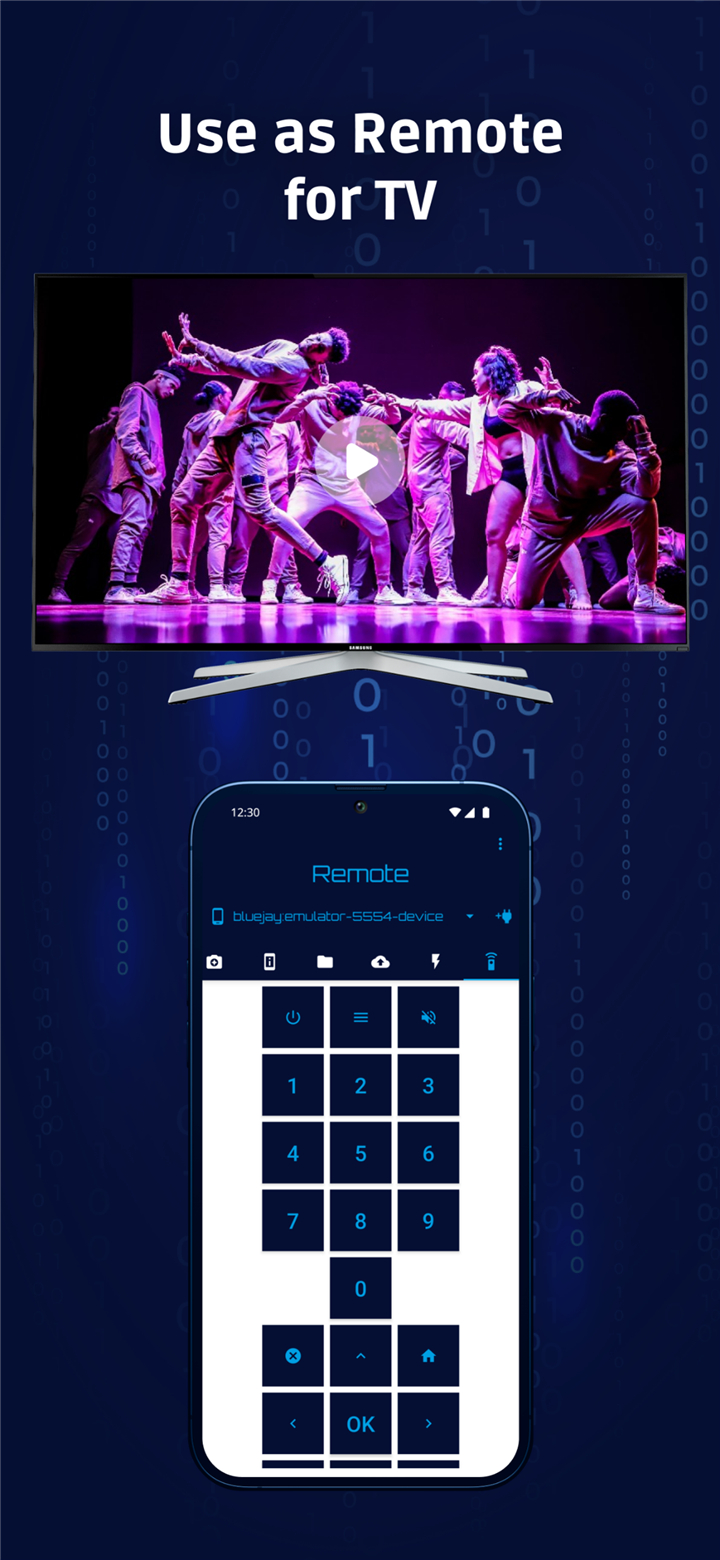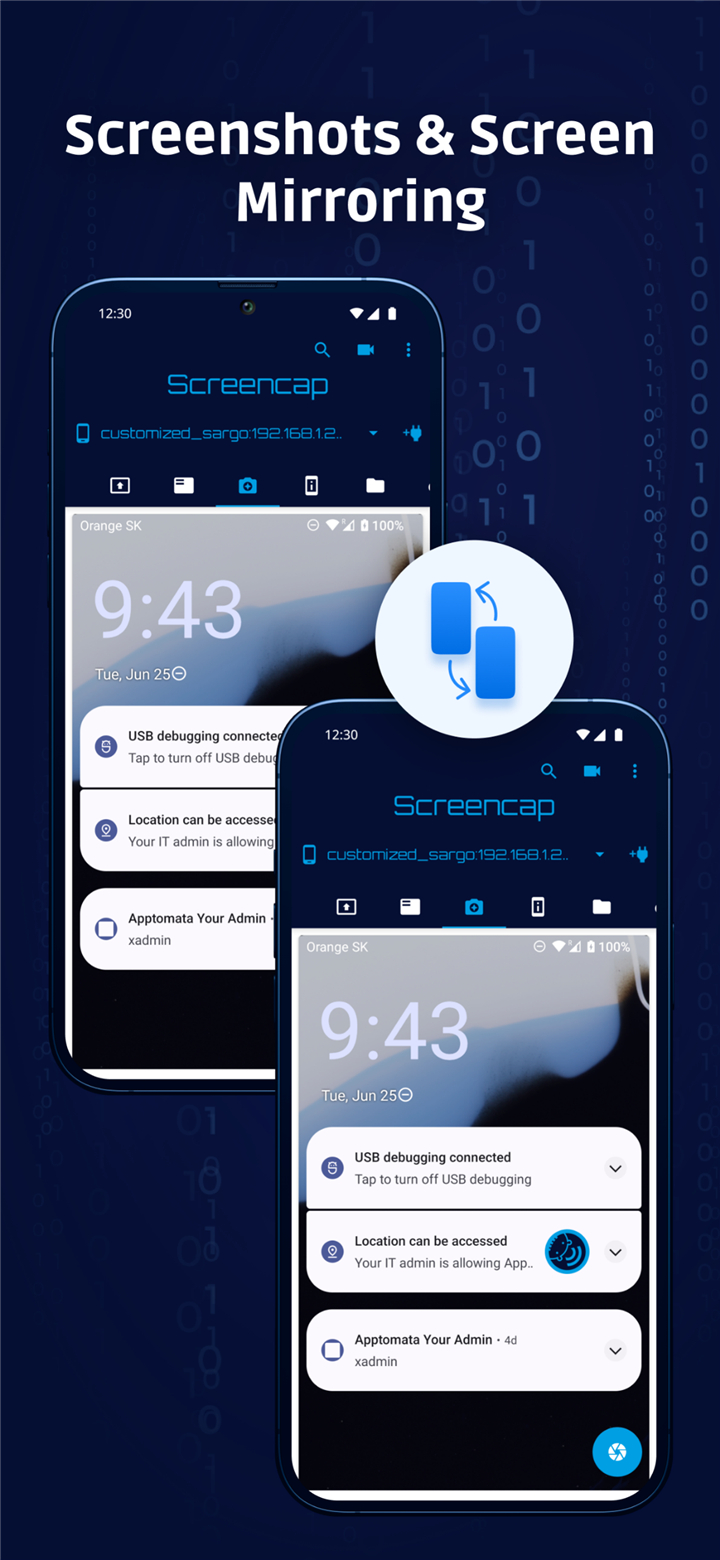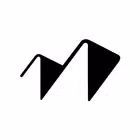-------✦ INTRODUCTION ✦------
Bugjaeger Mobile ADB - USB OTG is a powerful Android-to-Android toolkit designed for developers, advanced users, and tech enthusiasts who want deep control over connected Android devices.
This mobile-based ADB solution allows you to debug, explore, run shell scripts, and control your Android phones, tablets, TVs, or wearables without the need for a computer.
--------✦ KEY FEATURES ✦------
Run Shell Scripts:
This key feature allows executing terminal commands on the target Android device for advanced control and debugging.
Sideload APKs and AOSP Images:
This app allows you to sideload regular or split APKs, flash Android system images, and install apps on devices such as Oculus Quest or Pixel phones.
Remote Shell and TV Control:
This feature allows real-time shell interaction and provides remote TV control functionality, including screen mirroring with gesture-based input.
Logcat and Process Monitoring:
This app allows reading, filtering, and exporting logs for in-depth diagnostics and also monitoring and managing running processes on the device.
App Management:
This feature allows uninstalling, force-stopping, disabling, and pulling APKs. You can inspect detailed app data and even copy apps between devices.
Device Info & System Properties:
This app allows retrieving extensive system-level information such as Android version, CPU specs, kernel version, display metrics, and bootloader status.
ADB Commands Interface:
This key feature allows executing ADB commands directly reboot, rotate screen, kill apps, and much more, all without needing a desktop.
File Management:
This app allows pushing, pulling, browsing, and managing files between devices. Perfect for moving data and managing content from one Android device to another.
WiFi Device Discovery:
This feature allows you to find and connect to Android devices over your local network configured with ADB via port 5555.
Fastboot Protocol Support:
This key feature enables reading bootloader variables, flashing fastboot images, and accessing hardware-level info, as long as the device supports the fastboot protocol.
Screenshot and Screen Recording:
This app allows taking instant screenshots and offers tools for viewing or saving your device’s display output remotely.
--------✦ COUNTRY OF ORIGIN AND LANGUAGE ✦------
Country: Global
Original Language: English
--------✦ RECOMMENDED AUDIENCES ✦------
Bugjaeger Mobile ADB - USB OTG is ideal for Android developers, testers, power users, ethical hackers, and mobile technicians who require deep-level interaction with Android devices.
It’s especially useful for those working on firmware, app testing, remote control, or any kind of system-level debugging.
Frequently Asked Questions (FAQ) :
Q: Do I need a PC to use Bugjaeger?
A: No, Bugjaeger runs entirely on Android. You only need an OTG cable or WiFi and a target Android device.
Q: Can I use Bugjaeger to flash custom ROMs?
A: Yes, if the device supports fastboot and bootloader unlocking, you can sideload or flash AOSP images.
Q: Is root access required?
A: No, root is not required, but some privileged operations are only available on rooted devices.
Q: Can I manage Android TV or VR devices?
A: Yes, Bugjaeger supports Android TV, Oculus Quest, and Wear OS devices.
------------------------------------------
Contact us at the following sites if you encounter any issues:
Official website: here
Email: roman@sisik.eu
------------------------------------------
Version History
V7.3------------ 2 Jul 2025
Bug fixes and improvements.
- AppSize31.14M
- System Requirements5.0 and up
- Is there a feeFree(In game purchase items)
- AppLanguage English
- Package Nameeu.sisik.hackendebug
- MD5a50d1f98c90d755e06710dd398fa372b
- PublisherRoman Sisik
- Content RatingTeenDiverse Content Discretion Advised
- Privilege19
-
Bugjaeger Mobile ADB - USB OTG 6.0Install
31.14M2026-02-07Updated
9.1
8069 Human Evaluation
- 5 Star
- 4 Star
- 3 Star
- 2 Star
- 1 Star