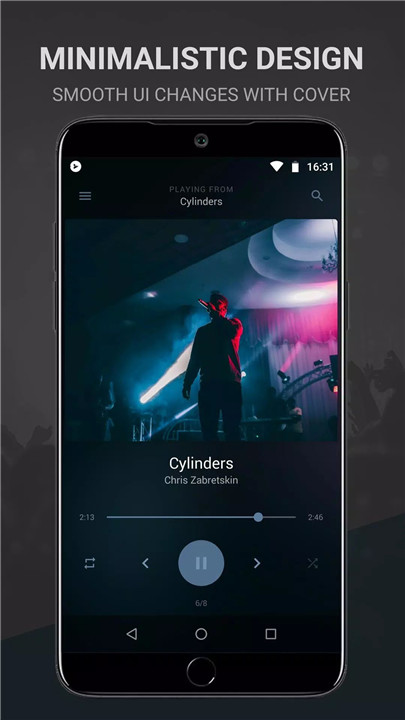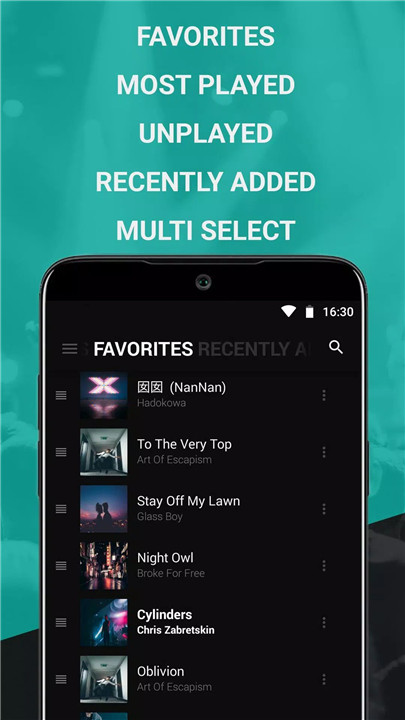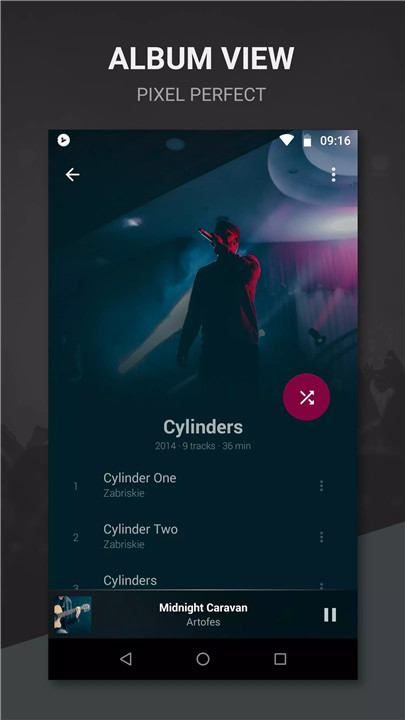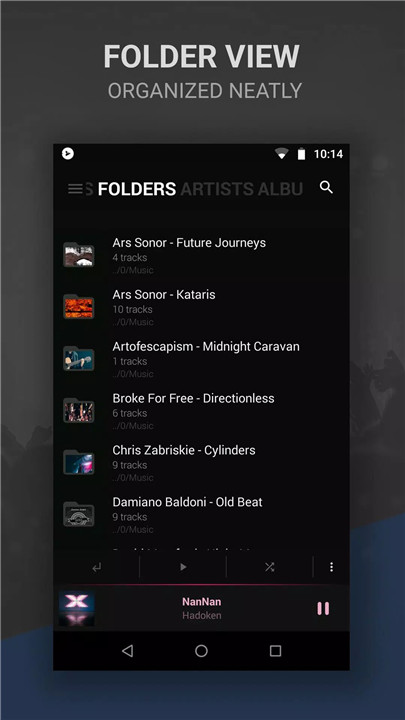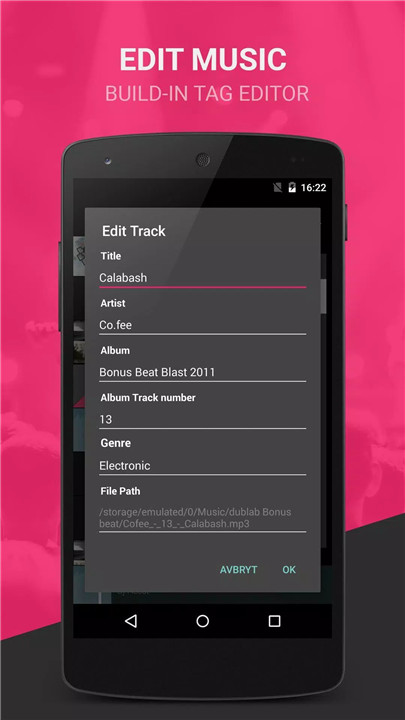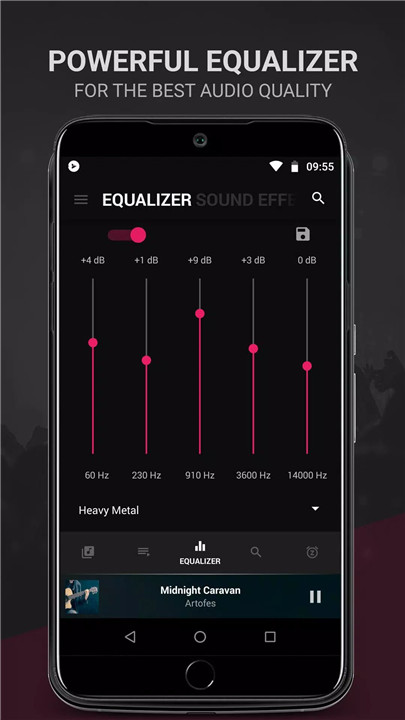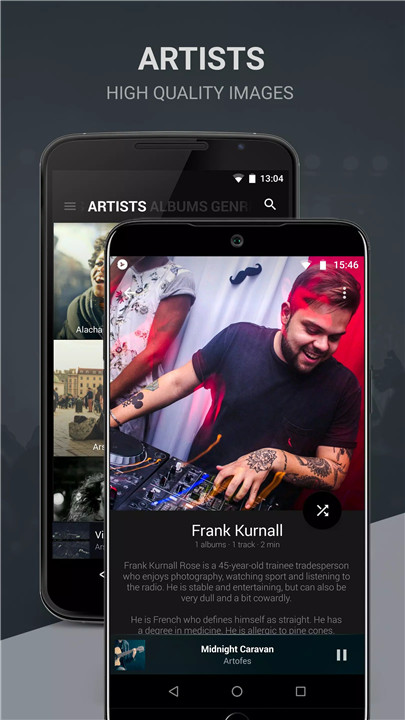BlackPlayer is a sleek, modern MP3 music player designed for users who love minimalism and control. Focused on local music playback, it delivers a fast, fluid, and highly customizable experience wrapped in a tasteful Material Design interface.
With elegant animations and a streamlined layout, BlackPlayer keeps your focus on what matters most — the music. You can easily tweak every visual element, from fonts and colors to themes and animations, making it truly your music player.
Premium Audio Experience
· Supports popular local audio formats including MP3, WAV, OGG, FLAC, and M4A.
· Enjoy gapless playback, crossfading, and a 5-band equalizer with BassBoost and 3D Surround Virtualizer.
· Fine-tune sound quality further with your device’s external equalizer for the ultimate listening experience.
Fully Customizable Design
· Personalize every element of BlackPlayer’s interface to match your style.
· Choose from custom themes, fonts, animations, and color accents.
· Navigate easily with intuitive gestures—swipe in the middle of the screen to switch pages or tap the top titles for more options.
Smart & Intuitive Music Management
· The ‘Play Now’ page offers intelligent recommendations based on your most-played artists and albums.
· Manage and edit your library with the built-in ID3 Tag Editor, allowing you to modify track titles, album names, artists, and genres.
· Organize your collection visually with HD album covers, updated automatically or manually.
Lyrics & Metadata Support
· View and edit embedded lyrics directly within the app.
· Supports synchronized .lrc lyric files for a karaoke-style experience.
· Manage song metadata easily and keep your collection organized.
Seamless Connectivity
· Compatible with Android Auto and Wear OS, so you can control your music wherever you go.
· Features MP3 scrobbling for Last.fm users who love tracking their listening habits.
· Includes three customizable widgets for quick access from your home screen.
Extra Utilities for Everyday Listening
· Sleep Timer: Automatically stop playback at a set time for nighttime listening.
· Crossfade: Smoothly transition between tracks for uninterrupted flow.
· Offline playback: Play your favorite songs without needing an internet connection.
FAQs
1. What audio formats does BlackPlayer support?
BlackPlayer supports a wide range of file types, including MP3, WAV, OGG, FLAC, and M4A, ensuring compatibility with most local music collections.
2. Can I customize the look of the player?
Yes! You can personalize themes, fonts, animations, and colors to make BlackPlayer match your style perfectly.
3. Does BlackPlayer support lyrics?
Absolutely. You can view and edit embedded lyrics or use synchronized .lrc files for scrolling lyric support.
4. Can I use BlackPlayer with Android Auto or Wear OS?
Yes, BlackPlayer fully supports both Android Auto and Wear OS, so you can listen and control playback wherever you are.
5. Is there a sleep timer feature?
Yes! You can activate the Sleep Timer from the Interface Settings, letting you fall asleep to your favorite tracks worry-free.
Version History
v3.11—31 Oct, 2024
- Now build for Android 14.
- Bugfixes
- Changes to Ads.
- Updated internal libraries.
* Read all changes in Changelog!
v3.10—31 Oct, 2023
- Updated for latest android version.
- Try reinstalling the app if you are having 'Error Reading Track' error.
- New UI for selecting files.
- For Tag Editing and Delete files, BlackPlayer now must have write support
- AppSize13.00M
- System Requirements5.0 and up
- Is there a feeFree(In game purchase items)
- AppLanguage English
- Package Namecom.musicplayer.blackplayerfree
- MD5
- PublisherFifthSource
- Content RatingTeenDiverse Content Discretion Advised
- Privilege19
-
BlackPlayer Music Player 3.12Install
13.00M2026-01-31Updated
9.1
1473 Human Evaluation
- 5 Star
- 4 Star
- 3 Star
- 2 Star
- 1 Star