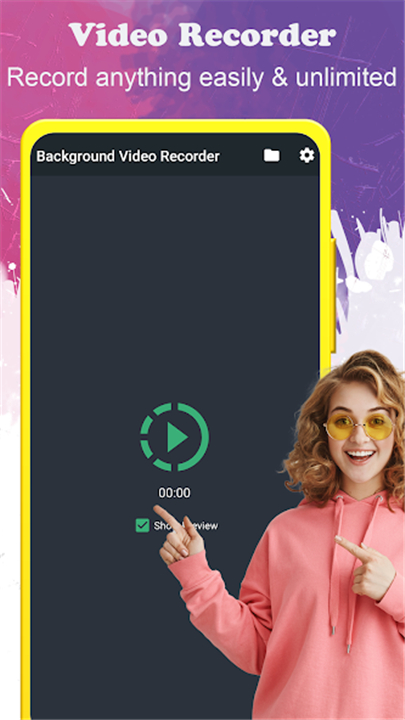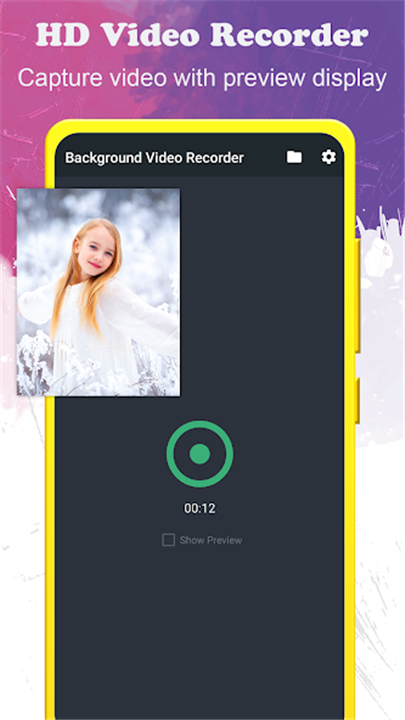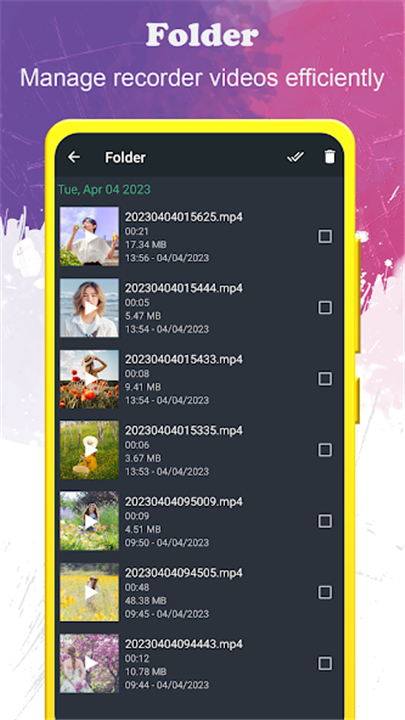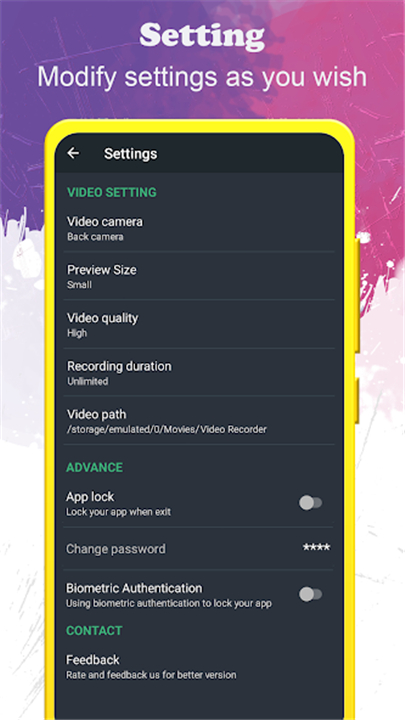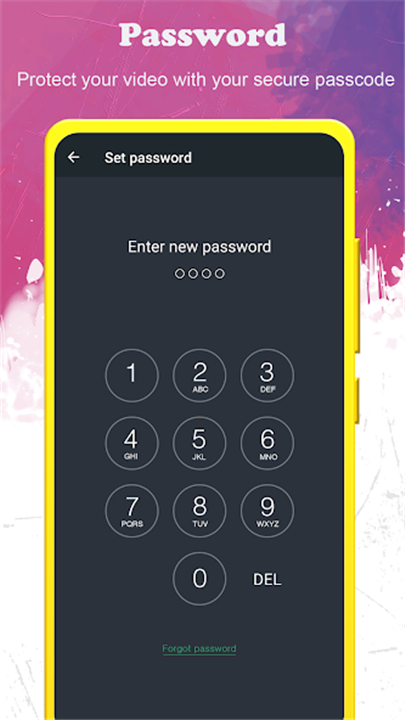-------✦ INTRODUCTION ✦------
The Background Video Recorder app is a powerful tool designed for Android users who want to record videos discreetly and conveniently.
This app allows you to capture high-quality video while running in the background, enabling you to multitask on your device without interruption.
-------✦ KEY FEATURES ✦------
Seamless Background Recording
The Background Video Recorder app allows you to record videos while the app runs in the background. This means you can continue using your phone for other tasks without missing any important moments.
Camera Preview and Control
With a built-in camera preview, you can easily monitor what you are recording. The app provides a straightforward interface that allows you to start and stop recordings with just a tap. You can also toggle camera shutter sounds and adjust settings to suit your preferences.
Recording While Screen is Off
One of the standout features of the Background Video Recorder is its ability to continue recording even when your screen is turned off. This functionality is particularly useful for capturing long events without draining your battery or drawing attention to the recording process.
Easy File Management
All recorded videos are saved in a dedicated folder on your device, making it easy to access, share, or delete them as needed. The app's simple file management system ensures that you can keep your recordings organized and readily available.
Quick Record Shortcut
The app includes a quick record shortcut that allows you to start recording instantly. This feature is perfect for capturing spontaneous moments without having to navigate through the app's menus.
------✦ COUNTRY OF ORIGIN AND LANGUAGE ✦------
Country: Vietnam
Original Language: Vietnamese.
------✦ RECOMMENDED AUDIENCES ✦----
The Background Video Recorder app is ideal for a wide range of users, including those who want to document their daily lives, parents wanting to capture special moments with their children, and professionals needing to record meetings or events discreetly.
Frequently Asked Questions (FAQ) :
Q: How do I access my recorded videos?
A: All recorded videos are saved in a dedicated folder on your device, which you can easily access through the app.
Q: Is there a quick way to start recording?
A: Yes, the app features a quick record shortcut that allows you to start recording instantly with just one tap.
Q: Can I adjust the camera settings within the app?
A: Yes, the app provides options to toggle camera shutter sounds and adjust other settings to suit your recording preferences.
---------------------------------------
Contact us at the following sites if you encounter any issues:
Official Website: Here
Email: nqhuy14071995@gmail.com
---------------------------------------
Version History
v6.8.19 ---- 16 Jun 2025
Minor bug fixes and improvements. Install or update to the newest version to check it out!
- AppSize22.36M
- System Requirements5.0 and up
- Is there a feeFree(In game purchase items)
- AppLanguage English
- Package Namecom.camera.secretvideorecorder
- MD5b115fc6f665b5eae2ce9d95d67db622e
- Publisherlock screen passcode
- Content RatingTeenDiverse Content Discretion Advised
- Privilege19
-
background video recorder 6.8.19Install
22.36M2026-01-30Updated
7.6
8422 Human Evaluation
- 5 Star
- 4 Star
- 3 Star
- 2 Star
- 1 Star