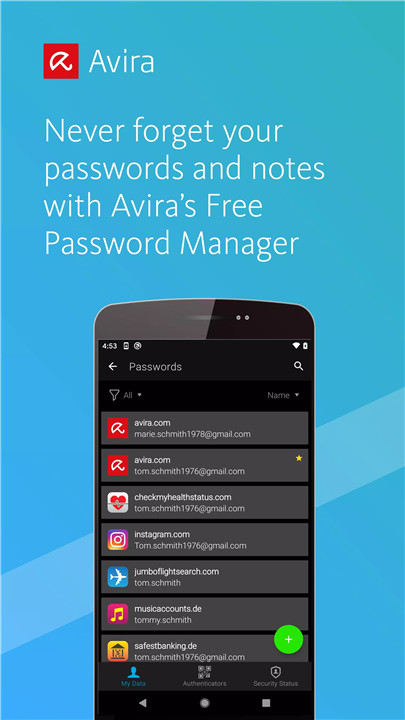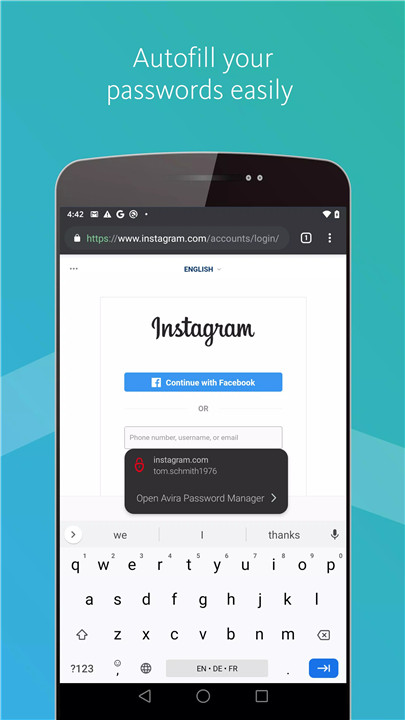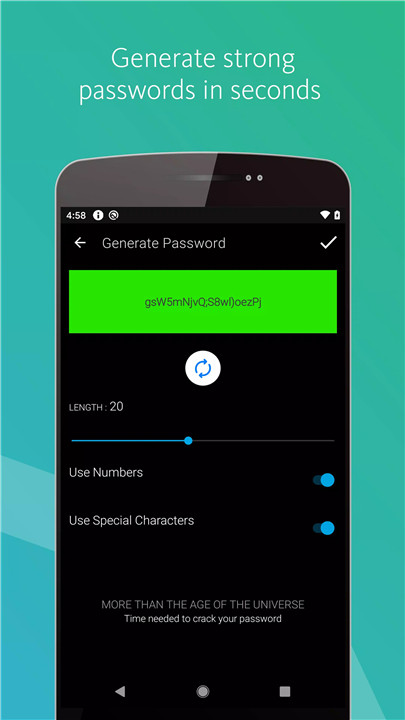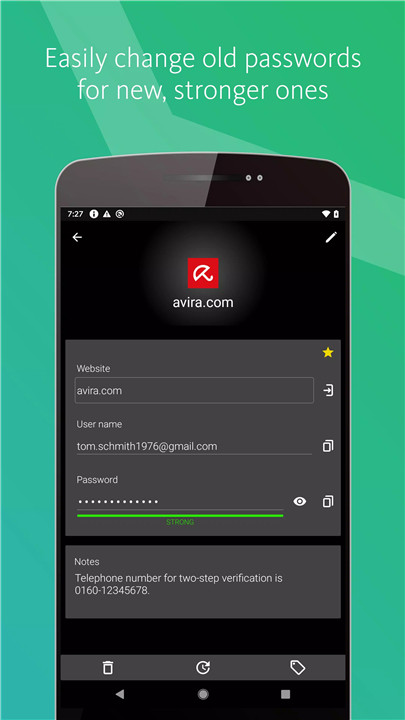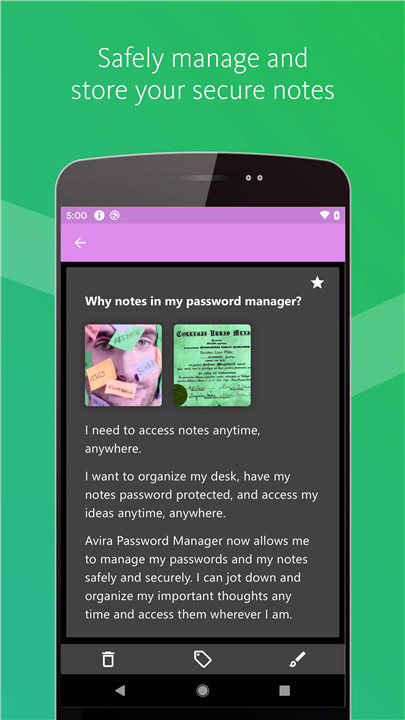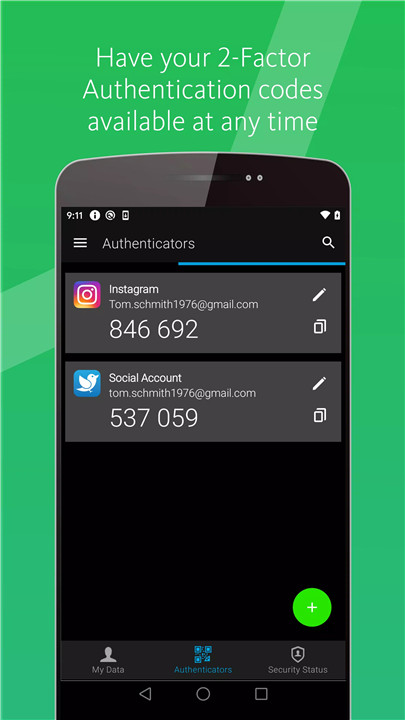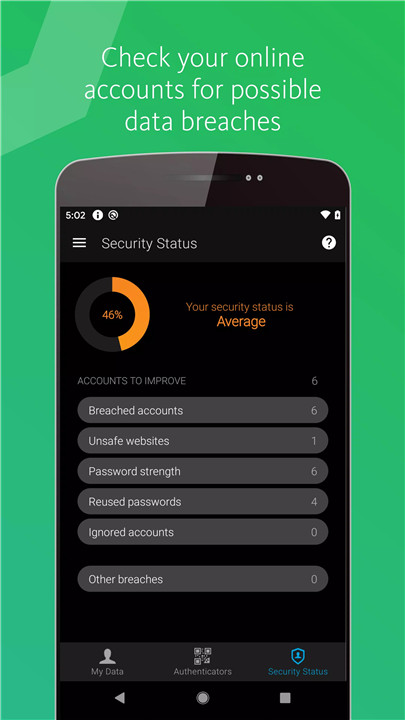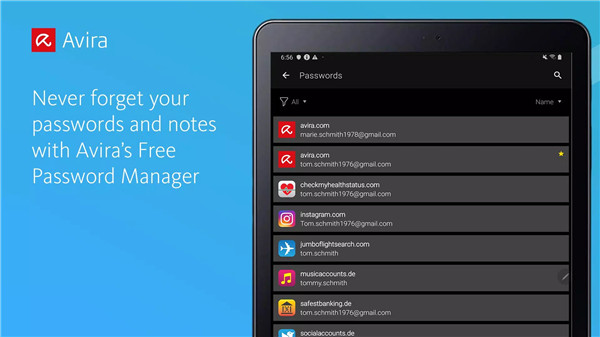In today’s digital age, managing multiple online accounts with secure passwords has become a daunting task. With the increasing need for unique passwords for each account, it can feel like a never-ending challenge to keep them all safe and accessible. This is where Avira Password Manager comes in. Designed to simplify your online life, Avira Password Manager securely stores all your passwords in one place, so you only need to remember one master password.
Strong, Secure Passwords
Avira Password Manager makes it easy to generate strong, unique passwords for all your accounts. Instead of struggling with weak, reused passwords, you can rely on Avira to automatically create passwords with a mix of letters, numbers, and symbols that follow the latest security standards.
Auto-Fill and Easy Login
Say goodbye to typing your passwords every time you log in to your accounts. Avira Password Manager auto-fills your login details, both on websites and apps. The auto-fill feature works seamlessly across your browser, smartphone, and tablet, so whether you're shopping online or checking social media, your login is taken care of with minimal effort.
Synchronization Across Devices
Avira Password Manager ensures that all your passwords are securely synchronized across all your devices. The cloud-based system keeps everything backed up and up-to-date, so you don’t have to worry about losing important information.
Secure Notes and Credit Cards
Beyond just passwords, Avira Password Manager also allows you to securely store other sensitive information like credit card details and secure notes. You can scan your credit cards using your phone’s camera to quickly capture the data or manually add them. This digital wallet is protected with the same encryption as your passwords, so you can access it safely across your devices.
Two-Factor Authentication (2FA) and Security Status
For extra security, Avira Password Manager includes an in-built two-factor authentication (2FA) generator, which works with popular services like Facebook, Gmail, and Dropbox. You no longer need a separate 2FA app or receive text messages to access your accounts. Additionally, the Security Status feature lets you monitor the security of your passwords and accounts.
AES-256 Encryption
Avira Password Manager uses AES-256 encryption, the most secure encryption standard, to protect your data. Your passwords, credit cards, and notes are encrypted before being stored in the cloud, ensuring that only you, with your master password, can access them. Even Avira itself cannot access your stored information, guaranteeing your privacy.
User-Friendly Interface and Convenience
With an intuitive and user-friendly interface, Avira Password Manager makes it simple to manage your passwords, credit cards, and secure notes. It works effortlessly with all your devices, and with its web dashboard, you can easily access and manage your data from any browser.
FAQs
1. Why should I use Avira Password Manager?
Avira Password Manager makes it easy to store, manage, and secure your passwords, credit cards, and notes. It automatically generates strong passwords, fills in login forms for you, and ensures that your data is protected with AES-256 encryption. Plus, you only need to remember one master password!
2. How much does Avira Password Manager cost?
Avira Password Manager offers both free and premium (Pro) versions. The free version includes essential features like password generation, auto-fill, and synchronization across devices. The Pro version offers additional security features, including Security Status checks, notifications if your accounts have been hacked, and more.
3. Where is my data stored?
Your data is stored securely in the cloud, encrypted with your master password. Only you can access it, ensuring your privacy and security. Your data is also regularly backed up to prevent any loss and can be accessed from multiple devices.
4. I forgot my Master Password – what now?
If you're still logged in on a mobile device with biometrics enabled (like fingerprint or Face ID), you can change your master password without losing your data. If you're not logged in, you’ll need to reset your account, which will erase all your saved data.
5. Is Avira Password Manager secure?
Yes! Avira Password Manager uses AES-256 encryption to protect your passwords and sensitive data. Your information is stored securely in the cloud and can only be accessed using your master password. Additionally, Avira's two-factor authentication (2FA) feature provides an added layer of security for your accounts.
Version History
v2.11—5 Feb, 2025
With this release, you can now attach any kind of files: images, pdf files, text documents, videos and more. Attach files to any of your items: Passwords, Notes or Wallet. You can also share your photos and files from other applications directly with Avira Password Manager.
v2.10—27 May, 2023
With this release, you can now attach any kind of files: images, pdf files, text documents, videos and more. Attach files to any of your items: Passwords, Notes or Wallet. You can also share your photos and files from other applications directly with Avira Password Manager.
v2.9—25 Jan, 2023
With this release, you can now attach any kind of files: images, pdf files, text documents, videos and more. Attach files to any of your items: Passwords, Notes or Wallet. You can also share your photos and files from other applications directly with Avira Password Manager.
- AppSize89.50M
- System Requirements5.0 and up
- Is there a feeFree(In game purchase items)
- AppLanguage English
- Package Namecom.avira.passwordmanager
- MD5
- PublisherAVIRA
- Content RatingTeenDiverse Content Discretion Advised
- Privilege19
-
Avira Password Manager 2.11Install
89.50M2026-01-28Updated
9.0
9422 Human Evaluation
- 5 Star
- 4 Star
- 3 Star
- 2 Star
- 1 Star