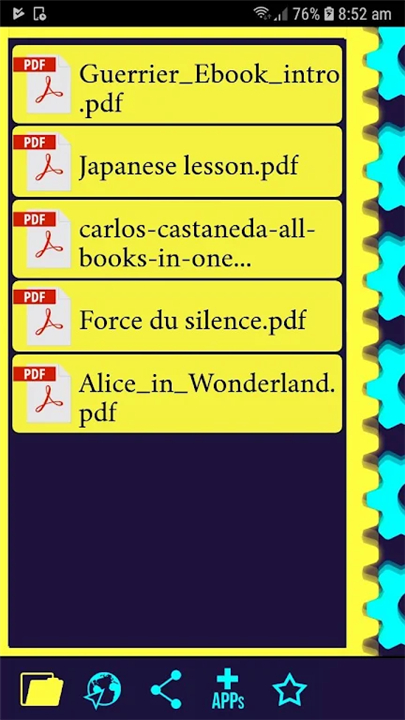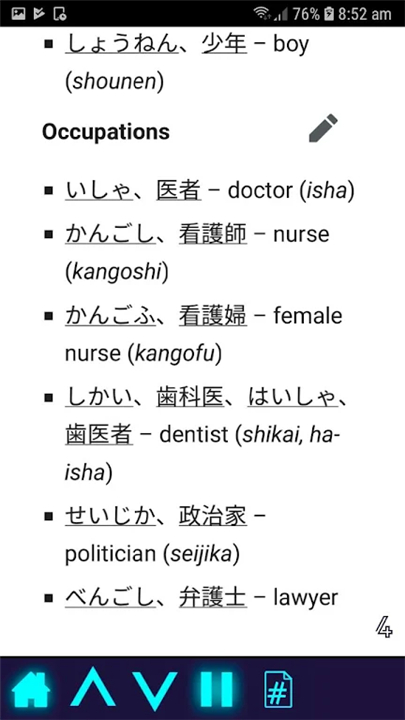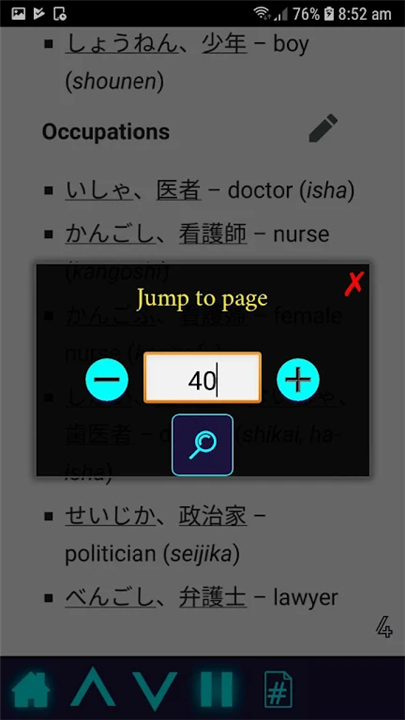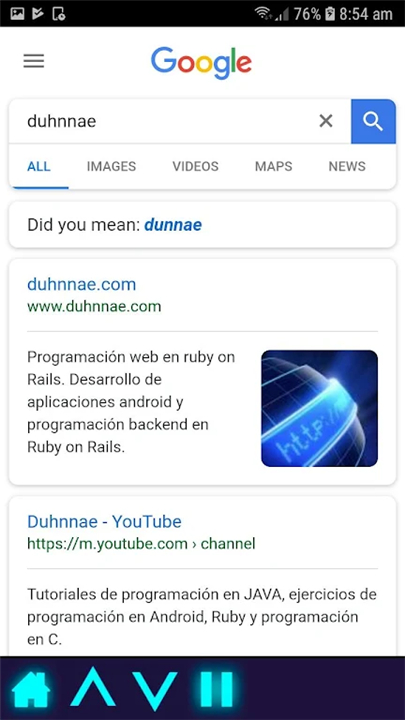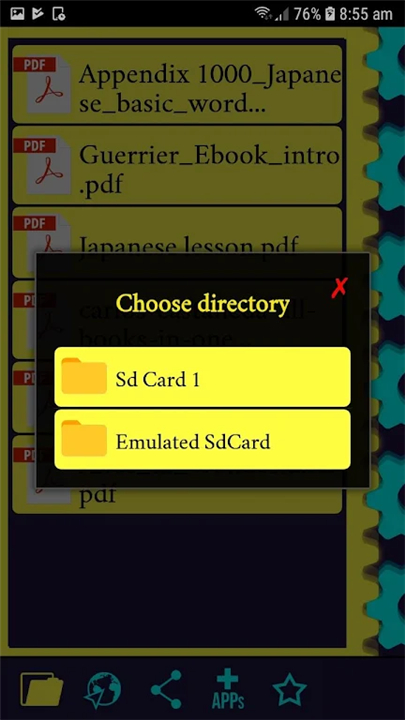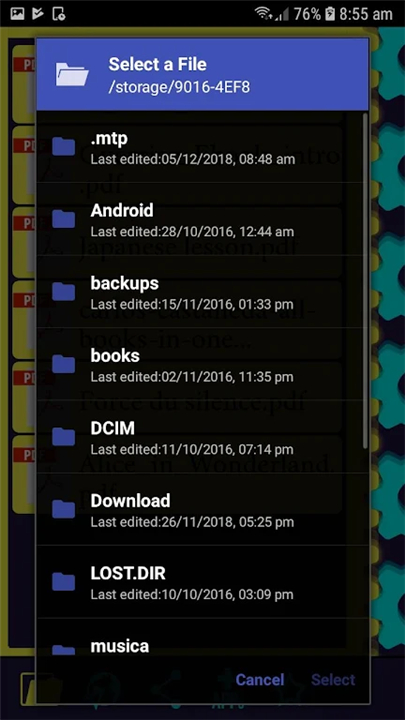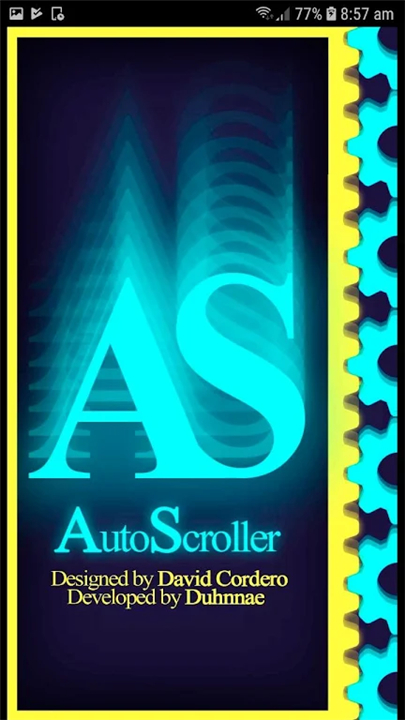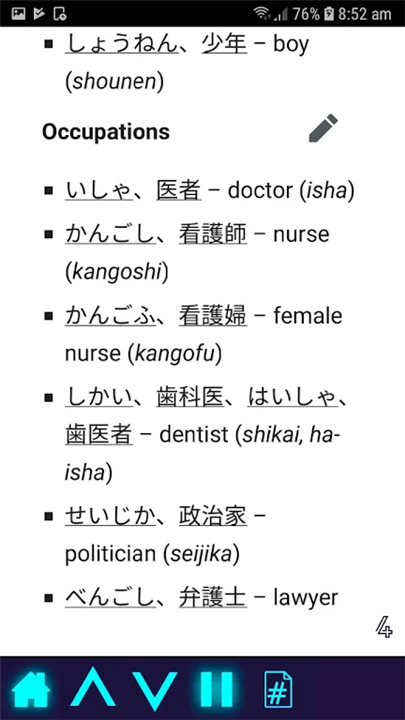------✦ INTRODUCTION ✦------
It allows users to automatically scroll through articles, PDFs, sheet music, or websites at adjustable speeds, keeping your hands free and your focus uninterrupted.
Whether you are studying, reading long articles, or practicing music, Autoscroller provides a seamless reading experience.
-------✦ KEY FEATURES ✦------
Automatic Scrolling
Autoscroller enables continuous, hands-free scrolling for documents and web pages. Users can set the speed according to their reading pace, making it easier to follow lengthy content without manually scrolling, reducing fatigue and improving focus.
Customizable Scroll Speed
Adjust the scrolling velocity to match your reading or viewing preferences. From slow, detailed reading to faster scanning, the app provides flexible control to suit different types of documents, websites, or sheet music.
Screen Activation Control
Prevent screen locking during long reading sessions. Autoscroller keeps your device awake while you read, ensuring uninterrupted access to articles, PDFs, and web pages without the need to constantly touch your device.
PDF and Document Support
Read PDF files, Word documents, and other supported formats directly within the app. This makes it ideal for students, researchers, and professionals who frequently engage with long texts or structured documents.
Web Page Scrolling
Easily scroll through web articles or online content. Autoscroller eliminates the need for manual scrolling during extended reading, making it convenient for research, news reading, or following online tutorials.
-------✦ COUNTRY OF ORIGIN AND LANGUAGE ✦------
Country: Spain
Original Language: English
-------✦ RECOMMENDED AUDIENCES ✦------
Autoscroller APP is ideal for students, researchers, professionals, and anyone who frequently reads long documents or web pages.
It benefits users who want a hands-free reading experience, need to maintain focus during study sessions, or wish to practice music with scrolling sheet music.
FREQUENTLY ASKED QUESTIONS (FAQ)
Q: How precise is the scroll speed adjustment for different types of content?
A: Users can fine-tune the scrolling speed to suit text, PDFs, sheet music, or websites, ensuring smooth reading at any pace.
Q: Can Autoscroller keep my device awake indefinitely during long reading sessions?
A: Yes, the app prevents automatic screen locking to maintain continuous reading without interruption.
Q: Does the app support multiple document formats besides PDF?
A: Yes, Autoscroller supports a variety of formats including PDFs, Word documents, and compatible web pages.
---------------------------------------
Contact us at the following sites if you encounter any issues:
Official website: Here
Support Email: duhnnn@gmail.com / info@duhnnae.com (developer)
---------------------------------------
Version History
v1.08 ---- 9 May 2020
- AppSize23.79M
- System Requirements5.0 and up
- Is there a feeFree(In game purchase items)
- AppLanguage English
- Package Nameduhnnae.com.autoscrollerdocument
- MD55babb805de12da399204c2f6e4662323
- Publisherduhnnae
- Content RatingTeenDiverse Content Discretion Advised
- Privilege19
-
Autoscroller - Document and web scroller 1.08Install
23.79M2026-02-05Updated
8.2
1418 Human Evaluation
- 5 Star
- 4 Star
- 3 Star
- 2 Star
- 1 Star