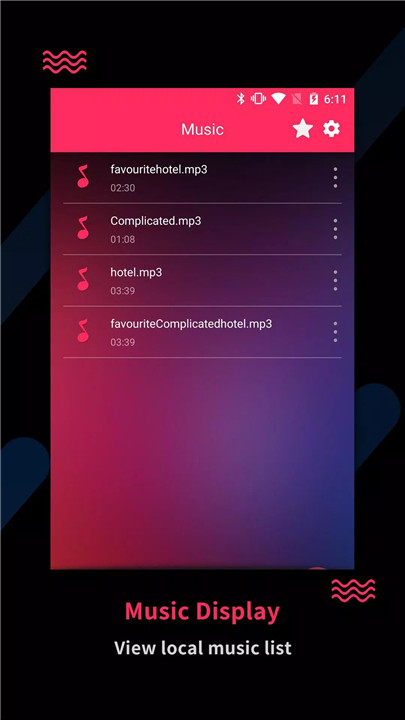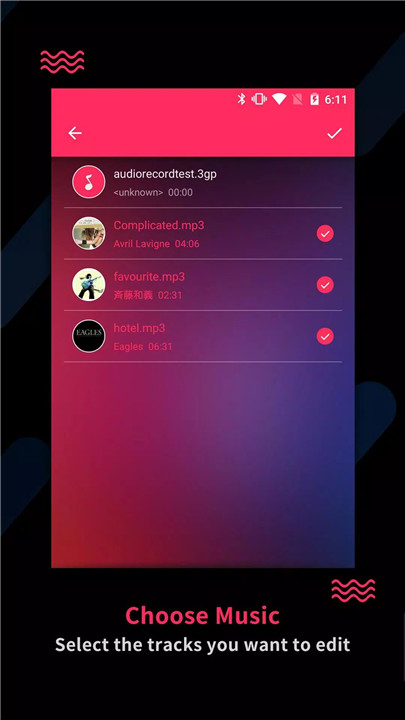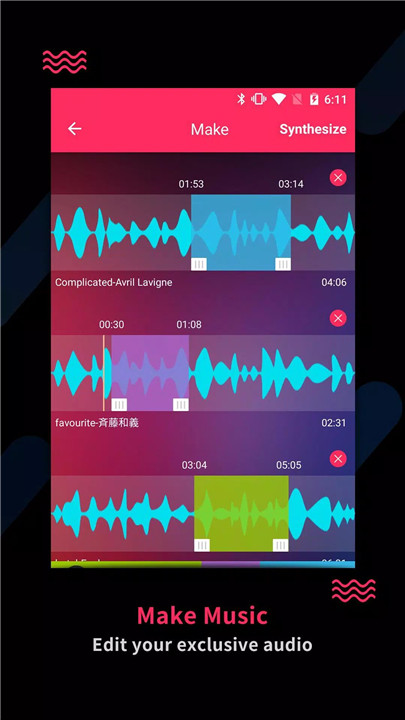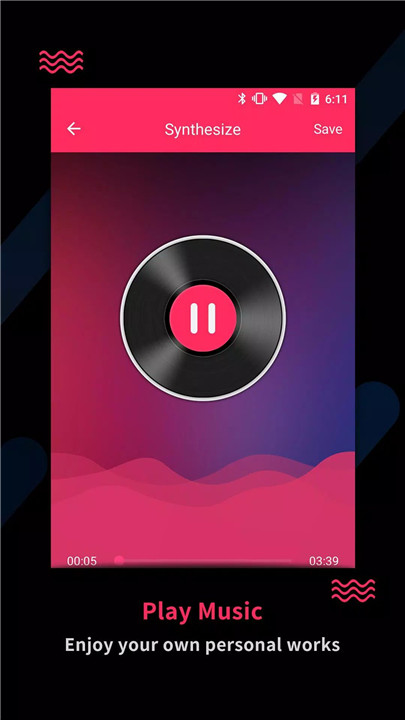Transform your music experience with Audio Editor – Video to MP3, the ultimate tool for creating custom ringtones and editing your favorite tracks. With a simple, intuitive interface, Song Editor allows you to shape your music exactly the way you want it.
Stop paying for ringtones or relying on pre-made options. With this app, you can create unique ringtones from your own music, edit songs, and share your creations instantly on social media.
Import Audio from Multiple Sources
Easily bring in music from your iTunes library, local music files, or LAN. Select your favorite section, cut it, and start shaping your custom ringtone or audio clip. The app also supports multiple songs at once, so you can mix and match to create truly unique soundtracks.
Custom Cut & Merge Tools
Choose your cut range precisely to extract the part of a song you love. Want to combine different music clips? Simply merge multiple audio samples into one seamless track. This feature is perfect for crafting ringtones or compiling highlights from your favorite songs.
Professional Fade Effects
Enhance your creations with fade-in and fade-out effects, adding a professional touch to your edited audio. Smooth transitions make your ringtones or music samples sound polished and ready for playback on any device.
Create Unique Ringtones
Design your own exclusive ringtones by combining music from different genres or your favorite tracks. Once you’re satisfied, you can connect to your computer to easily set your creation as a ringtone or notification sound.
Social Sharing
Share your edited music directly to Facebook, Twitter, and other social platforms. Show off your creativity and let friends enjoy the unique ringtones and audio clips you’ve made.
Free & Easy to Use
No more paying for ringtones! Audio Editor – Video to MP3 is free, practical, and user-friendly, making it accessible for beginners and pros alike. Download the app today to start cutting, merging, and creating your perfect audio experience.
FAQs
1. Can I import music from my iTunes or local library?
Yes, you can import audio from iTunes, your device’s music library, or even over LAN to edit and cut your favorite tracks.
2. Can I merge multiple songs into one ringtone?
Absolutely! You can combine multiple music clips to create a unique ringtone or audio track.
3. Does the app support fade-in and fade-out effects?
Yes, professional fade-in and fade-out effects are available to make your edited audio sound polished.
4. Can I use the app to set ringtones on my phone?
Yes, once your track is edited, you can connect your phone or computer to set it as your ringtone.
5. Can I share my edited songs on social media?
Definitely! You can share your custom audio tracks directly to Facebook, Twitter, and other platforms.
Version History
v22.2.56—2 Sep, 2025
品质优化
v22.2.55—14 Aug, 2025
品质优化
v22.2.54—14 Aug, 2025
品质优化
- AppSize133.00M
- System Requirements5.0 and up
- Is there a feeFree(In game purchase items)
- AppLanguage English
- Package Namecom.lixiangdong.songcutter
- MD5
- PublisherPower Star APPS
- Content RatingTeenDiverse Content Discretion Advised
- Privilege19
-
Audio Editor - Video to MP3 22.2.56Install
133.00M2026-01-31Updated
8.8
2532 Human Evaluation
- 5 Star
- 4 Star
- 3 Star
- 2 Star
- 1 Star