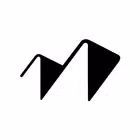-------✦ INTRODUCTION ✦------
ApowerMirror is a versatile wireless screen mirroring application that allows users to cast their Android phones to PCs, Macs, and Smart TVs with audio support.
This powerful app not only enables you to mirror and control one Android device from another but also allows you to remotely manage your Android device using your mouse and keyboard from a PC or Mac.
--------✦ KEY FEATURES ✦------
Accessibility API
To utilize the reverse control feature, ApowerMirror requires "Accessibility" permission. This functionality is particularly useful for assisting family and friends with debugging their phones or for conducting efficient demonstrations during corporate meetings. Denying this permission will limit access to reverse control features but will not affect other functionalities of the app.
Cast Phone to TV
ApowerMirror excels at mirroring Android devices to Smart TVs, making it easy to stream movies, watch videos, share photos, or play games on a larger screen. The app supports a variety of TV brands, including Sony, LG, Philips, Sharp, Hisense, and Xiaomi, ensuring compatibility with most modern televisions.
AirCast - Screen Mirror Between Different Networks
This advanced feature allows users to mirror screens between devices that are not connected to the same network. Whether you are in different locations or using different network connections, you can still share your screen. This capability is useful for mirroring phone to phone, casting phone to PC, or streaming PC content to a phone.
Control Android from PC/Mac
When mirroring your Android device to a PC or Mac, you can fully control the screen using your mouse and keyboard. This feature is perfect for sharing presentations, enjoying movies on a larger display, or playing mobile games like PUBG Mobile and Fortnite on your computer.
Multi-Screens on One Computer
ApowerMirror supports mirroring up to four devices simultaneously without any delay. This feature significantly enhances productivity, allowing you to manage multiple screens at once and reducing the need to switch between different applications.
------✦ COUNTRY OF ORIGIN AND LANGUAGE ✦------
Country: China (Hong Kong)
Original Language: English
--------✦ RECOMMENDED AUDIENCES ✦----
ApowerMirror is perfect for a wide range of users, including professionals who need to present their work during meetings, educators conducting online classes, and gamers who want to enjoy mobile games on a larger screen.
It is also ideal for families who wish to share videos and photos on a big screen for a more enjoyable viewing experience.
FAQ :
Q: Do I need to install a desktop program to use ApowerMirror?
A: Yes, you need to download the ApowerMirror desktop program to use the app effectively.
Q: Can I control my Android device from my PC or Mac?
A: Yes, ApowerMirror enables you to control your Android device remotely using your mouse and keyboard.
Q: How many devices can I mirror simultaneously?
A: ApowerMirror supports mirroring up to four devices at the same time without delay.
------------------------------------------
Contact us at the following sites if you encounter any issues:
Official website: Here
Email: support@apowersoft.com
Phone Number: +86 189 2606 9156
------------------------------------------
Version History
v1.8.23.1 ---- 9 Apr 2025
Minor bug fixes and improvements. Install or update to the newest version to check it out
- AppSize56.28M
- System Requirements5.0 and up
- Is there a feeFree(In game purchase items)
- AppLanguage English
- Package Namecom.apowersoft.mirror
- MD533324a878dd108d11931850d0fa723b2
- PublisherApowersoft
- Content RatingTeenDiverse Content Discretion Advised
- Privilege19
-
ApowerMirror- Screen Mirroring 1.8.22.1Install
56.28M2026-02-08Updated
8.6
1467 Human Evaluation
- 5 Star
- 4 Star
- 3 Star
- 2 Star
- 1 Star