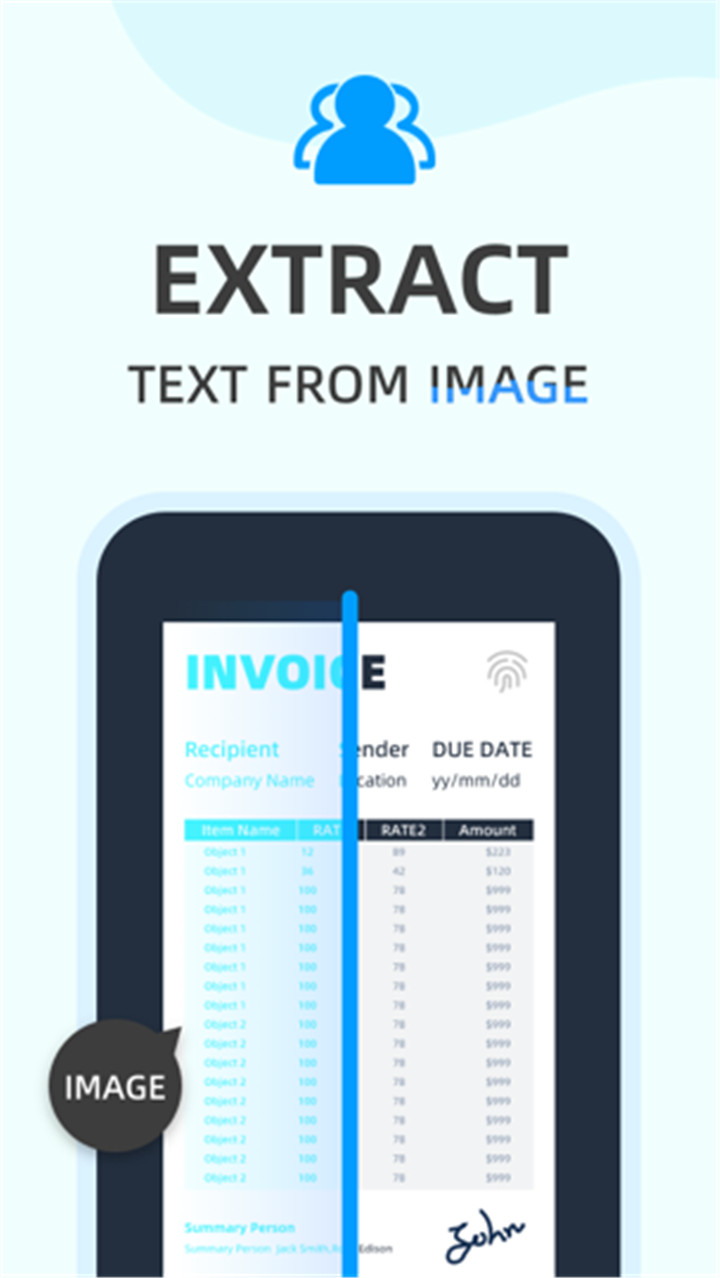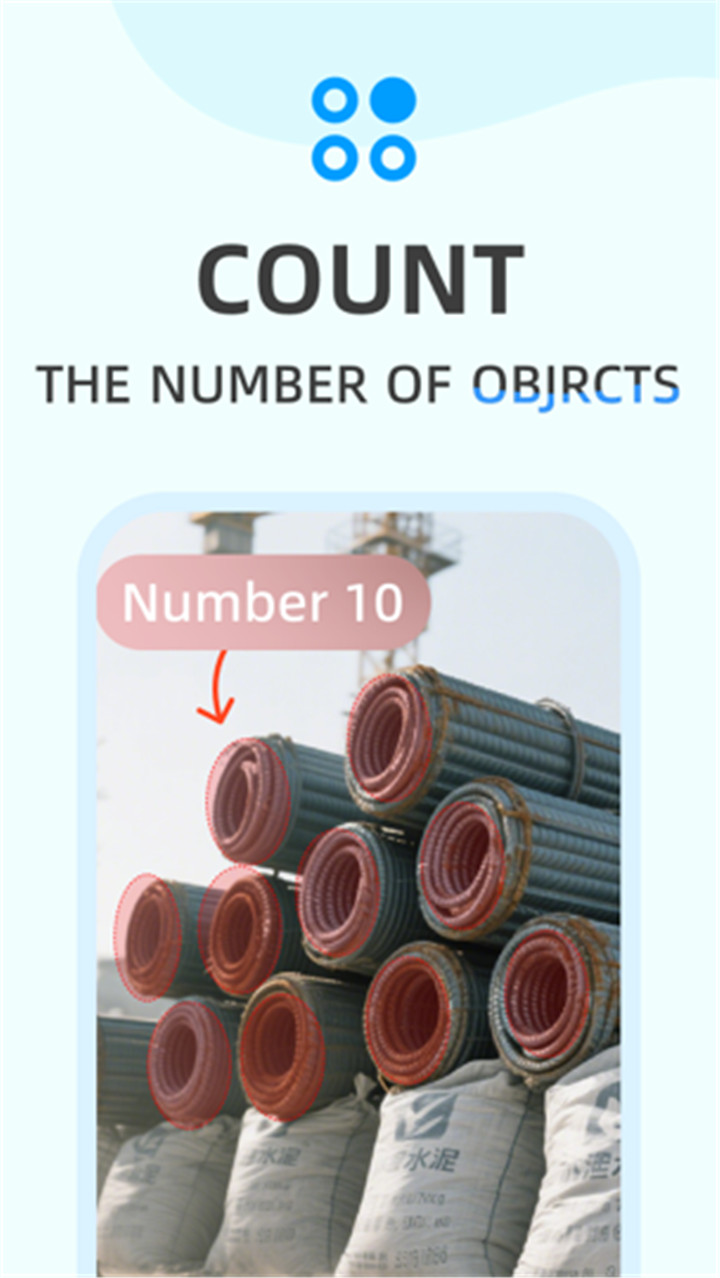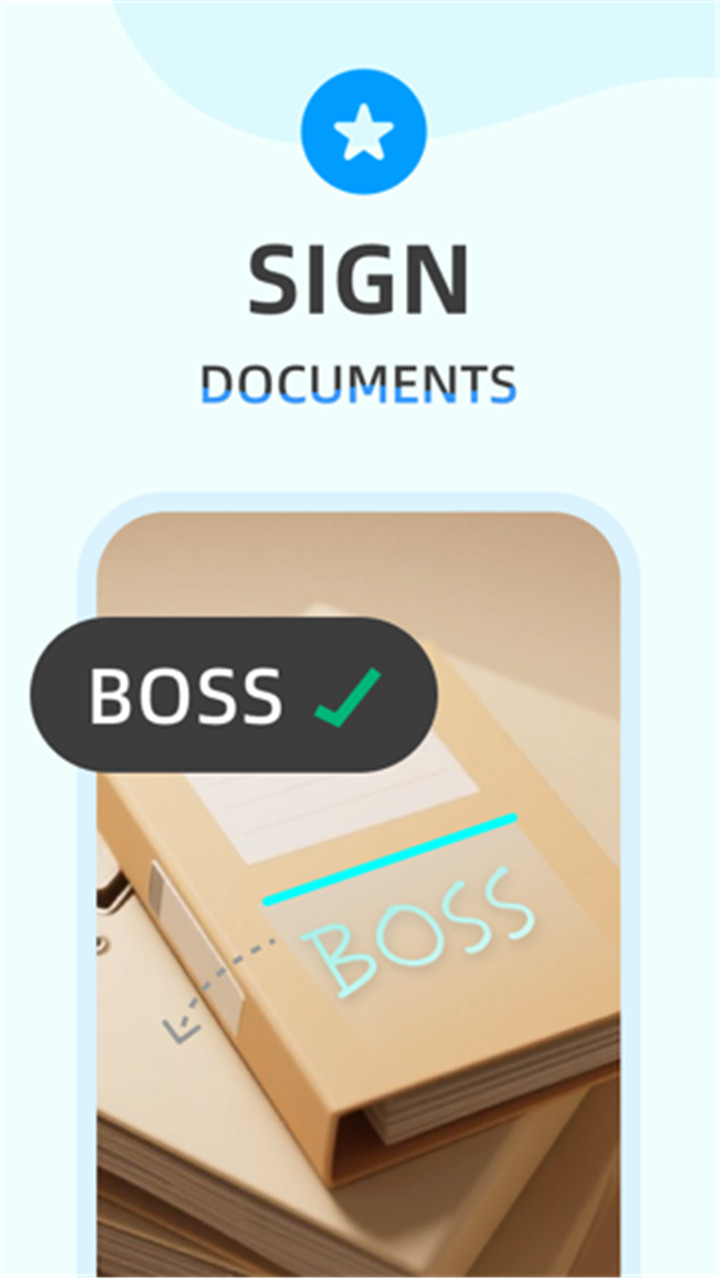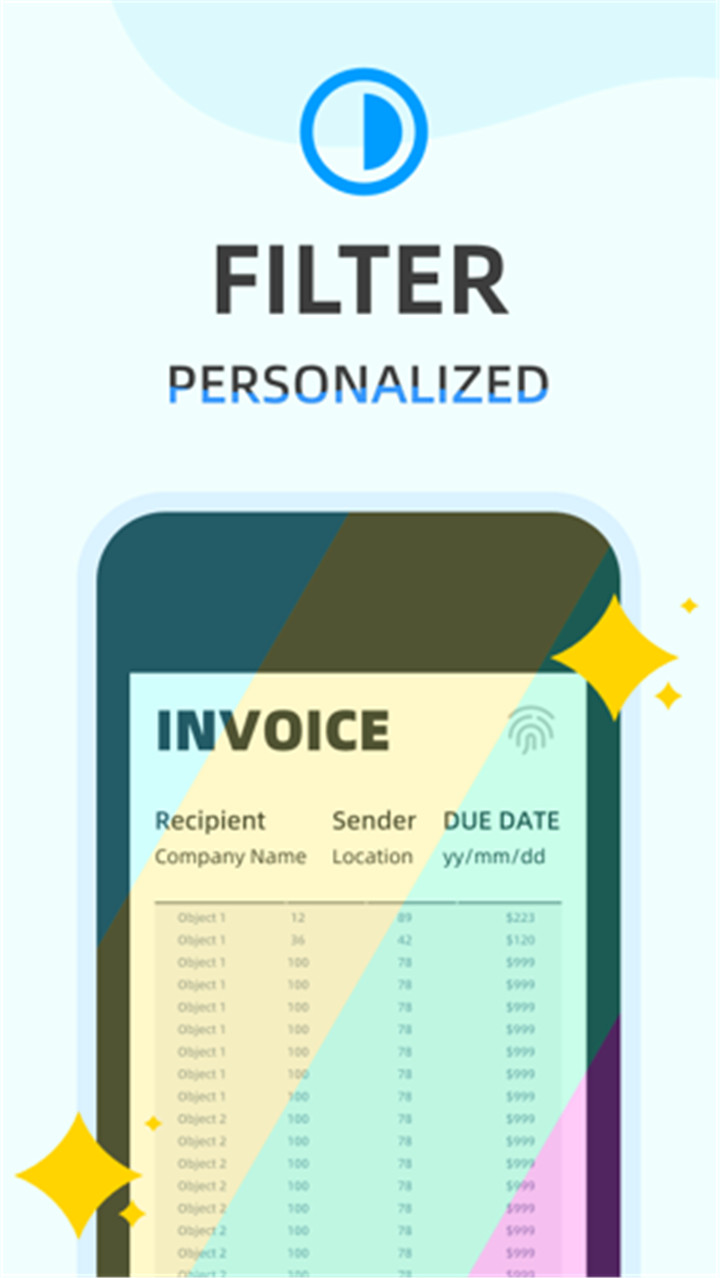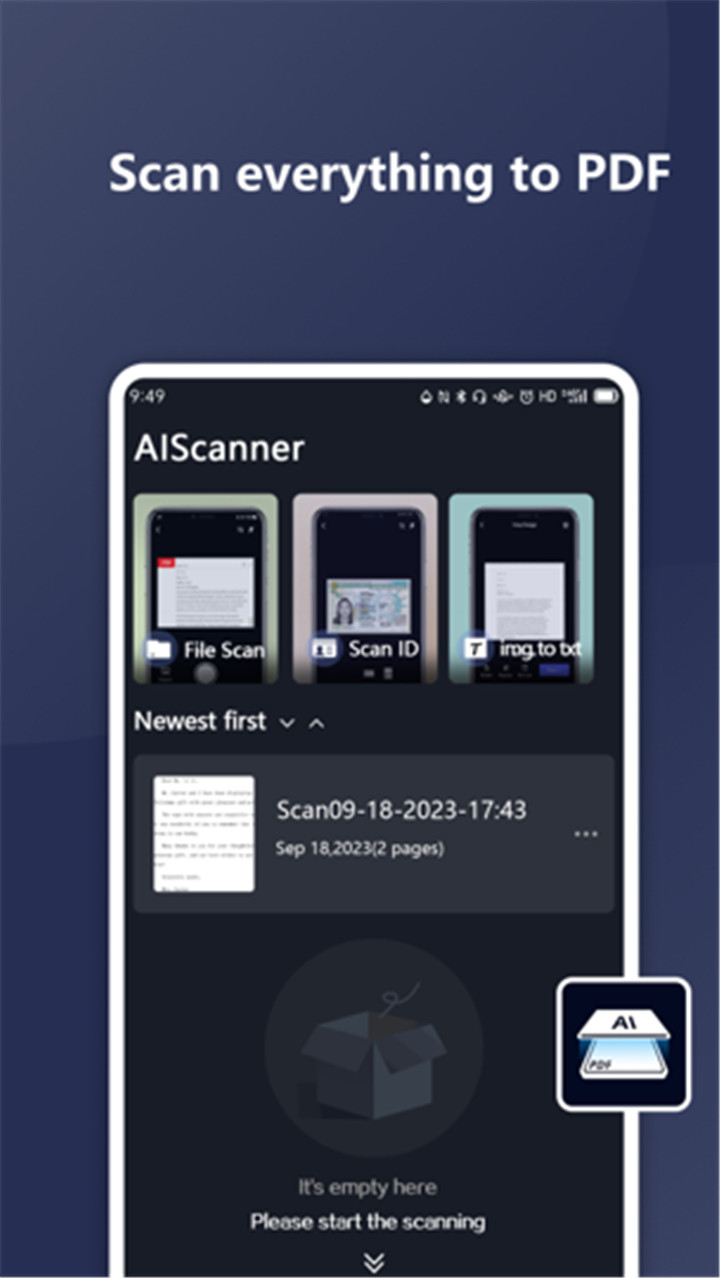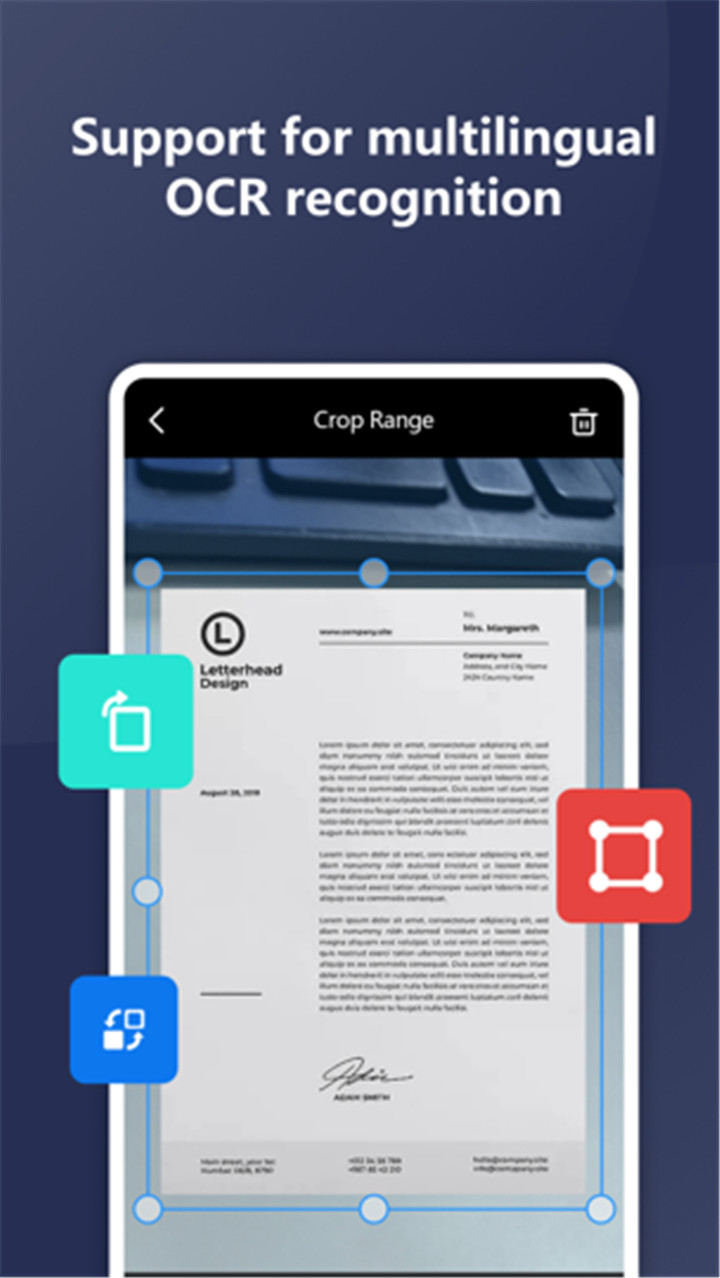-------✦ INTRODUCTION ✦------
AIScanner: Document to PDF, OCR is a powerful mobile application that turns your device into a portable scanner.
Designed to capture, process, and store your important files, this app allows you to scan documents, photos, receipts, business cards, reports, or just about anything with ease.
Using intelligent recognition technology, AIScanner automatically detects the document, crops it, removes background clutter, and enhances clarity for professional results.
--------✦ KEY FEATURES ✦------
Intelligent Document Scanning:
Capture documents using your phone’s camera with automatic background detection and cleanup. This feature allows you to create clear, high-quality PDFs or JPGs quickly.
Multiple Image Processing Modes:
Choose from different enhancement filters to make text sharper and images clearer. This feature allows you to turn paper-based content into professional digital documents.
OCR Text Recognition:
Use advanced OCR technology to automatically recognize and extract text from scanned images. This feature allows you to copy, edit, and reuse text from books, reports, or business cards.
Smart Cropping and Segmentation:
The app intelligently identifies document edges, removes cluttered backgrounds, and accurately captures the important areas. This feature allows you to achieve precise, professional-looking scans every time.
ID and Card Recognition:
AIScanner supports multiple document types, including ID cards, driver’s licenses, passports, and bank cards. This feature allows you to digitize and securely store important identification documents.
Convert to Excel Format:
Scan tables and forms with intelligent recognition that accurately parses data into Excel files. This feature allows you to work efficiently with structured data.
Easy File Export and Sharing:
Save your scans as PDFs or JPEG images and instantly share them through email or social media platforms. This feature allows seamless collaboration and quick document transfer.
Portable and Always Accessible:
Turn your mobile phone into a scanner that you can carry everywhere. This feature allows you to manage documents anytime, making your workflow more flexible.
--------✦ COUNTRY OF ORIGIN AND LANGUAGE ✦------
Country: Global
Original Language: English
--------✦ RECOMMENDED AUDIENCES ✦------
AIScanner: Document to PDF, OCR is ideal for students, professionals, office workers, freelancers, and anyone who needs to digitize documents regularly.
It is recommended for users who want to keep records organized, store personal IDs securely, extract text from books or notes, or share scanned files quickly without carrying bulky equipment.
Frequently Asked Questions (FAQ) :
Q: Does the app support OCR text recognition?
A: Yes, the built-in OCR technology recognizes text from images and allows you to copy or edit it.
Q: Can AIScanner convert tables into Excel files?
A: Yes, the app intelligently detects table structures and converts them into editable Excel files.
Q: In what format can I save my scans?
A: You can save documents in PDF format or export them as high-quality JPEG images.
Q: Can I share documents directly from the app?
A: Yes, scanned files can be shared via email and popular social platforms directly from the app.
------------------------------------------
Contact us at the following sites if you encounter any issues:
Official website: here
Email: ziwei51168@gmail.com
------------------------------------------
Version History
V1.1.250812------------ 19 Aug 2025
Bug fixes and improvements.
- AppSize48.34M
- System Requirements5.0 and up
- Is there a feeFree(In game purchase items)
- AppLanguage English
- Package Namecom.aiscanner.mobile
- MD517ea5ad0cc4e4071fcbe87ee26e24fd9
- PublisherCamSoft AI Magic
- Content RatingTeenDiverse Content Discretion Advised
- Privilege19
-
AIScanner:Document to PDF, OCR 1.1.240708Install
48.34M2026-02-06Updated
8.8
4746 Human Evaluation
- 5 Star
- 4 Star
- 3 Star
- 2 Star
- 1 Star