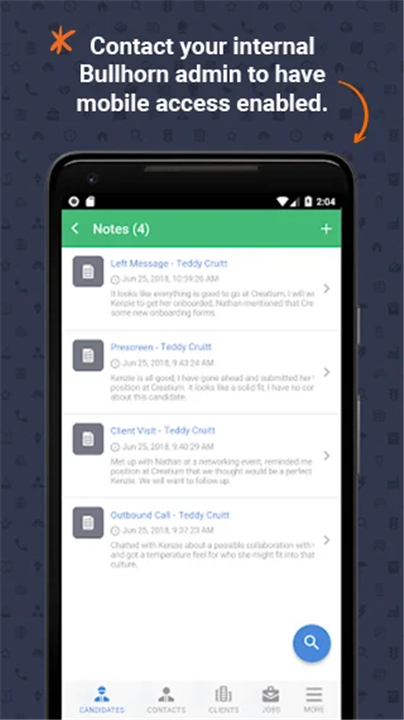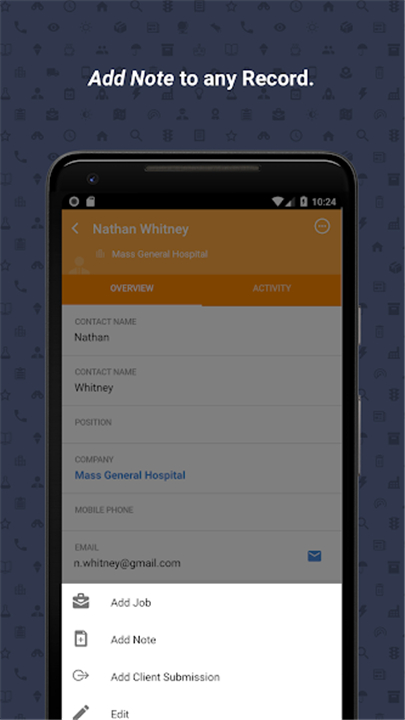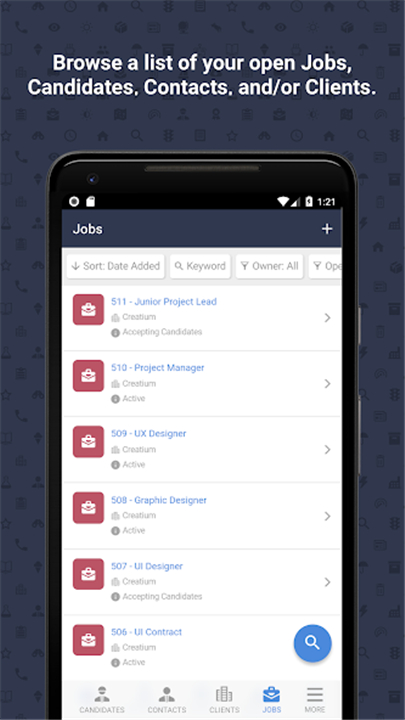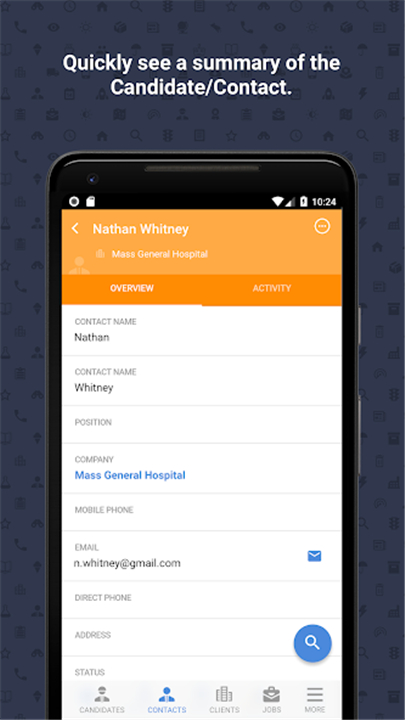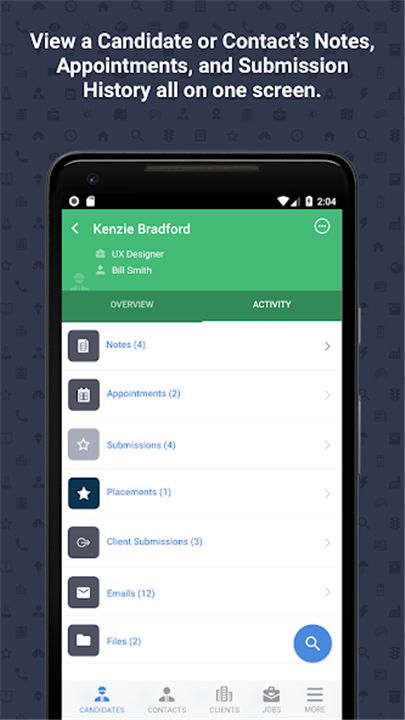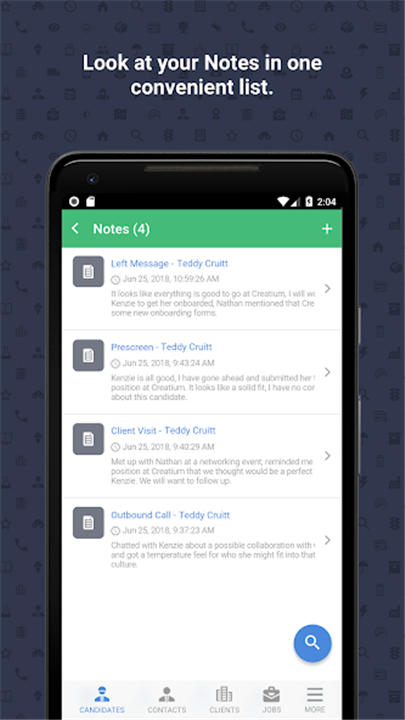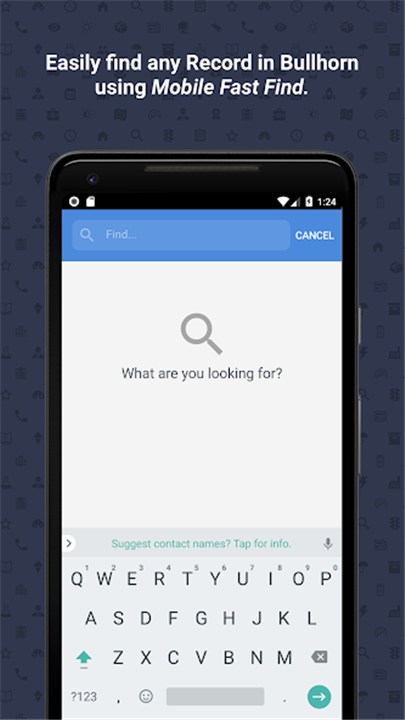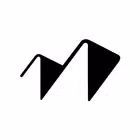-------✦ INTRODUCTION ✦------
The Bullhorn Mobile App is designed to empower professionals in the recruitment industry by providing seamless access to essential tools and information on the go.
With this app, users can easily search and view records, communicate with candidates and contacts, and manage their work from anywhere. To use the app, your company must have mobile access enabled, so be sure to contact your internal admin for access.
-------✦ KEY FEATURES ✦------
Browse Record Lists
Users can effortlessly browse through various record lists, including jobs, candidates, companies, and contacts. This feature allows for quick access to vital information needed for effective recruitment.
Add and Edit Records
The app enables users to add and edit contacts, companies, internal submissions, and job postings directly from their mobile devices, ensuring that updates can be made in real-time.
Activity Overview
View an overview of each record along with any associated activity. This feature helps users stay informed about the latest developments and interactions related to their candidates and clients.
Communication Tools
Easily call, text, or email candidates or contacts directly from the app. This functionality streamlines communication, making it simple to reach out without needing to switch between different applications.
Quick Search Functionality
The app includes a search feature that allows users to quickly find specific records, enhancing efficiency and saving time during busy workdays.
User-Friendly Interface
Bullhorn’s Mobile App is designed with a user-friendly interface, making it easy for users to navigate and utilize all available features without a steep learning curve.
-------✦ COUNTRY OF ORIGIN AND LANGUAGE ✦------
Country: United States
Original Language: English
-------✦ RECOMMENDED AUDIENCES ✦------
The Bullhorn Mobile App is ideal for recruitment professionals and staffing agencies looking to enhance their productivity while on the move.
It is particularly beneficial for recruiters who need to access information quickly, communicate with candidates, and manage their workload efficiently, making it suitable for both seasoned professionals and those new to the industry.
FREQUENTLY ASKED QUESTIONS (FAQ)
Q: How do I gain access to the Bullhorn Mobile App?
A: Your company must have mobile access enabled. Please contact your internal admin for assistance.
Q: What features are available in the mobile app?
A: The app allows you to browse records, add and edit contacts, view activity, and communicate with candidates via call, text, or email.
Q: Is the app available for both Android and iOS?
A: Yes, the Bullhorn Mobile App is available for download on both Android and iOS devices.
Q: Can I use the app offline?
A: The app requires an internet connection to access and update records in real-time.
---------------------------------------
Contact us at the following sites if you encounter any issues:
Official Website: Here
Email: bullhornsupporttickets@bullhorn.com / tanvi.gadre@bullhorn.com (Developer)
Phone number: +1 716-866-2469
---------------------------------------
Version History
v202507.0.0 — 25 Jun 2025
Minor bug fixes and improvements. Install or update to the newest version to check it out!
- AppSize15.29M
- System Requirements5.0 and up
- Is there a feeFree(In game purchase items)
- AppLanguage English
- Package Namecom.bullhorn.mobile
- MD595a488212e8295f956d279d9872904e5
- PublisherBullhorn Inc.
- Content RatingTeenDiverse Content Discretion Advised
- Privilege19
-
Bullhorn Mobile 2023.8.0Install
15.29M2026-02-07Updated
8.5
1283 Human Evaluation
- 5 Star
- 4 Star
- 3 Star
- 2 Star
- 1 Star