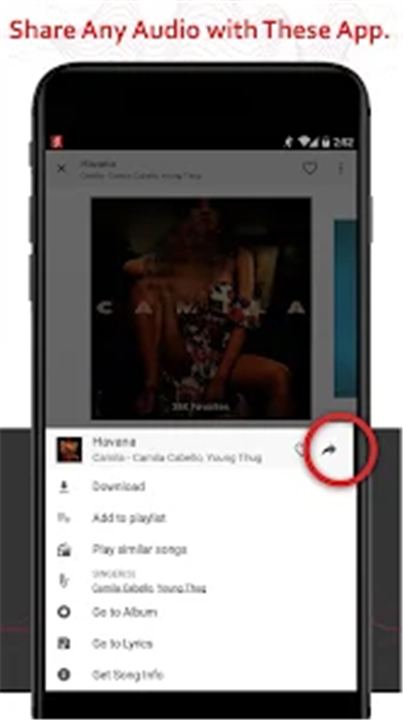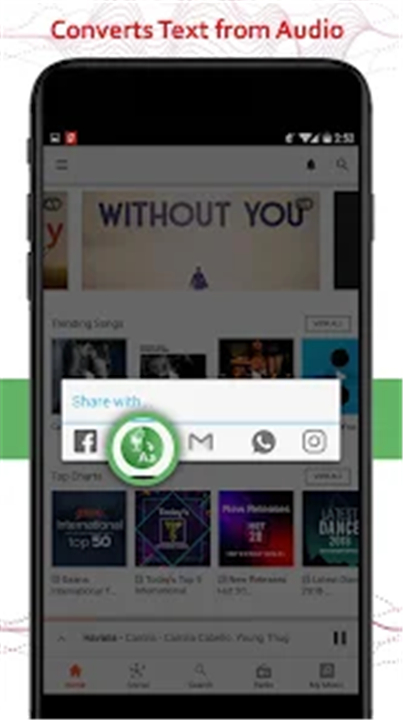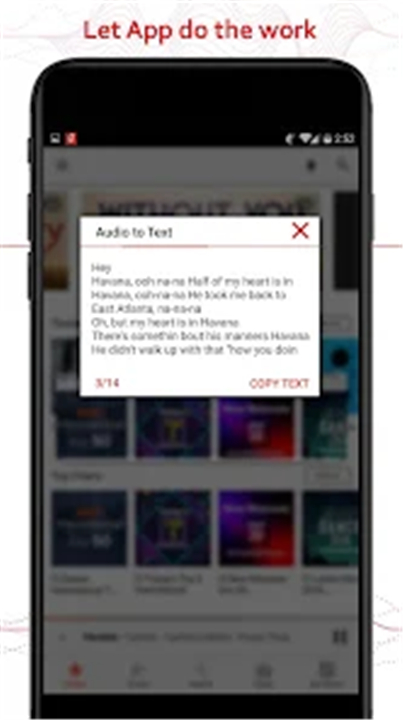-------✦ INTRODUCTION ✦------
The AI Audio To Text app is a revolutionary tool designed to convert audio into accurate text formats. Whether you have voice notes, recordings, or any audio file, this app makes it easy to transcribe your audio into readable text.
With support for numerous audio formats and multiple languages, the app is perfect for anyone looking to simplify their audio-to-text conversion needs.
-------✦ KEY FEATURES ✦------
Supports All Audio Formats
The app is compatible with a wide range of audio formats, including MP3, OGG, WAV, and more. This ensures you can convert any audio file into text quickly and easily.
Seamless Conversion from Various Applications
You can convert audio clips from different applications, such as WhatsApp and Hike, by simply sharing them with the AI Audio To Text app for instant transcription.
Easy Text Sharing
Once your audio has been converted to text, sharing it on social media platforms is a breeze. Enjoy the convenience of spreading your ideas with just a few clicks.
Multiple Language Support
With support for languages like English, Spanish, French, German, Chinese, and many others, this app caters to a diverse range of users worldwide.
Unlimited Conversion
There are no limits on the number of audio files you can convert. Enjoy the freedom to transcribe as many audio clips as you need without restrictions.
Automatic Text Saving
Converted text is automatically saved within the app, making it easy for you to access your transcriptions whenever you need them.
------✦ COUNTRY OF ORIGIN AND LANGUAGE ✦------
Country: Belgium
Original Language: Unknown
------✦ RECOMMENDED AUDIENCES ✦----
The AI Audio To Text app is ideal for students, professionals, and anyone who frequently deals with audio recordings.
Whether you need to transcribe lectures, meetings, voice memos, or personal notes, this app provides a simple and efficient solution. It's also suited for content creators who want to convert spoken content into written format for blogs or articles.
Frequently Asked Questions (FAQ) :
Q: How do I use the AI Audio To Text app?
A: Simply download and install the app, then share any audio clip from your preferred application. The app will convert it into text format for you.
Q: What audio formats are supported by the app?
A: The app supports various formats, including MP3, OGG, WAV, AAC, and more.
Q: Can I share the converted text on social media?
A: Yes, once your audio has been converted to text, you can easily share it on social media platforms directly from the app.
---------------------------------------
Contact us at the following sites if you encounter any issues:
Official Website: Here
Email: roxannecrete654@gmail.com
---------------------------------------
Version History
v16.0 ---- 27 May 2025
Minor bug fixes and improvements. Install or update to the newest version to check it out!
- AppSize15.04M
- System Requirements5.0 and up
- Is there a feeFree(In game purchase items)
- AppLanguage English
- Package Nameroxanne.audio.to.tex
- MD5cad18fd778b7350bce902aa4b88b0e69
- PublisherRoxanne Crete
- Content RatingTeenDiverse Content Discretion Advised
- Privilege19
-
AI Audio To Text - AI Listen 10.0Install
15.04M2025-10-29Updated
8.5
9576 Human Evaluation
- 5 Star
- 4 Star
- 3 Star
- 2 Star
- 1 Star