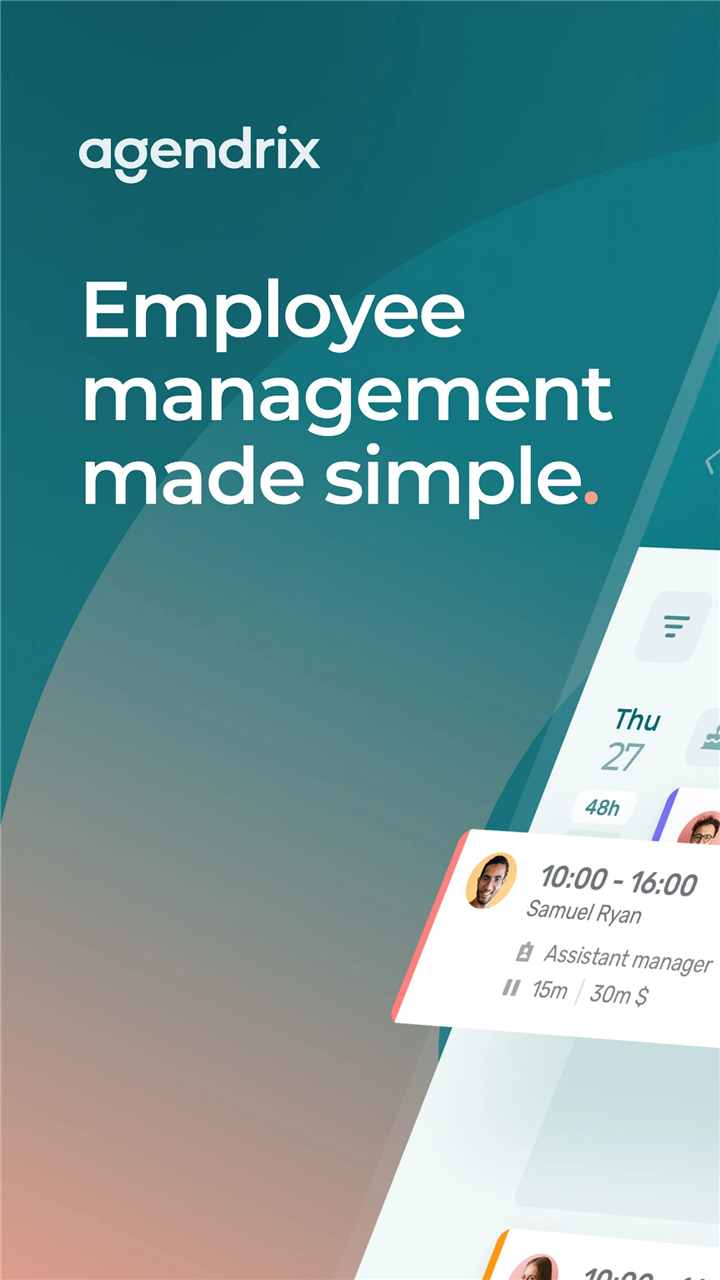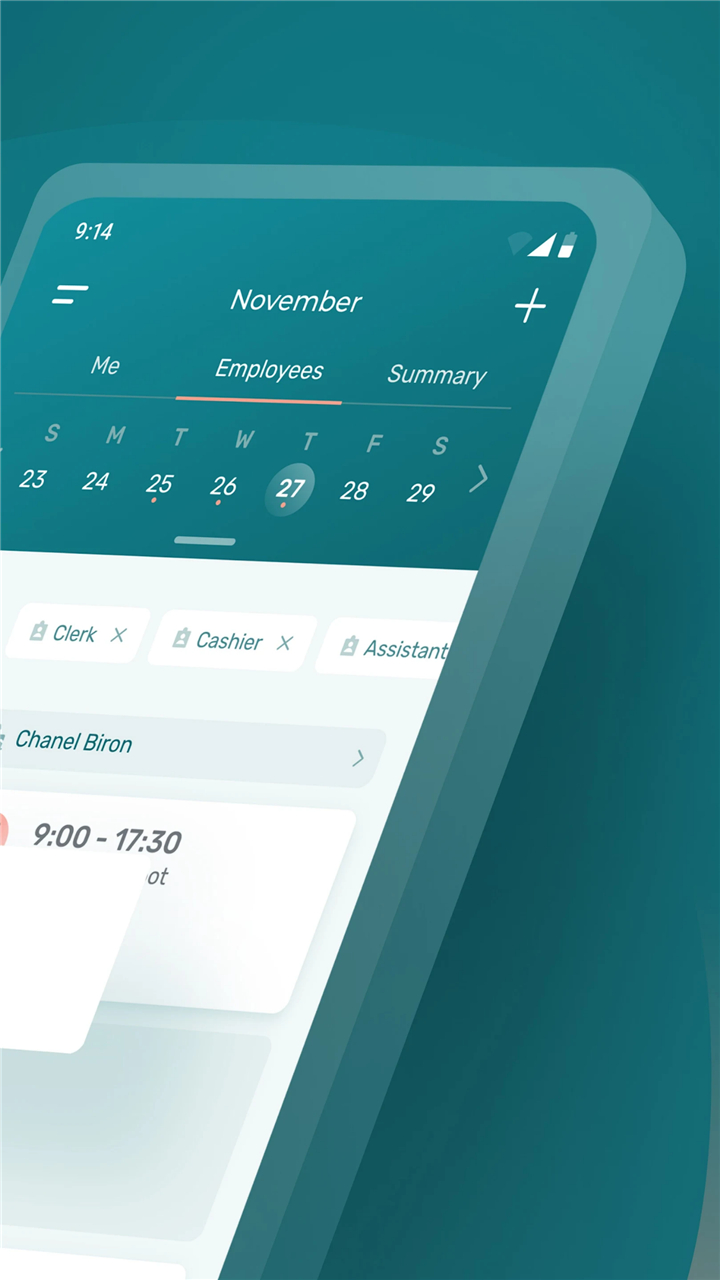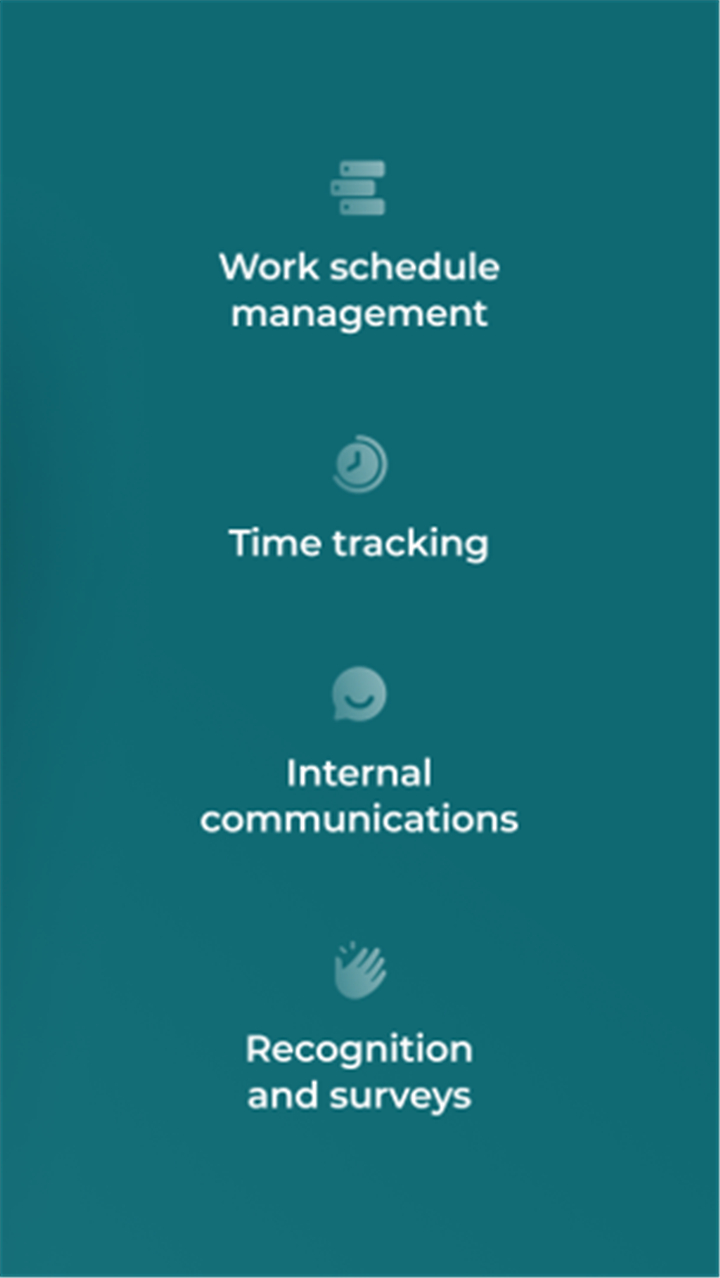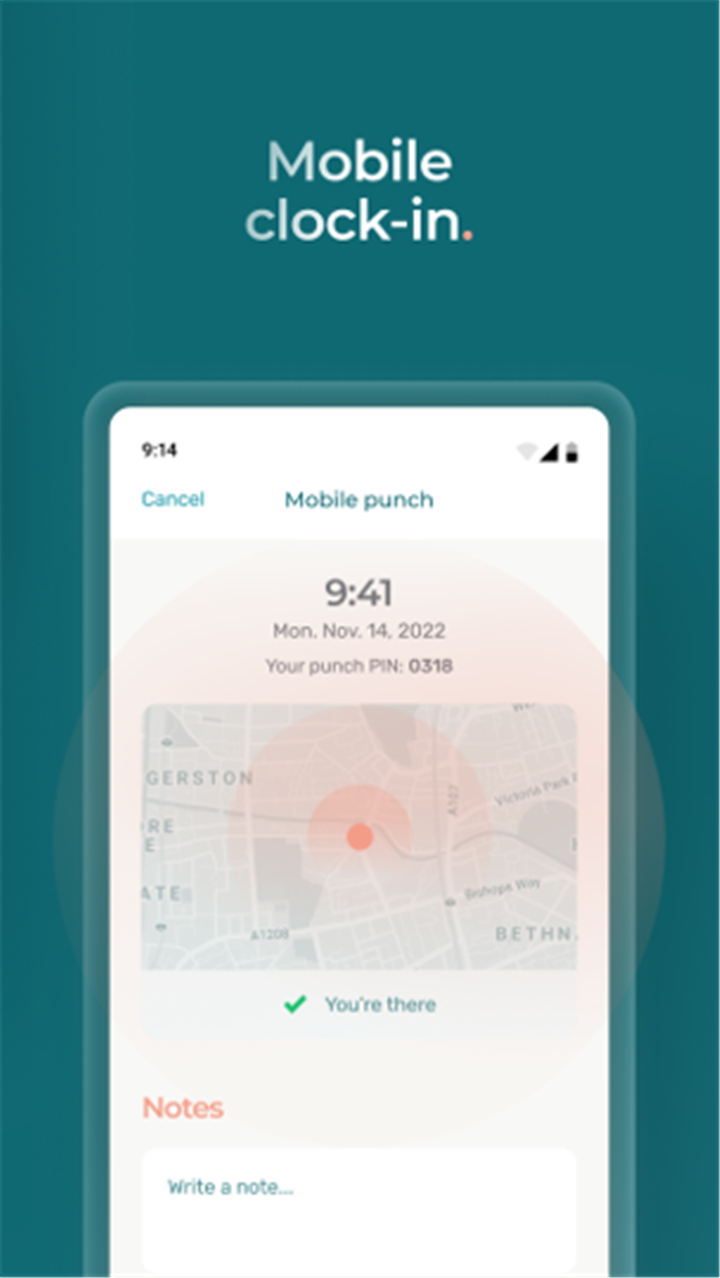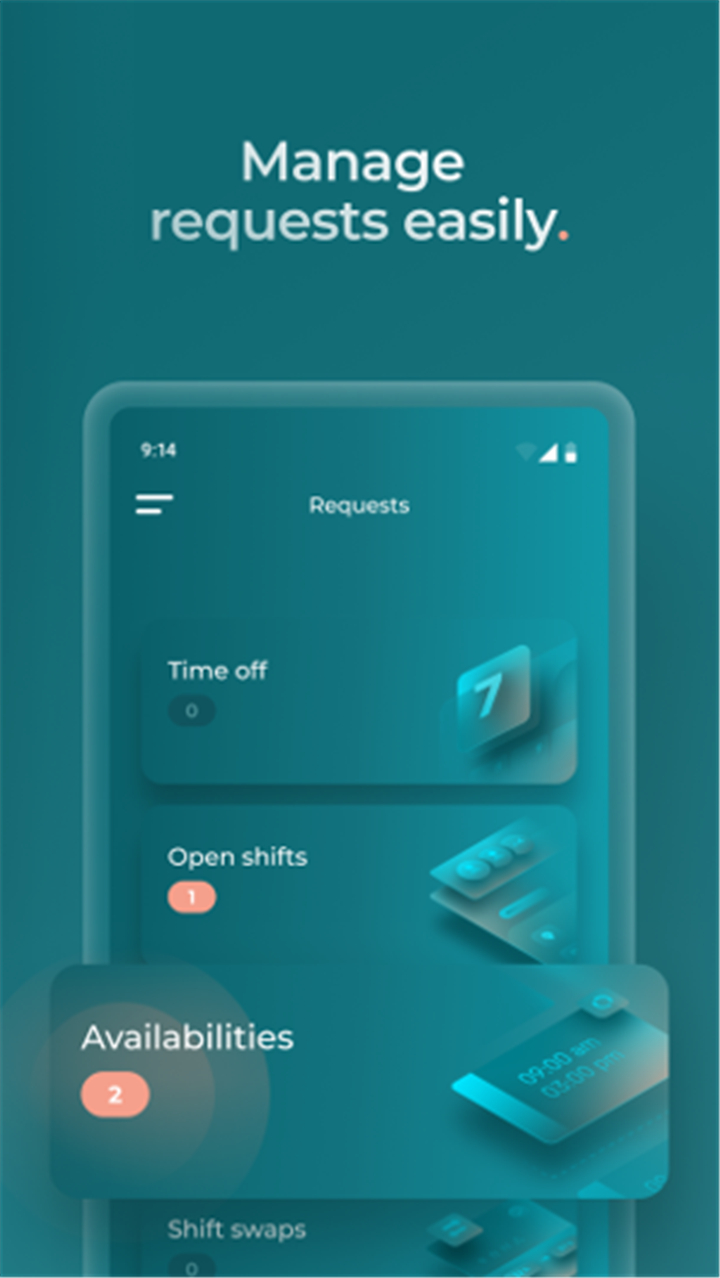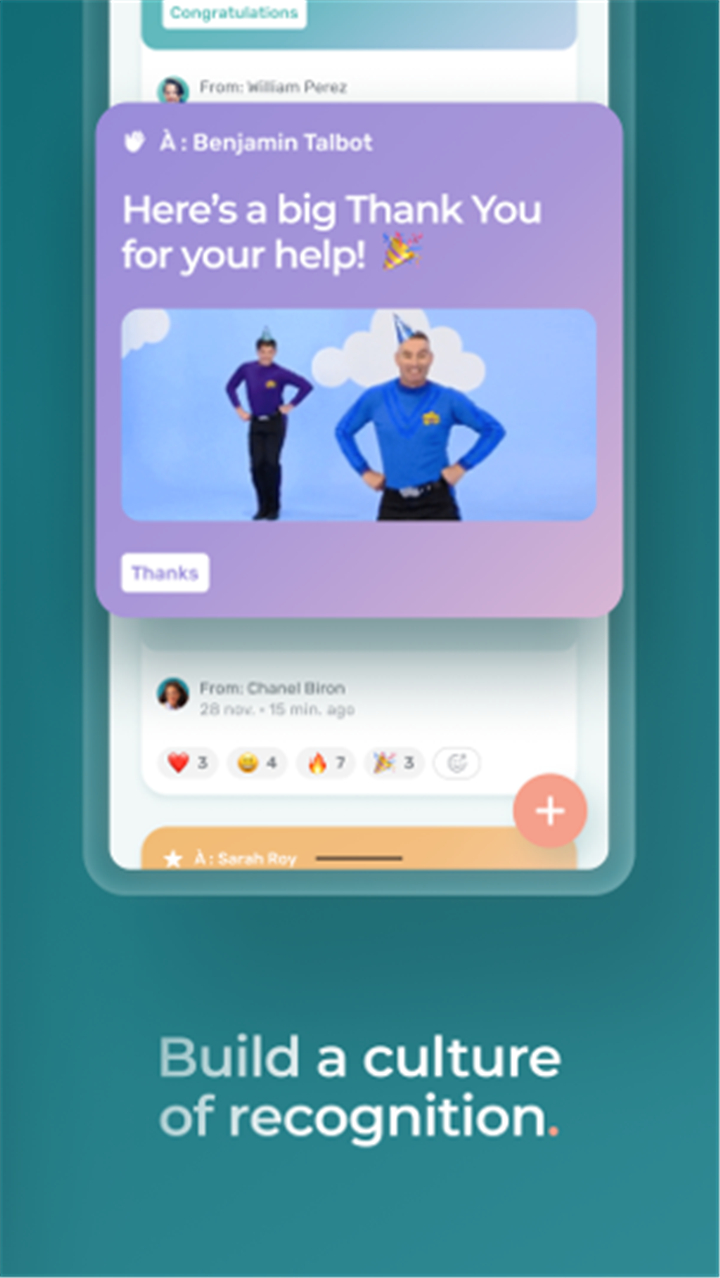-------✦ INTRODUCTION ✦------
Agendrix Employee Scheduling is the go-to mobile app for simplifying work schedule management, time tracking, and team communication.
Built to make life easier for both managers and employees, the app streamlines scheduling tasks, enhances real-time communication, and keeps everyone in sync.
From shift creation to clock-ins, Agendrix keeps your team organized and connected, no matter where they are.
--------✦ KEY FEATURES ✦------
Smart Schedule Creation & Editing:
This feature allows managers to create, update, and share employee schedules effortlessly from their mobile device saving time and avoiding confusion.
Instant Notifications & Alerts:
This key feature ensures that all schedule changes, shift reminders, or announcements reach the right people instantly via push notifications.
Built-In Messaging System:
This feature offers private and group conversations, making team communication easy and centralized within the app no need for third-party chat tools.
Time Tracking with Geolocation:
This key feature lets employees clock in and out using geotracking for accurate attendance records, even when they’re on the move.
Shift Swap & Availability Requests:
This feature allows team members to request shift swaps or submit their availability directly in the app, improving flexibility and reducing manual coordination.
Leave & Time-Off Management:
This key feature enables employees to submit leave requests and managers to approve or reject them quickly, streamlining the process for both sides.
Timesheet Visibility:
This feature allows employees to view their own timesheets anytime, promoting transparency and helping them keep track of their hours worked.
Day Notes & Schedule Annotations:
This key feature allows managers to add notes to specific days, helping teams stay informed about daily updates, reminders, or important context.
Coworker Schedule View:
This feature gives employees visibility into their coworkers' schedules, helping them coordinate swaps or plan their week more efficiently.
Calendar Syncing:
This key feature lets employees sync their work schedules with their personal calendars, so they can stay organized across all areas of life.
--------✦ COUNTRY OF ORIGIN AND LANGUAGE ✦------
Country: Canada
Original Language: English and French
--------✦ RECOMMENDED AUDIENCES ✦------
Ideal for small to medium-sized businesses in retail, hospitality, healthcare, or any shift-based industry. Perfect for managers looking to simplify team scheduling and employees who want visibility and control over their shifts.
Frequently Asked Questions (FAQ) :
Q: Who is Agendrix designed for?
A: Agendrix is designed for both managers and employees who need to organize, track, and communicate around work schedules and shifts.
Q: Can employees clock in/out using the app?
A: Yes, employees can clock in and out with built-in geotracking for accurate time tracking.
Q: Can I swap shifts with coworkers?
A: Yes, employees can request shift swaps and submit availability directly through the app.
Q: Is communication supported in the app?
A: Yes, the app supports private and group messaging, making team communication seamless.
------------------------------------------
Contact us at the following sites if you encounter any issues:
Official website: here
Email: support@agendrix.com
------------------------------------------
Version History
V6.9.4------------ 31 Jul 2025
Bug fixes and improvements.
- AppSize20.26M
- System Requirements5.0 and up
- Is there a feeFree(In game purchase items)
- AppLanguage English
- Package Namecom.agendrix.android
- MD5102005a1790f4d3646098a47c2b2b2ee
- PublisherAgendrix
- Content RatingTeenDiverse Content Discretion Advised
- Privilege19
-
Agendrix Employee Scheduling 5.0.4Install
20.26M2026-01-28Updated
7.5
7441 Human Evaluation
- 5 Star
- 4 Star
- 3 Star
- 2 Star
- 1 Star